Használati útmutató Edox Les Vauberts Open Heart Automatic 85014-3-NIN
Olvassa el alább 📖 a magyar nyelvű használati útmutatót Edox Les Vauberts Open Heart Automatic 85014-3-NIN (2 oldal) a óra kategóriában. Ezt az útmutatót 18 ember találta hasznosnak és 2 felhasználó értékelte átlagosan 4.6 csillagra
Oldal 1/2
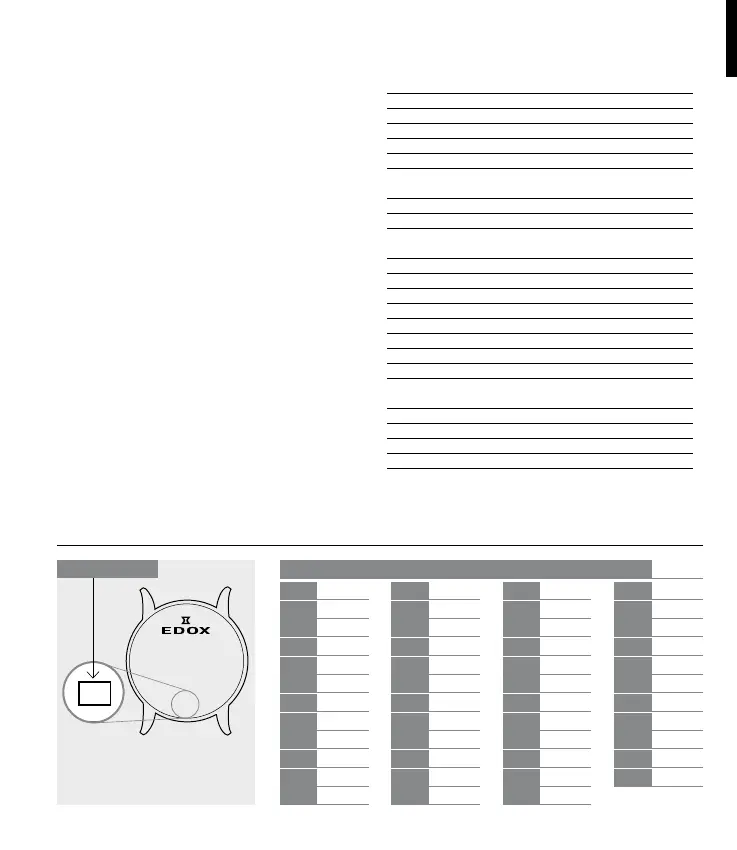
1
English
1.INTRODUCTION 2
1.1EDOX INTERNATIONAL WARRANTY 2
1.2SPECIAL RECOMMENDATIONS 2
1.3MAINTENANCE RECOMMENDATIONS 2
1.4SERVICING 3
1.5ENVIRONMENTAL PROTECTION 3
2.PRECISION TOLERANCES 3
2.1MECHANICAL WATCHES ACCURACY 3
2.2CHRONOMETER WATCHES ACCURACY 3
3.GENERAL INFORMATION 3
3.1HELIUM ESCAPE VALVE 3
3.2TACHYMETER SCALE 3
3.3WATER RESISTANCE 4
3.4LEATHER STRAPS 4
3.5SCREW-DOWN CROWN 4
3.6PVD COATING 4
3.7 TITANIUM4
3.8STAINLESS STEEL 4
4.OPERATING INSTRUCTIONS 4
4.1SELF WINDING (AUTOMATIC) CHRONOGRAPH 4
4.2SELF WINDING (AUTOMATIC) WATCHES 5
4.3HAND WINDING WATCHES 7
4.4QUARTZ CHRONOGRAPH 7
TABLE OF CONTENTS
07 4
08 5
09 7
011 5
012 5
015 7
016 8
0165 8
10 9
23 11
34 12
37 5
38 10
40 10
45 5
47 6
56 11
57 11
62 12
63 12
64 11
70 12
72 7
77 5
80 5
82 5
83 5
84 12
85 6
87 6
88 5
90 6
91 5
93 7
94 5
95 5
96 5
101 9
102 9
103 9
104 9
105 9
345 12
401 11
805 6
843 12
853 6
Movement
The first 2 or 3 digits of the reference
represent the Edox movement code.
3
7
0
1
6
8
/
0
1
1
0
5
3
7
0
1
6
8
/
0
1
1
0
5
Movement numberMovement number page
Termékspecifikációk
| Márka: | Edox |
| Kategória: | óra |
| Modell: | Les Vauberts Open Heart Automatic 85014-3-NIN |
Szüksége van segítségre?
Ha segítségre van szüksége Edox Les Vauberts Open Heart Automatic 85014-3-NIN, tegyen fel kérdést alább, és más felhasználók válaszolnak Önnek
Útmutatók óra Edox

31 Augusztus 2024

31 Augusztus 2024

31 Augusztus 2024

31 Augusztus 2024

Edox Les Bémonts Ultra Slim Date Automatic 80114-37R-AIR Útmutató
31 Augusztus 2024
31 Augusztus 2024

31 Augusztus 2024

31 Augusztus 2024

31 Augusztus 2024

Edox Les Vauberts La Grande Lune Automatic 80500-3-AIBU Útmutató
31 Augusztus 2024Útmutatók óra
Legújabb útmutatók óra

10 Április 2025

10 Április 2025

3 Április 2025

3 Április 2025

30 Március 2025

26 Március 2025

26 Március 2025

23 Március 2025

23 Március 2025

23 Március 2025