Használati útmutató Epcom XMR400HS
Epcom
Hangrögzítő
XMR400HS
Olvassa el alább 📖 a magyar nyelvű használati útmutatót Epcom XMR400HS (6 oldal) a Hangrögzítő kategóriában. Ezt az útmutatót 10 ember találta hasznosnak és 5.5 felhasználó értékelte átlagosan 4.6 csillagra
Oldal 1/6
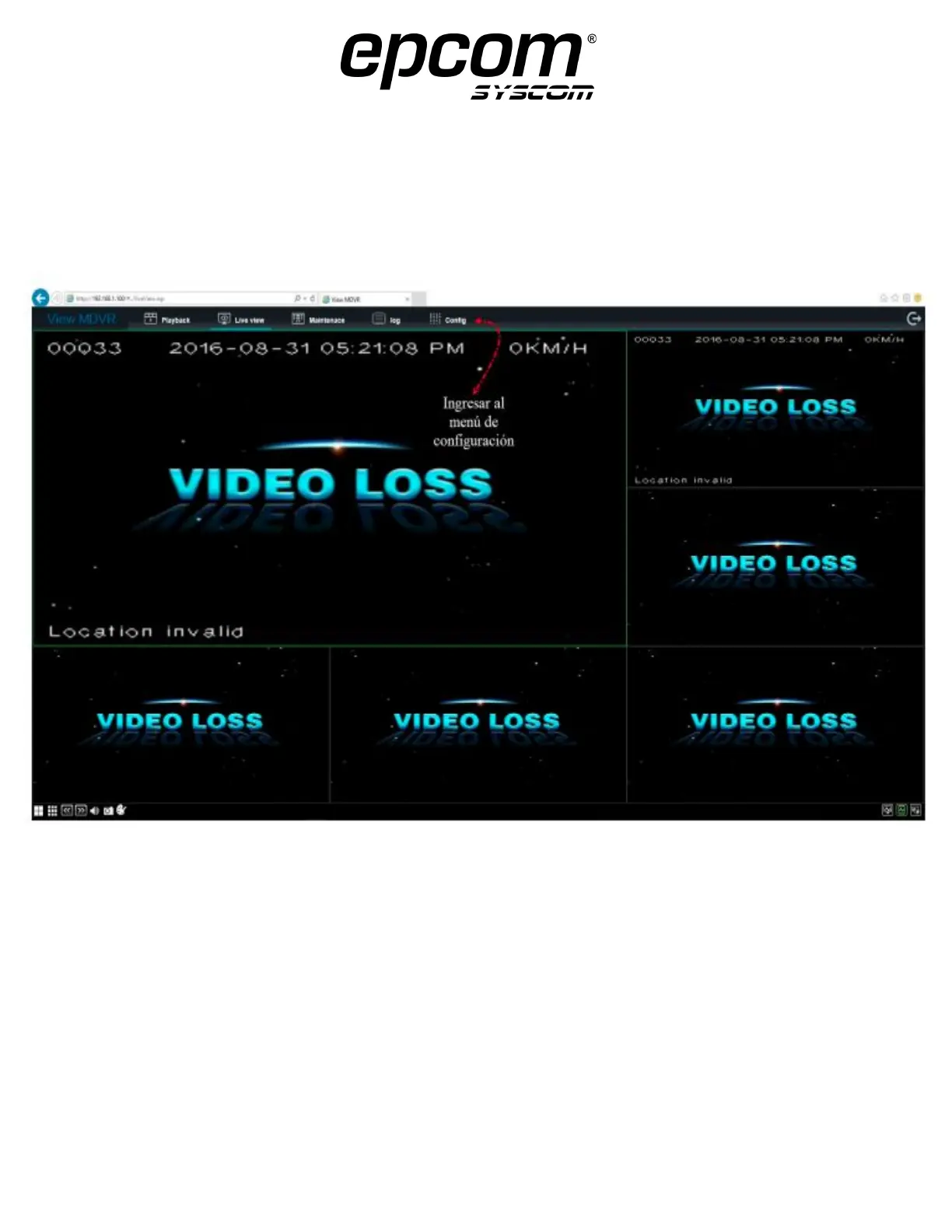
To configure the hybrid equipment and add it to the Syscom server, we have to enter the
computer through Internet Explorer version 9 with the IP that the factory equipment has.
(192.168.1.100)
We enter the equipment configuration menu.
Termékspecifikációk
| Márka: | Epcom |
| Kategória: | Hangrögzítő |
| Modell: | XMR400HS |
Szüksége van segítségre?
Ha segítségre van szüksége Epcom XMR400HS, tegyen fel kérdést alább, és más felhasználók válaszolnak Önnek
Útmutatók Hangrögzítő Epcom

27 Augusztus 2024

26 Augusztus 2024
Útmutatók Hangrögzítő
- Hangrögzítő Korg
- Hangrögzítő Mpman
- Hangrögzítő Nedis
- Hangrögzítő Avid
- Hangrögzítő Lervia
- Hangrögzítő Airlive
- Hangrögzítő Pinnacle
- Hangrögzítő Marquant
- Hangrögzítő Panasonic
- Hangrögzítő GPO
- Hangrögzítő Syscom
- Hangrögzítő LevelOne
- Hangrögzítő M-Audio
- Hangrögzítő Motorola
- Hangrögzítő Trevi
Legújabb útmutatók Hangrögzítő

6 Április 2025

5 Április 2025

3 Április 2025

16 Január 2025

14 Január 2025

31 December 2025

27 December 2024

27 December 2024

26 December 2024

22 December 2024