Használati útmutató Evolveo Strongphone Q4
Evolveo okostelefon Strongphone Q4
Olvassa el alább 📖 a magyar nyelvű használati útmutatót Evolveo Strongphone Q4 (25 oldal) a okostelefon kategóriában. Ezt az útmutatót 15 ember találta hasznosnak és 3 felhasználó értékelte átlagosan 4.9 csillagra
Oldal 1/25
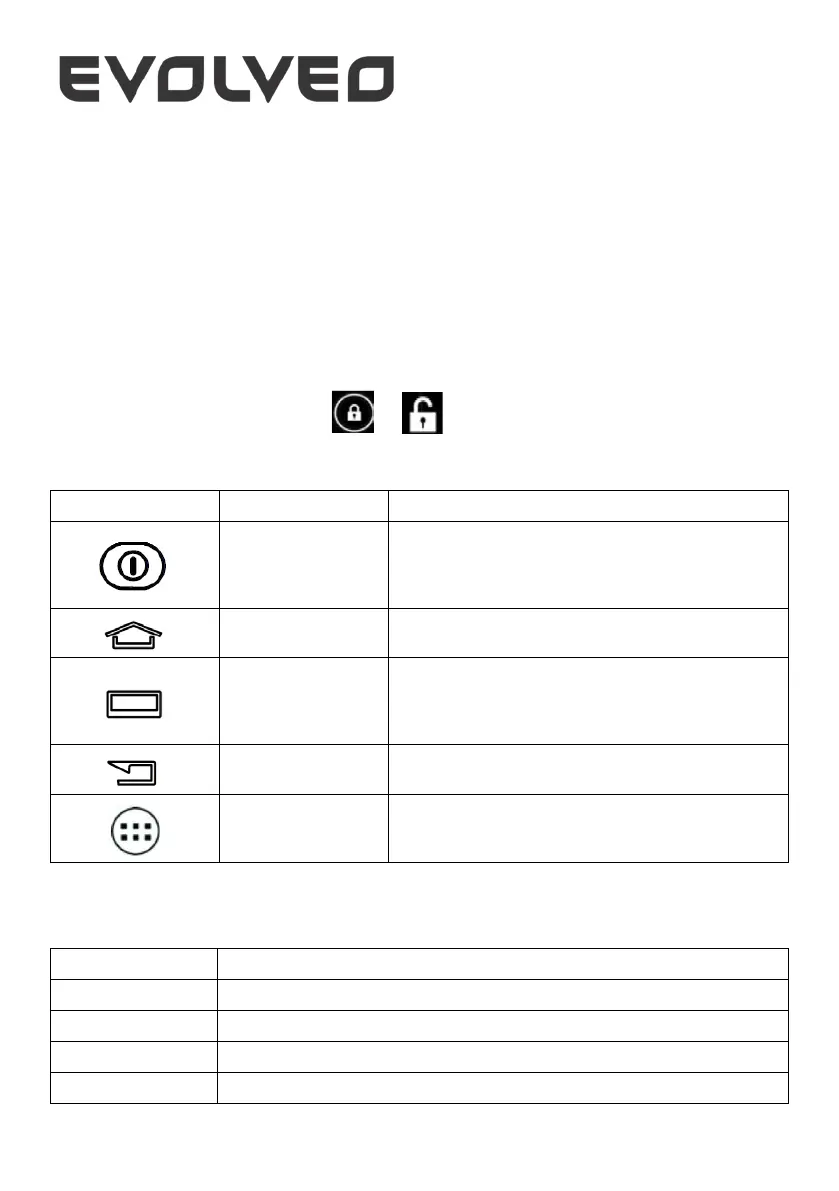
Dear Customer,
Thank you for choosing EVOLVEO mobile phone.Description of the system may differ from the
current Android version installed on your phone.
1. Your phone
1. 1. Turn yourphone on and off
1)Pressand hold power key toturn on your phone.
2)To turn off your device, press and hold power key and then select Power off.
1. 2. Lock/unlock the touch screen
You can lock the touch screen and keys to prevent any unwanted device operations.
1)To lock, press power key
2)To unlock, drag right the icon to
1. 3. Keys
Learn about the main keys.
Key
Definition
Function
Power
-Press and hold to power on/off
-Press to turn on/off the screen display
-Hold to access the Phone options, chooseSilent or
Airplane mode
Home key
-Press to return to the home screen
-Hold to open the list of recent applications
Option key
-Open a list of options available on the current
screen
-On the home screen, open the Wallpaper,Manage
applications and System settings
Back key
-Return to the previous screen or exit
-Hide the onscreen keyboard when it is opened
Menu key
-Tap to enter into menu screen and widgets
1. 4. Use the touch screen
Learn basic actions to use the touch screen.
Function
Operation
Tap
Touch once to select or launch a menu, option, or application
Tap and hold
Tap an item and hold it for more than 2 seconds
Drag
Tap anitem and move itto a new location
Double-tap
Tap an item twice quickly
Termékspecifikációk
| Márka: | Evolveo |
| Kategória: | okostelefon |
| Modell: | Strongphone Q4 |
Szüksége van segítségre?
Ha segítségre van szüksége Evolveo Strongphone Q4, tegyen fel kérdést alább, és más felhasználók válaszolnak Önnek
Útmutatók okostelefon Evolveo

27 December 2024

27 December 2024

31 Augusztus 2024

27 Augusztus 2024

27 Augusztus 2024

27 Augusztus 2024

27 Augusztus 2024

27 Augusztus 2024

27 Augusztus 2024

27 Augusztus 2024
Útmutatók okostelefon
Legújabb útmutatók okostelefon

10 Április 2025

2 Április 2025

30 Március 2025

16 Január 2025

16 Január 2025

15 Január 2025

14 Január 2025

13 Január 2025

12 Január 2025

12 Január 2025