Használati útmutató HTC Desire 500
HTC okostelefon Desire 500
Olvassa el alább 📖 a magyar nyelvű használati útmutatót HTC Desire 500 (1 oldal) a okostelefon kategóriában. Ezt az útmutatót 28 ember találta hasznosnak és 4 felhasználó értékelte átlagosan 4.2 csillagra
Oldal 1/1
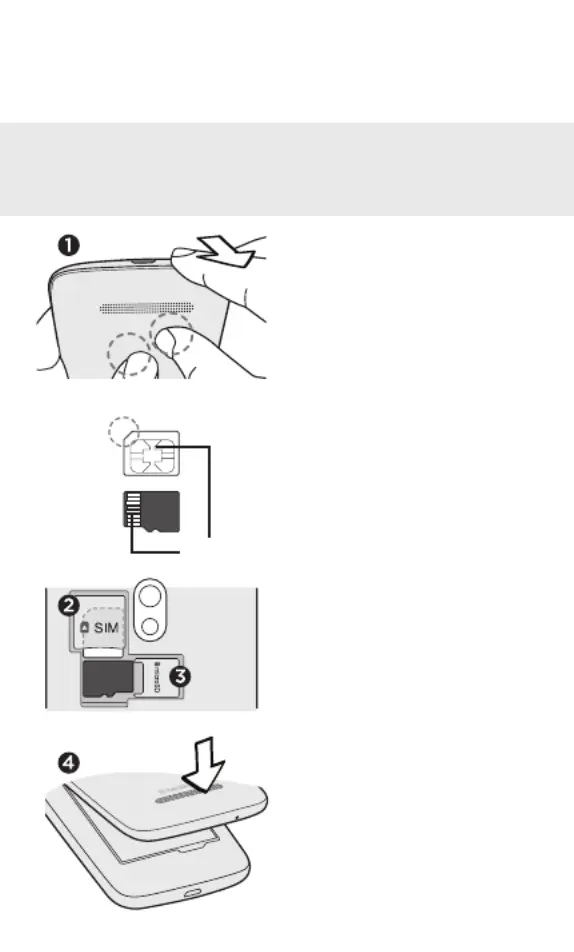
1. With the phone facing
down, press your thumb
on the center of the back
cover with one hand, and
then lift the cover open
from the bottom right
corner with your other
hand.
2. With your micro SIM
card’s gold contacts
facing down and cut-off
corner facing in, insert
the micro SIM into the
SIM slot and push it in
until it clicks into place.
3. With your microSD card’s
gold contacts facing
down, insert the microSD
card into the storage card
slot and push it all the
way in.
4. To replace the back cover,
align the phone onto
the top part of the back
cover first. Then press
the sides and the bottom
part of the back cover
down to lock the cover
into place.
IMPORTANT: USE A STANDARD MICRO SIM ONLY.
Inserting a smaller size SIM (such as nano SIM with an
adapter or a modified SIM) may damage the card slot or
cause the card to not fit properly.
gold contacts
cut-o corner
micro SIM
microSD
Inserting your micro SIM and microSD cards
Your HTC Desire 500
Termékspecifikációk
| Márka: | HTC |
| Kategória: | okostelefon |
| Modell: | Desire 500 |
Szüksége van segítségre?
Ha segítségre van szüksége HTC Desire 500, tegyen fel kérdést alább, és más felhasználók válaszolnak Önnek
Útmutatók okostelefon HTC

12 Január 2025

12 Január 2025

12 Január 2025

12 Január 2025

12 Január 2025

12 Január 2025

12 Január 2025

12 Január 2025

11 Január 2025

11 Január 2025
Útmutatók okostelefon
Legújabb útmutatók okostelefon

10 Április 2025

2 Április 2025

30 Március 2025

16 Január 2025

16 Január 2025

15 Január 2025

14 Január 2025

13 Január 2025

12 Január 2025

12 Január 2025