Használati útmutató FeiyuTech FY-G4
Olvassa el alább 📖 a magyar nyelvű használati útmutatót FeiyuTech FY-G4 (4 oldal) a Egyéb fényképezőgép tartozékok kategóriában. Ezt az útmutatót 25 ember találta hasznosnak és 13 felhasználó értékelte átlagosan 3.6 csillagra
Oldal 1/4
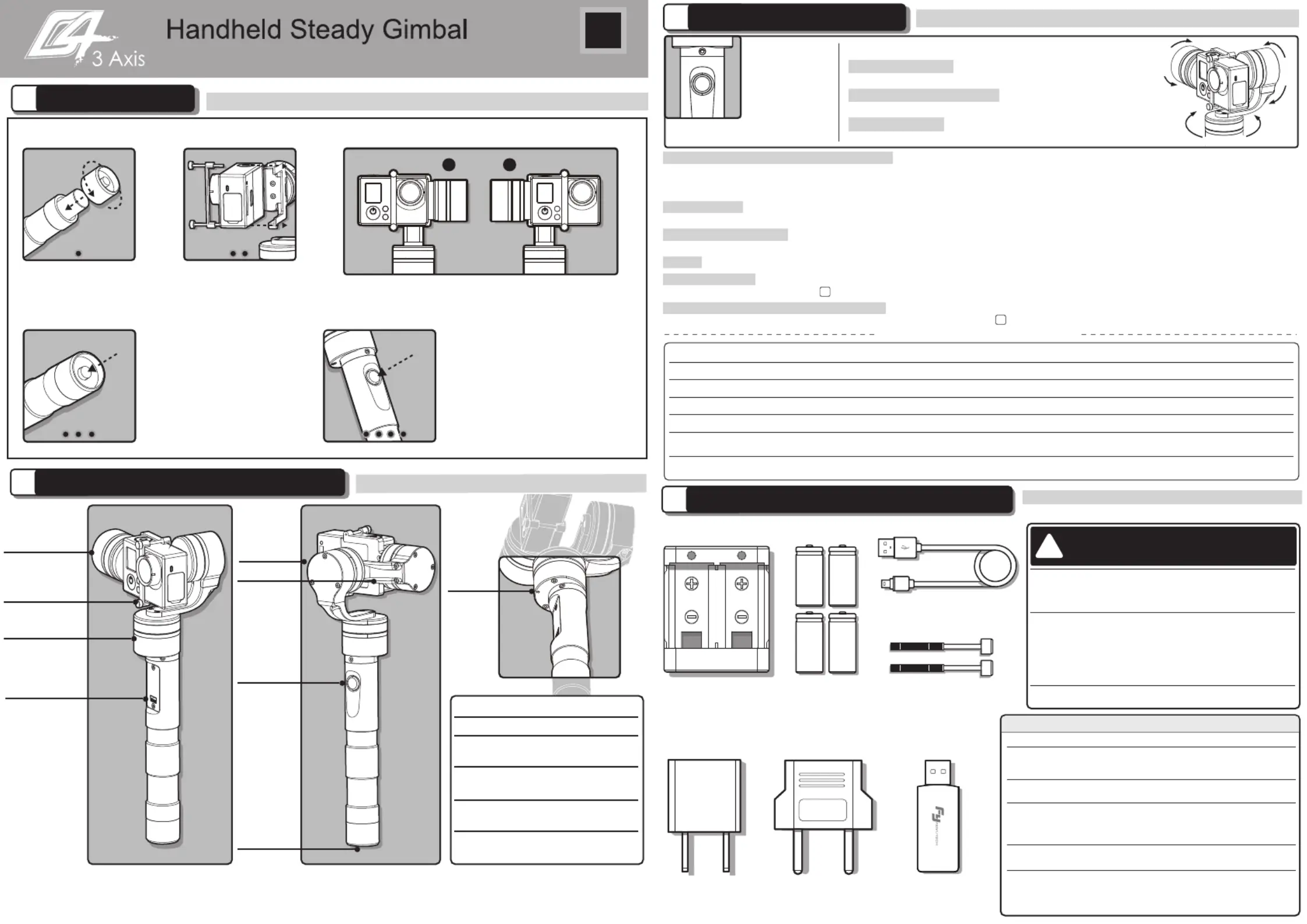
FEIYU-EN-3
FY-G4 is suitable for GoPro 4/GroPro 3+/GroPro 3, also can be compatible
with GoPro LCD backpack and the cameras with the same size.
EN
Function
Interface
Function
Button
Video Input
And
Camera
Charging
Interface
Power
Switch
Pitch Axis
Roll Axis
Indicator
Heading Axis
M2 Knurled
Thumb Screw
If the indicator light flashes red,
the Gimbal will not work correctly
due to an error.
Please install the suitable camera first before power on the Gimbal.
Please upgrade the firmware to V1.13 or above version.
Attention !
1
Beginner Guide
2
Product Appearance Instructions
4
Standard And Optional Accessories
6
6
Operation Instructions
3
Special Working Condition (Inversion Mode)
When in any working mode, press the function button for three times in succession, the
Gimbal enter into the inversion mode and switch to the Heading following mode automatically. Invert the Gimbal to capture more excited
scenes easily by switching mode combination. When in inversion working condition press the function button for three times in succession to reset
the Gimbal back to the original state.
Manual Pulling Locking
The pitching can be adjusted 8 seconds after the Gimbal has been started. Within the Heading Follow and Heading
Lock Mode the pitching can be adjusted to the desired angle manually, wait in this position up to 0.5 second until the current angle is adjusted.
Standby Mode
Press the function button for 3 seconds, then the motor will stop working and the LED of the function button will light constantly.
This indicates that the Gimbal is in the standby mode. Single press the function button the Gimbal will be awakened immediately.
Level Calibration
The pitch and roll angle can be adjusted to level by G4 Remote Control without connect to the computer. Details of the
operation please refer to chapter
Heading Follow Speed Mode Configuration
The follow speed of the heading can be configurate by G4 Remote Control without
connect to the computer. Details of the operation please refer to chapter
Reset
Four press the function button in succession within any working mode, the gimbal will reset to the original state.
Charger
Input: DC 5V Min 800mA
Output: DC 4.2V
Type: 16340/18350
Power Adapter European Standard
Connector
USB Cable
USB
Mini-USB
USB Connector
Extension Knurled
Thumb Screw
Correct Method For Using USB Data Cable
Battery Charging:
Connect The Computer:
Put the Mini-USB terminal of the USB
cable into the Mini-USB interface of the charger and the
USB terminal to the power adapter, if needed connect to
the EN Connector.
Please remove the batteries first,
then insert the Mini-USB terminal into the function interface on the
Gimbal and the USB terminal to the USB connector. Afterwards
connect the device with the computer to do firmware updates or
parameter configuration. (Please connect the USB cable to the
computer with the USB connector, otherwise the interface of
the computer will be damaged ).
Further information can be found in the chapter of the
Function Interface Instructions.
Name
Remote
Control
Battery
Extender
Extension Bar
Camera
Charging Cable
Video Output
Cable
Realize the heading & pitch angle adjustment,
mode switching, level calibration and heading
follow speed configuration from a distance.
Extend the capacity space for battery to
make the runtime longer.
Spiral design of the extension bar can be
perfect combination with G4 power switch;
Extended length is optional, it will help to
enjoy a different visual easily.
The Gimbal can power supply for the Gopro
camera.
Through this cable the analog video signal of
the Gopro camera will be send to the function
interface on the Gimbal.
Function Description
Please refer to the method of proper usage
mentioned below. Otherwise the device
itself or other equipment can be damaged
Optional Accessories
!
Please connect the analoy monitor for displaying
Standard Accessories
Indicator Explanation
LED Status
Explain
Blue light flashes
three times
Full Power
Blue light flashes
twice
Enough Power
Blue light flashes
once
Low Power
Blue light keeps
flashing
No Power
Type: 18350
Rechargeable
Battery
If any comments or suggestions please do not hesitate
to e-mail us directly : service@feiyu-tech.com
Please choose one way
to install the GoPro camera
Installation
Method
LR
Insert The Batteries
Remove the power switch
cap, insert two 18350
batteries into the handle.
Install The Camera
Install the GoPro camera by the
special Thumb Screw. And make
sure it is fixed well.
Power On
Confirm the camera is
installed well,then press
the power button to turn
on the Gimbal.
Mode Switching
When the Gimbal is working, you
can press the function button to
switch among the three working
modes and a special working
condition freely.
(Details of working modes please refer
to the instructions of working modes)
Function Button Working Mode Instructions
Operation
Double Press
Single Press
Long Press
For 1 Second
LED Status
Single Flashes
Double Flashes
On Constantly
Function Explanation
Operation Again
Function Of Operation Again
Heading Follow Mode
Heading And Pitch Follow Mode
Three Press Three Press again
Other operation is arbitrary
Other operation is arbitrary
Other operation is arbitrary
Other operation is arbitrary
Single press again
Single Flashes Inversion Mode Exit inversion mode to original state
Exit standby mode ,
and awaken immediately
Heading Lock Mode
Long Press
For 3 Second
On Constantly
Standby Mode
Four Press Single Flashes Reset
Function Button Instructions
Heading, Pitch and Roll are all locked to
Use for switch
the working
mode and
realize other
function
The working mode and function
can be identified by the LED status
Heading Follow Mode
Camera Pitch and Roll Angles remain
Heading And Pitch Follow Mode Camera Roll Angle remains
Heading Lock Mode
Roll
Pitch
Heading
constant, heading follows the handheld position.
constant. Heading and Pitch follow the handheld position.
point at one position.
Termékspecifikációk
| Márka: | FeiyuTech |
| Kategória: | Egyéb fényképezőgép tartozékok |
| Modell: | FY-G4 |
Szüksége van segítségre?
Ha segítségre van szüksége FeiyuTech FY-G4, tegyen fel kérdést alább, és más felhasználók válaszolnak Önnek
Útmutatók Egyéb fényképezőgép tartozékok FeiyuTech

27 December 2024
Útmutatók Egyéb fényképezőgép tartozékok
- Egyéb fényképezőgép tartozékok Hanwha
- Egyéb fényképezőgép tartozékok Bolt
- Egyéb fényképezőgép tartozékok Kata
- Egyéb fényképezőgép tartozékok Leica
- Egyéb fényképezőgép tartozékok Sigma
- Egyéb fényképezőgép tartozékok Nikon
- Egyéb fényképezőgép tartozékok Olympus
- Egyéb fényképezőgép tartozékok Lastolite
- Egyéb fényképezőgép tartozékok Hähnel
- Egyéb fényképezőgép tartozékok Sony
- Egyéb fényképezőgép tartozékok FeiYu-Tech
- Egyéb fényképezőgép tartozékok Axis
- Egyéb fényképezőgép tartozékok Metz
- Egyéb fényképezőgép tartozékok Havis
- Egyéb fényképezőgép tartozékok DJI
Legújabb útmutatók Egyéb fényképezőgép tartozékok

2 Április 2025

31 December 2025

23 December 2024

23 December 2024

23 December 2024

23 December 2024

23 December 2024

23 December 2024

23 December 2024

23 December 2024