Használati útmutató Hamlet HXD3U3
Hamlet
merevlemez
HXD3U3
Olvassa el alább 📖 a magyar nyelvű használati útmutatót Hamlet HXD3U3 (2 oldal) a merevlemez kategóriában. Ezt az útmutatót 21 ember találta hasznosnak és 11 felhasználó értékelte átlagosan 4.6 csillagra
Oldal 1/2
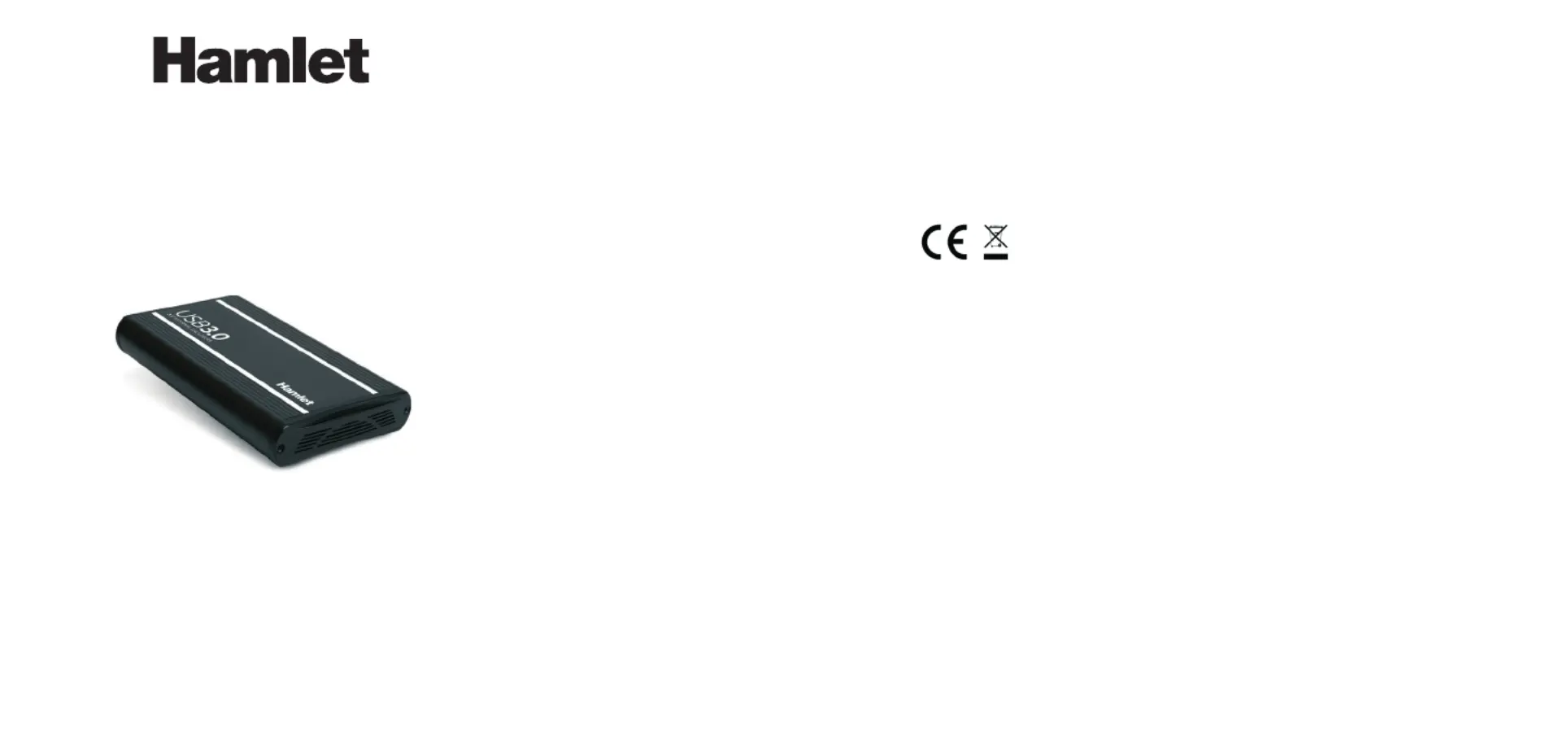
Installazione del disco sso
1. Svitarele2vitidissaggioperrimuovereilpannelloposteriore.
2. Slareilpannelloposterioreelarelativabasedalboxdialluminio.
3. CollegareildiscossoalconnettoreSATApresentesullascheda.
4. Assicurareildiscoallabaseutilizzandoleappositeviti.
5. Reinserirelabasenelboxdialluminioessarenuovamenteilpannelloposteriore
conleappositeviti.Ildiscoèoraprontoperesserecollegatoalcomputer.
Installazione dell’unità
1. Collegareilcavodialimentazioneaunapresaamuroeall’unitàdiscoHamlet.
2. CollegareilcavoUSB3.0alcomputereall’unità.
3. Accenderel’unitàspostandol’interruttorediaccensioneinposizione“ON”.
4. L’unità verrà riconosciuta dal sistema e la relativa icona verrà visualizzata in
“Risorsedelcomputer”(Windows)osulla“Scrivania”(Mac).
ATTENZIONE: Prima di iniziare ad utilizzare l’unità è necessario procedere alla
formattazione.Perleprocedurerelativeaidiversisistemioperativi,fareriferimento
allaguidaallegata.
Scollegare dispositivi USB
Seildispositivoèdotatodiunaspiadiattività,primadiscollegarloattenderequalche
secondodopochelaspiahasmessodilampeggiare.
Utenti Windows
Se viene visualizzata l’icona “Rimozione sicura dell’hardware” nell’area di notica
nellapartedestradellabarradelleapplicazioni,èpossibileutilizzarlaperrimuovere
ildispositivo.
1. Fareclicsull’icona“Rimozionesicuradell’hardware”.
2. Fareclicsull’unitàchesidesiderascollegare.
3. Viene visualizzato il messaggio: “Rimozione sicura dell’hardware” o un altro
messaggioequivalente.Aquestopunto la perifericapuò essererimossa senza
alcunproblema.
Utenti Mac
Perespellereundiscoounvolume,eseguireunadiquesteoperazioni:
• Selezionarel’iconadell’elementodaespellereescegliereArchivio>Espelli.
• Trascinarel’iconadell’elementosull’iconadelCestinonelDock(l’iconadelCestino
sitrasformainiconadiespulsione).
MAN.rev.2021-01
MANUALE UTENTE
HXD3U3
www.hamletcom.com
GentileCliente,
Laringraziamoperladuciaripostaneinostriprodotti.Lapreghiamodiseguirele
normed’usoemanutenzionecheseguono.Alterminedelfunzionamentodiquesto
prodottoLapreghiamodinonsmaltirlotrairiutiurbanimisti,madieffettuareperdetti
riutiunaraccoltaseparatanegliappositiraccoglitoridimaterialeelettrico/elettronico
odiriportareilprodottodalrivenditorecheloritireràgratuitamente.
Informiamocheilprodottoèstatorealizzatoconmaterialiecomponentiinconformità
aquantoprevistodalleDirettiveRoHS2011/65/EU&2015/863/EU,
RAEE2002/96/CE,2003/108/CE,D.Lgs.151/2005edalleDirettiveEMC2014/30/EU,
LVD2014/35/EUperiseguentistandard:
EN55014-1:2006+A1:2009+A2:2011,EN55014-2:2015,
EN55022:2010+AC:2011,EN61000-3-2:2014,EN61000-3-3:2013,
EN55024:2010+A1:2015,
EN61558-2-16:2009(FirstEdition)+A1:2013,
EN61558-1(SecondEdition)+A1:2009,
EN62368-1:2014+A11:2017.
LadichiarazionediconformitàCEcompletarelativaalprodottopuòessererichiesta
contattandoHamletall’indirizzoe-mailinfo@hamletcom.com.
Visitawww.hamletcom.comperinformazionicompletesututtiiprodottiHamleteper
accedereadownloadesupportotecnico.
Importatoda:CARECAITALIASPA-Scandiano(RE).Italia
Marchi e variazioni
Tuttiimarchieinomidisocietàcitatiinquestaguidasonoutilizzatialsoloscopo
descrittivo e appartengono ai rispettivi proprietari. La presente guida ha scopo
puramente informativo. I contenuti, le speciche e le caratteristiche esteriori del
prodottosonoindicativeepossonovariaresenzaobbligodipreavviso.
Informazioni importanti
Hamletnongarantisceinnessunacircostanzailrecuperooilripristinodeidatiincaso
didannioperditariconducibiliall’usodell’unità.Perprevenirepossibiliperditedidati,
siconsigliavivamentedieffettuareDUEcopiedeidatiediconservarneadesempio
unasuun’unitàdiscoesternael’altrasull’unitàdiscointerna,oppuresuun’altraunità
discoesternaosuunsupportodiarchiviazionerimovibile.
Introduzione
Requisiti di sistema
• WindowsXP/Vista/7/8e10,MacOS10.4osuperiore,Linux
• PortaUSB3.0perprestazioniUSB3.0
Contenuto della confezione
• BoxUSB3.0perHardDiskSATAda3,5"
• CavoUSB3.0
• Supportoverticale
• Alimentatore
• Manualeutente
USB 3.0 STORAGE STATION
Box Esterno per Hard Disk SATA da 3.5"
Termékspecifikációk
| Márka: | Hamlet |
| Kategória: | merevlemez |
| Modell: | HXD3U3 |
Szüksége van segítségre?
Ha segítségre van szüksége Hamlet HXD3U3, tegyen fel kérdést alább, és más felhasználók válaszolnak Önnek
Útmutatók merevlemez Hamlet

15 Január 2025

15 Január 2025

15 Január 2025

15 Január 2025

15 Január 2025

15 Január 2025

15 Január 2025

14 Január 2025

8 Január 2025
Útmutatók merevlemez
- Trekstor
- Samsung
- Sweex
- G-Technology
- HP
- Transcend
- Sabrent
- Fujitsu
- Oyen Digital
- StarTech.com
- Sony
- Sandberg
- Apricorn
- Sharkoon
- SilverStone
Legújabb útmutatók merevlemez

10 Április 2025

9 Április 2025

28 Március 2025

28 Március 2025

1 Január 2025

8 December 2024

10 Október 2024

4 Október 2024

2 Október 2024

17 Szeptember 2024