Használati útmutató Hotone Ampero Mini
Hotone
nincs kategorizálva
Ampero Mini
Olvassa el alább 📖 a magyar nyelvű használati útmutatót Hotone Ampero Mini (38 oldal) a nincs kategorizálva kategóriában. Ezt az útmutatót 21 ember találta hasznosnak és 11 felhasználó értékelte átlagosan 5.0 csillagra
Oldal 1/38
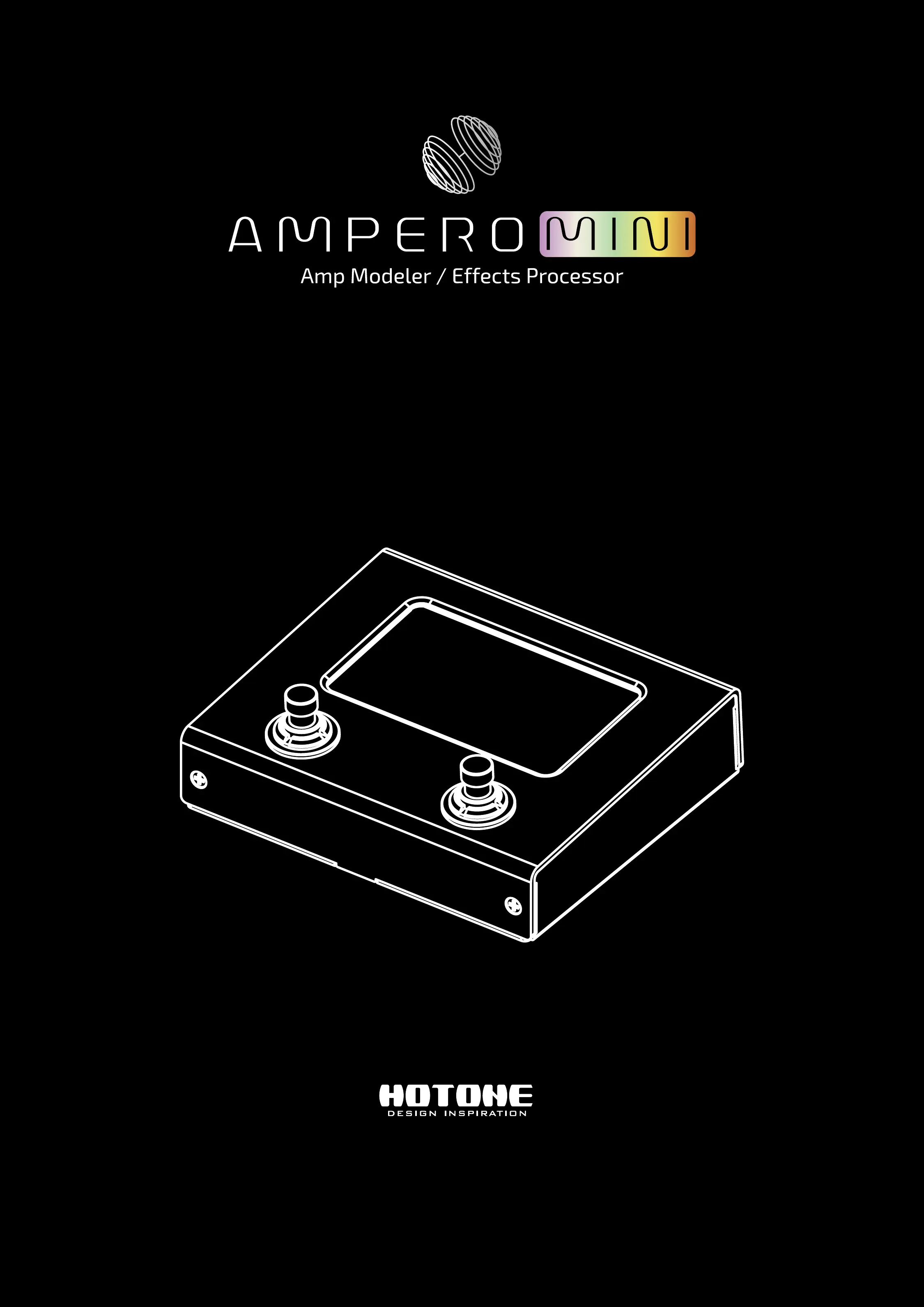
1
USER'S MANUAL
For Firmware V1.2
※ In the interest of product improvement, the specications and/or the content of products (including but not limited to appearances, packaging
design, manual content, accessories, size, parameters and display screen), are subject to change without prior notice. Please check with local supplier
for exact oers. Specications and features (including but not limited to appearances, colors and size) may vary by model owing to environmental
factors, and all images are illustrative.
Termékspecifikációk
| Márka: | Hotone |
| Kategória: | nincs kategorizálva |
| Modell: | Ampero Mini |
Szüksége van segítségre?
Ha segítségre van szüksége Hotone Ampero Mini, tegyen fel kérdést alább, és más felhasználók válaszolnak Önnek
Útmutatók nincs kategorizálva Hotone

20 December 2024

12 December 2024

12 December 2024

12 December 2024

12 December 2024

12 December 2024

12 December 2024

12 December 2024

12 December 2024

12 December 2024
Útmutatók nincs kategorizálva
- nincs kategorizálva Oreck
- nincs kategorizálva TechBite
- nincs kategorizálva Gutfels
- nincs kategorizálva Taiji
- nincs kategorizálva Forza
- nincs kategorizálva Steinel
- nincs kategorizálva Emko
- nincs kategorizálva MSI
- nincs kategorizálva Botex
- nincs kategorizálva Fortinet
- nincs kategorizálva CaterCool
- nincs kategorizálva Simpark
- nincs kategorizálva SoundPEATS
- nincs kategorizálva CradlePoint
- nincs kategorizálva Tascam
Legújabb útmutatók nincs kategorizálva

10 Április 2025

10 Április 2025

10 Április 2025

9 Április 2025

9 Április 2025

9 Április 2025

9 Április 2025

9 Április 2025

9 Április 2025

9 Április 2025