Használati útmutató Huawei E2010
Olvassa el alább 📖 a magyar nyelvű használati útmutatót Huawei E2010 (2 oldal) a Dongle kategóriában. Ezt az útmutatót 11 ember találta hasznosnak és 6 felhasználó értékelte átlagosan 3.8 csillagra
Oldal 1/2
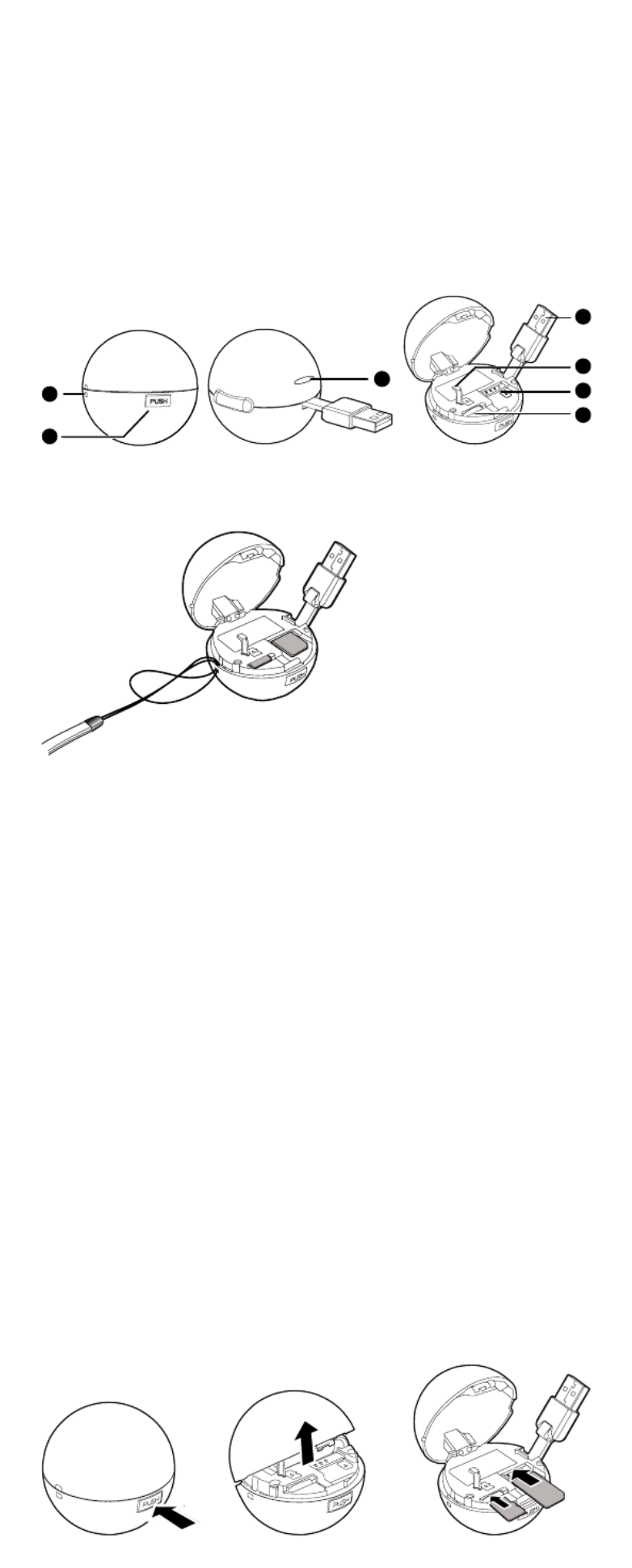
Thank you for choosing the Mobile Broadband USB
Modem. With your USB Modem, you can access a
wireless network at high speed.
Note:
This manual describes the appearance of the USB Modem, as well as the procedures for
preparation, installation, and removal. For operation details about the management
program, see the online help included in the management program.
Getting to Know Your USB Modem
The following figure shows the appearance of the USB Modem. It is provided only for your
reference. The actual product may be different.
1
2
3
4
5
6
7
n Strap Hole
You can tie a strap to the USB Modem through the strap hole.
o Push Button
You can press the push button to open the USB Modem Cover.
p Indicator
It indicates the status of the USB Modem.
z Green, blinking twice every 3s: The USB Modem is powered on.
z Green, blinking once every 3s: The USB Modem is registering with a 2G network.
z Blue, blinking once every 3s: The USB Modem is registering with a 3G/3G+ network.
z Green, solid: The USB Modem is connected to a 2G network.
z Blue, solid: The USB Modem is connected to a 3G network.
z Cyan, solid: The USB Modem is connected to a 3G+ network.
z Off: The USB Modem is removed.
q USB Connector
It connects the USB Modem to a PC.
r Bolt
It holds the USB Connector when the USB Modem Cover is closed.
s SIM/USIM Card Slot
It holds a Subscriber Identity Module (SIM)/Universal Subscriber Identity Module (USIM)
card.
t MicroSD Card Slot
It holds a microSD card.
Getting Your USB Modem Ready
1.
1.
1.
1. 1. Press the push button and then open the USB Modem Cover.
2.
2.
2.
2. 2. Insert the SIM/USIM card and the microSD card into the corresponding card slots, as
shown in the following figure.
3.
3.
3.
3. 3. Close the USB Modem Cover.
Termékspecifikációk
| Márka: | Huawei |
| Kategória: | Dongle |
| Modell: | E2010 |
Szüksége van segítségre?
Ha segítségre van szüksége Huawei E2010, tegyen fel kérdést alább, és más felhasználók válaszolnak Önnek
Útmutatók Dongle Huawei

13 Július 2024

5 Július 2024

5 Július 2024

5 Július 2024

5 Július 2024

5 Július 2024

4 Július 2024

2 Július 2024

28 Június 2024

28 Június 2024
Útmutatók Dongle
- Dongle Ubiquiti Networks
- Dongle Epcom
- Dongle Evolveo
- Dongle Asus
- Dongle Icy Box
- Dongle Alcatel
- Dongle Engel Axil
- Dongle D-Link
- Dongle Billow
- Dongle GoGen
- Dongle Garmin
- Dongle Nedis
- Dongle Fanvil
- Dongle Yealink
- Dongle Wacom
Legújabb útmutatók Dongle

15 December 2024

9 December 2024

9 December 2024

28 Augusztus 2024

27 Augusztus 2024

27 Augusztus 2024

27 Augusztus 2024

26 Augusztus 2024

25 Augusztus 2024

25 Augusztus 2024