Használati útmutató Hughes & Kettner MSM-1
Olvassa el alább 📖 a magyar nyelvű használati útmutatót Hughes & Kettner MSM-1 (10 oldal) a hálózati kártya/adapter kategóriában. Ezt az útmutatót 28 ember találta hasznosnak és 7 felhasználó értékelte átlagosan 4.6 csillagra
Oldal 1/10
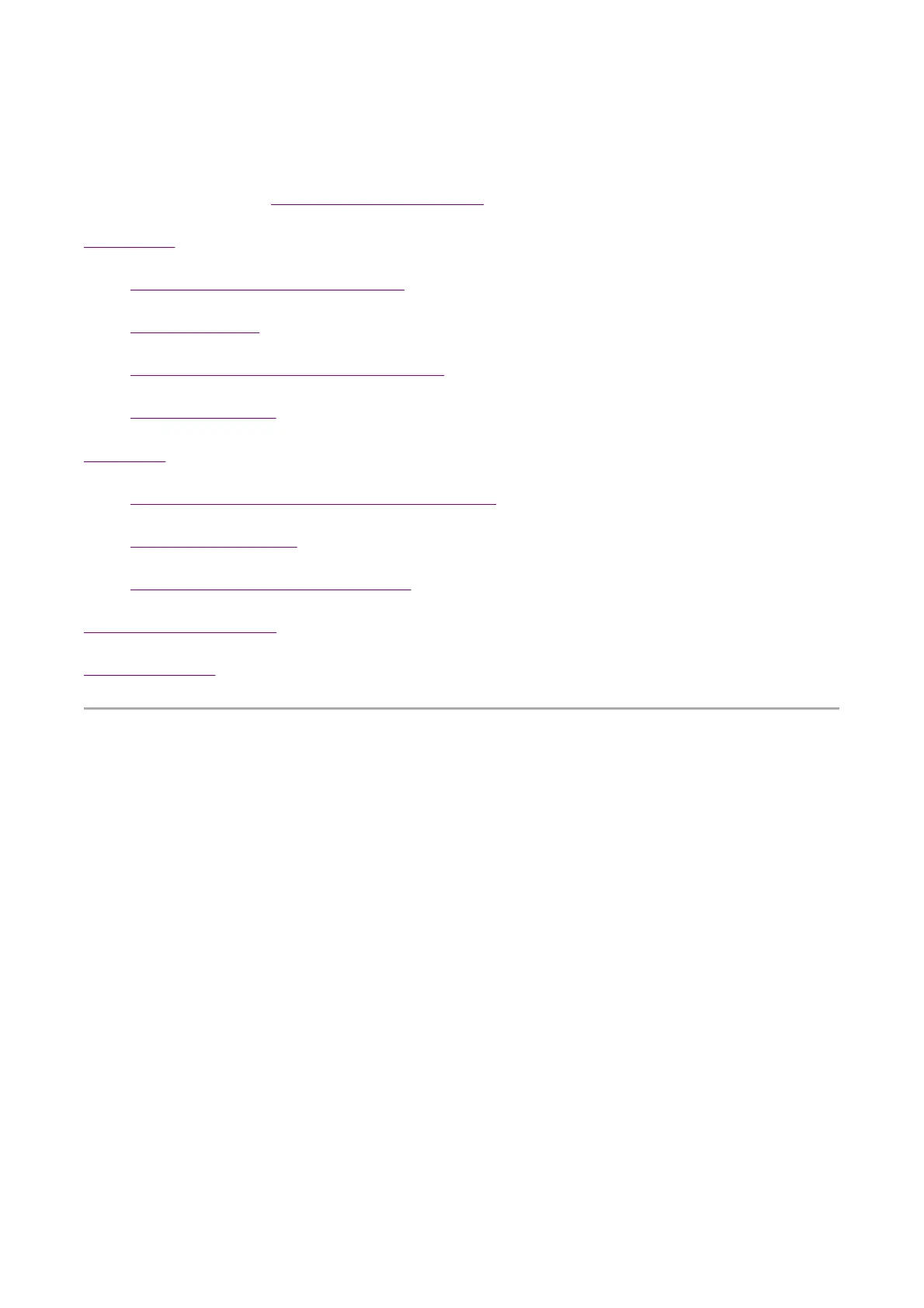
Hughes & Kettner MSM-1 User Manual
Note: These instructions were written specifically for the Hughes & Kettner ATTAX preamp, but they apply
equally to the MIDI-upgradeable amps from Hughes & Kettner: the TriAmp head and combo, the TUBE 50
head/combo and TUBE 100 head, the ATTAX 100 and ATTAX 200 heads and combo amps, and the
BassBase 600 head. More general installation instructions follow this document.
Installation
1.
Connections and Control Features
2.
MIDI Functions
3.
Standard Setup and Cable Connections
4.
Short Instructions
Operation
1.
Selecting MIDI Channels and the Omni Mode
2.
Storing Your Presets
3.
Activating Stored Presets via MIDI
Additional MIDI Setups
Troubleshooting
INSTALLATION PROCEDURE: MSM-1 into the ATTAX PREAMP
The ATTAX and the MSM-1 MIDI SWITCHING MODULE are electronic devices that operate on AC power. If
you are not qualified to install the MSM-1, you are risking a potentially life-threatening electric shock. Do
yourself a favor and ensure you leave the installation to an authorized dealer only, both a safety and a
warranty requirement. It takes just a few minutes, and it is well worth waiting for.
Proceed as follows:
Switch the ATTAX off.
Remove the AC mains power cord from the back of the unit.
Remove the four screws from rear panel cover plate and then remove the cover plate.
Remove the screws from the top of the chassis.
Lift the chassis cover off.
Insert the MSM-1 in the module chamber and fasten it to the chassis using the four screws. Ensure the
electronic components and the module inscriptions are facing up.
Connect the MSM-1 to the ATTAX by carefully plugging the ribbon cable’s connectors to the
appropriate socket. Note the markings on the connectors and ensure they face the grooved portion of
the socket when you plug the connectors in.
Seite
1
von
10
Hughes & Kettner MSM
-
1 User Manual
22.08.2007
file://C:\Dokumente und Einstellungen\RForse\Desktop\msm1manual.htm
Termékspecifikációk
| Márka: | Hughes & Kettner |
| Kategória: | hálózati kártya/adapter |
| Modell: | MSM-1 |
Szüksége van segítségre?
Ha segítségre van szüksége Hughes & Kettner MSM-1, tegyen fel kérdést alább, és más felhasználók válaszolnak Önnek
Útmutatók hálózati kártya/adapter Hughes & Kettner

22 Augusztus 2024
Útmutatók hálózati kártya/adapter
Legújabb útmutatók hálózati kártya/adapter

8 Április 2025

3 Április 2025

3 Április 2025

2 Április 2025

2 Április 2025

1 Április 2025

30 Március 2025

29 Március 2025

15 Március 2025

15 Március 2025