Használati útmutató HyperX SoloCast
Olvassa el alább 📖 a magyar nyelvű használati útmutatót HyperX SoloCast (12 oldal) a mikrofon kategóriában. Ezt az útmutatót 23 ember találta hasznosnak és 12 felhasználó értékelte átlagosan 4.7 csillagra
Oldal 1/12
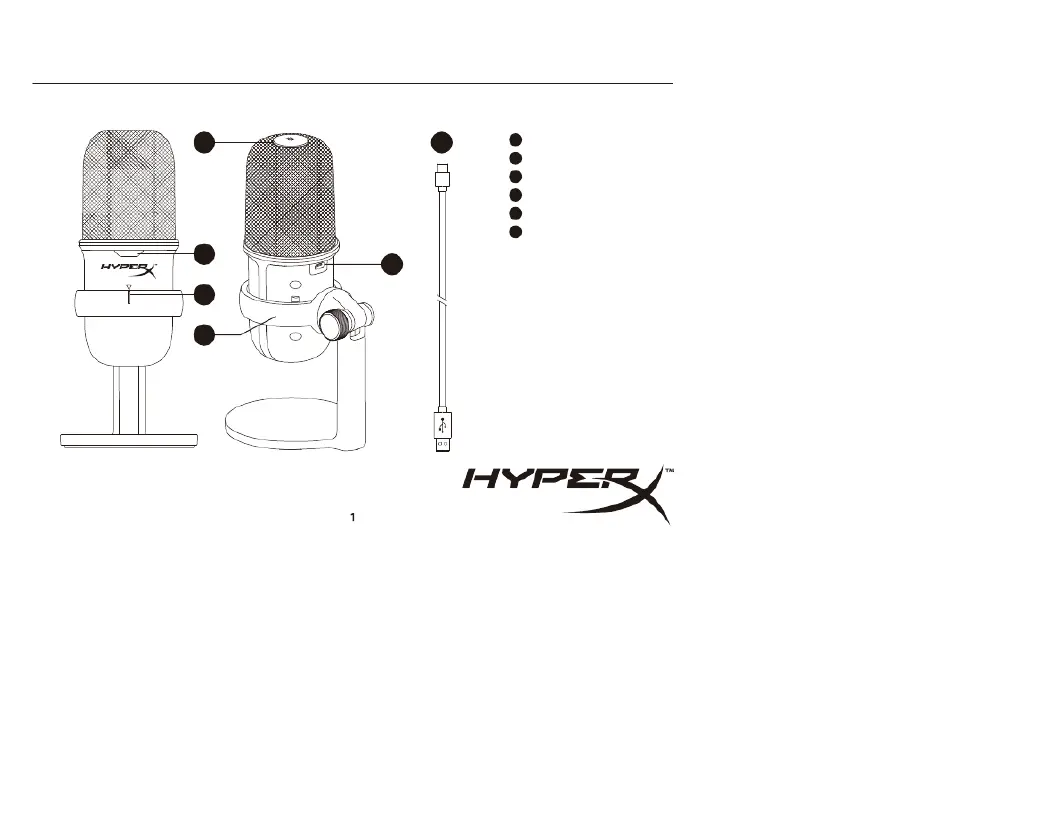
4402235
B
E
C
A
D
F
Overview
Tap-to-mute sensor
A
Microphone status LEDB
Microphone alignment guide
C
Microphone stand
D
USB-C port
E
USB cableF
HyperX SoloCast
TM
USB Microphone
Quick Start Guide
Termékspecifikációk
| Márka: | HyperX |
| Kategória: | mikrofon |
| Modell: | SoloCast |
Szüksége van segítségre?
Ha segítségre van szüksége HyperX SoloCast, tegyen fel kérdést alább, és más felhasználók válaszolnak Önnek
Útmutatók mikrofon HyperX

12 Január 2025

16 December 2024

4 Augusztus 2024
Útmutatók mikrofon
- mikrofon JBL
- mikrofon Connect IT
- mikrofon Mars Gaming
- mikrofon Olympus
- mikrofon Elgato
- mikrofon ITek
- mikrofon Pyle Pro
- mikrofon Ultimate Support
- mikrofon GoPro
- mikrofon Galaxy Audio
- mikrofon Thomson
- mikrofon DAP
- mikrofon IMG Stageline
- mikrofon Peavey
- mikrofon Techly
Legújabb útmutatók mikrofon

10 Április 2025

9 Április 2025

9 Április 2025

9 Április 2025

9 Április 2025

9 Április 2025

9 Április 2025

2 Április 2025

2 Április 2025

2 Április 2025