Használati útmutató ICreation i-700
Olvassa el alább 📖 a magyar nyelvű használati útmutatót ICreation i-700 (62 oldal) a Bölcső/dokkoló állomás kategóriában. Ezt az útmutatót 18 ember találta hasznosnak és 9.5 felhasználó értékelte átlagosan 4.7 csillagra
Oldal 1/62
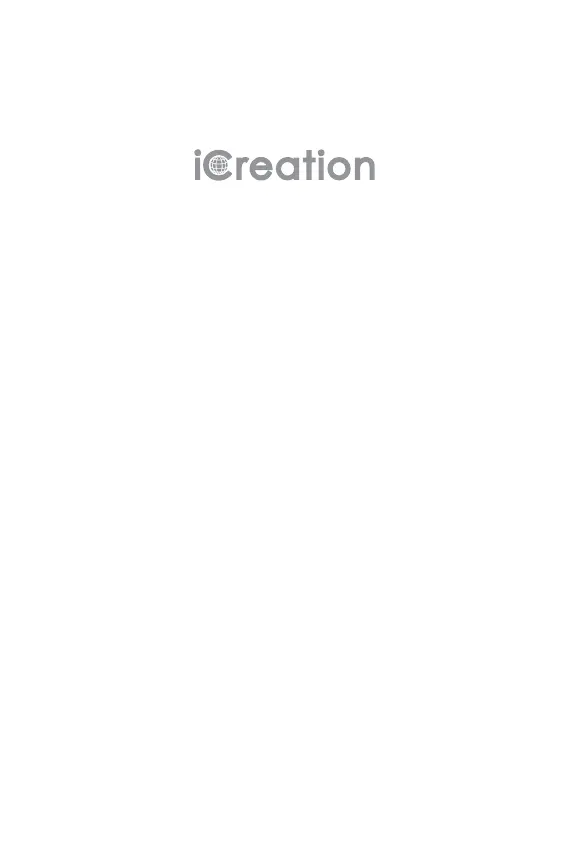
Product
Information Guide
i-700
V3
Extension Handset
Termékspecifikációk
| Márka: | ICreation |
| Kategória: | Bölcső/dokkoló állomás |
| Modell: | i-700 |
Szüksége van segítségre?
Ha segítségre van szüksége ICreation i-700, tegyen fel kérdést alább, és más felhasználók válaszolnak Önnek
Útmutatók Bölcső/dokkoló állomás ICreation

28 Augusztus 2024
Útmutatók Bölcső/dokkoló állomás
- Livoo
- StarTech.com
- Aluratek
- Zalman
- DreamGEAR
- PEAQ
- Bigben Interactive
- Siig
- Zagg
- Ministry Of Sound
- Merlin
- Socket Mobile
- Marantz
- Arctic Cooling
- Trevi
Legújabb útmutatók Bölcső/dokkoló állomás

1 Április 2025

27 Március 2025

24 Március 2025

16 Január 2025

12 Január 2025

8 Január 2025

8 Január 2025

4 Január 2025

3 Január 2025

2 Január 2025