Használati útmutató IDIS DA-CM1500
IDIS nincs kategorizálva DA-CM1500
Olvassa el alább 📖 a magyar nyelvű használati útmutatót IDIS DA-CM1500 (2 oldal) a nincs kategorizálva kategóriában. Ezt az útmutatót 20 ember találta hasznosnak és 9 felhasználó értékelte átlagosan 5.0 csillagra
Oldal 1/2
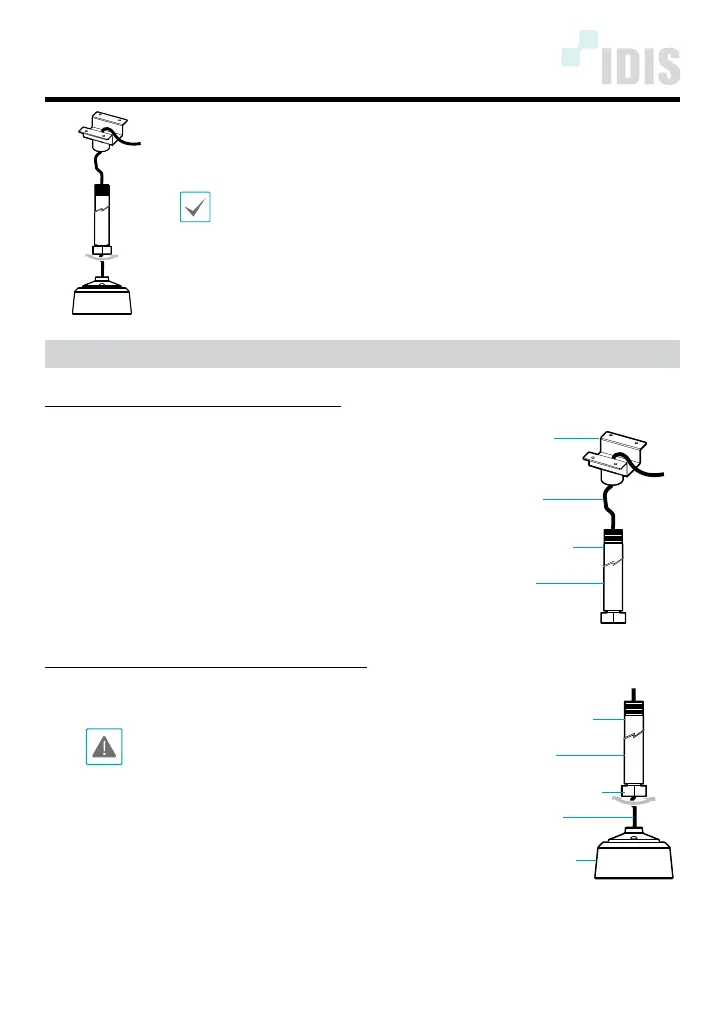
This manual is intended for users of the DA-CM1500 pedestal mounting
bracket. It includes instructions for mounting the DA-CM1500 pedestal
mounting bracket to a ceiling.
•This bracket is intended to be used with DC-S series model of
cameras. Do not use it with other models of cameras.
•This installation should be performed by a qualied service
personnel in conformance to all local codes.
•You may need to reinforce the ceiling. If the ceiling is not strong
enough to support the camera, the camera may fall.
•Do not use this product for other purposes.
Mounting
Mount the bracket to the ceiling as follows:
1
Mount the bracket to the ceiling.
2
Insert cables from external devices, network and power adapter
into bracket.
3
Assemble the pipe into the bracket.
Bracket
Cable
PF 1.5 Inch
Pipe
Connect your camera to the bracket as follows:
4
Connect the camera to the pipe by turning the universal nut.
Do not turn the camera but turn the universal
nut when connecting the camera to the pipe,
otherwise, the cable will be twisted.
5
Turn on power.
PF 1.5 Inch
Pipe
Cable
Camera
Universal Nut
DA-CM1500 INSTALLATION MANUAL
Termékspecifikációk
| Márka: | IDIS |
| Kategória: | nincs kategorizálva |
| Modell: | DA-CM1500 |
Szüksége van segítségre?
Ha segítségre van szüksége IDIS DA-CM1500, tegyen fel kérdést alább, és más felhasználók válaszolnak Önnek
Útmutatók nincs kategorizálva IDIS

30 Augusztus 2024

30 Augusztus 2024

30 Augusztus 2024

30 Augusztus 2024

30 Augusztus 2024

30 Augusztus 2024

30 Augusztus 2024

30 Augusztus 2024
Útmutatók nincs kategorizálva
Legújabb útmutatók nincs kategorizálva

10 Április 2025

10 Április 2025

10 Április 2025

9 Április 2025

9 Április 2025

9 Április 2025

9 Április 2025

9 Április 2025

9 Április 2025

9 Április 2025