Használati útmutató ILive IAEBT40
Olvassa el alább 📖 a magyar nyelvű használati útmutatót ILive IAEBT40 (2 oldal) a Füldugó kategóriában. Ezt az útmutatót 14 ember találta hasznosnak és 7.5 felhasználó értékelte átlagosan 4.1 csillagra
Oldal 1/2
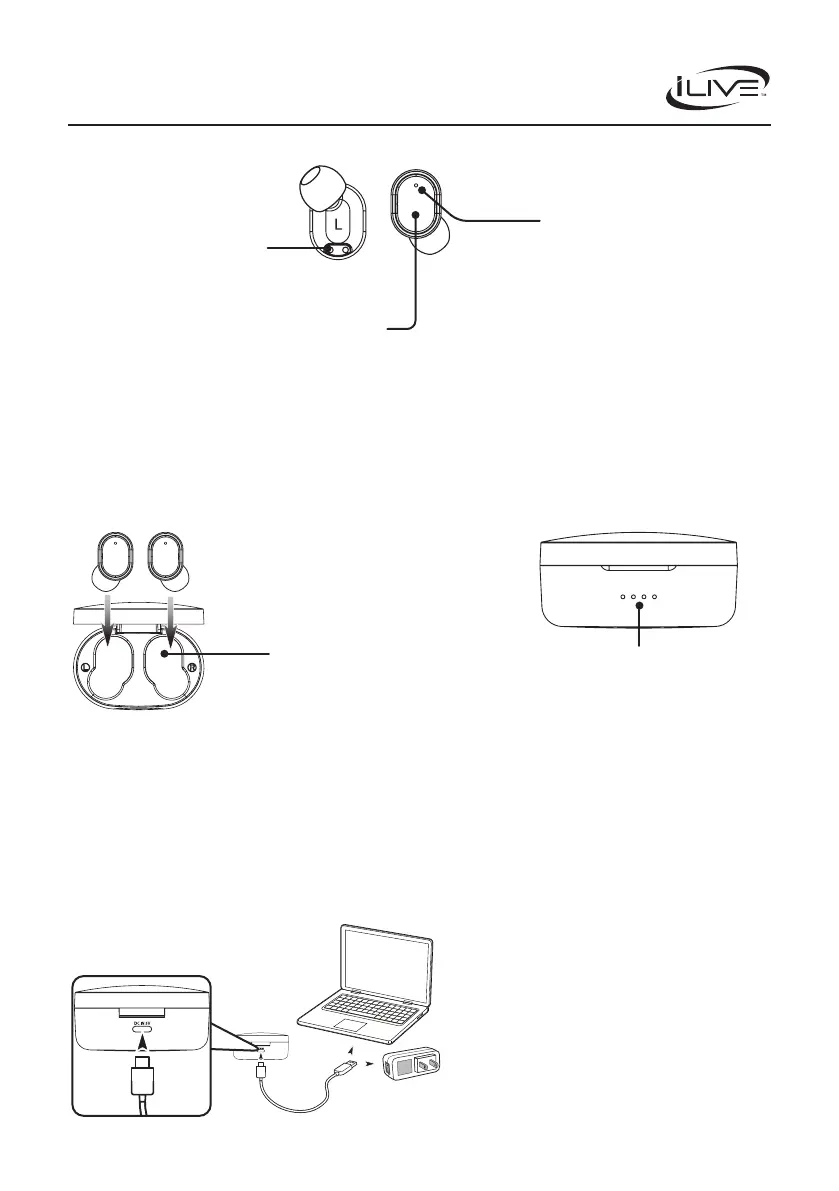
Charging the Case
Using a USB-C to USB cable (included),
connect to the USB port of a powered
on computer or USB power adaptor (not
included) to charge the case. When the case is
charging the Power & Battery Indicator LEDs
will ash blue. When fully charged all LEDs will
turn solid blue.
Truly Wire Free Earbuds
User’s Guide for Model IAEBT40 v2712-01
Power & Battery Indicator LEDs
The 4 blue LEDs represent the amount of battery
the case charger has.
1 LED=25%
2 LEDs=50%
3 LEDs=75%
4 LEDs=100%
Function Button
Press and hold for 5 seconds to power ON/OFF.
Press to play/pause music.
Press to answer/end phone calls.
Press and hold for 2 seconds to reject incoming calls.
Press and hold for 2 seconds to activate voice assistant. (SIRI or Google assistant)
Quickly press twice to skip to next track (RIGHT).
Quickly press twice to play previous tracks (LEFT).
Quickly press three times to turn volume up (RIGHT).
Quickly press three times to turn volume down (LEFT).
Charging Contacts
Charging Contacts
Charging the Earbuds
1. Open the cover and place the earbuds on the charging contacts.
Be sure to match the left and right earbuds with the correct
docking station in the case.
2. When charging, the rst and fourth Power & Battery Indicator
LEDs on the case will ash blue. When charging is complete, the
indicator LEDs will turn o.
3. Earbud Indicator LEDs will turn red when charging. When fully
charged, the LEDs will turn o.
Earbud Indicator LED/Microphone
Red when charging.
Lights o when fully charged.
Termékspecifikációk
| Márka: | ILive |
| Kategória: | Füldugó |
| Modell: | IAEBT40 |
Szüksége van segítségre?
Ha segítségre van szüksége ILive IAEBT40, tegyen fel kérdést alább, és más felhasználók válaszolnak Önnek
Útmutatók Füldugó ILive

30 Augusztus 2024

30 Augusztus 2024

30 Augusztus 2024

30 Augusztus 2024

30 Augusztus 2024

30 Augusztus 2024

30 Augusztus 2024

20 Augusztus 2024

20 Augusztus 2024

20 Augusztus 2024
Útmutatók Füldugó
- Füldugó JK Audio
- Füldugó Google
- Füldugó Avantree
- Füldugó JVC
- Füldugó Fischer Amps
- Füldugó Krüger&Matz
- Füldugó Allen & Heath
- Füldugó Audix
- Füldugó Swissonic
- Füldugó Bose
- Füldugó August
- Füldugó Happy Plugs
- Füldugó Energy Sistem
- Füldugó Mackie
- Füldugó Monster
Legújabb útmutatók Füldugó

10 Április 2025

10 Április 2025

3 Április 2025

3 Április 2025

3 Április 2025

30 Március 2025

27 Március 2025

27 Március 2025

26 Március 2025

14 Január 2025