Használati útmutató Jensen JHD12
Olvassa el alább 📖 a magyar nyelvű használati útmutatót Jensen JHD12 (3 oldal) a rádió kategóriában. Ezt az útmutatót 16 ember találta hasznosnak és 8.5 felhasználó értékelte átlagosan 3.7 csillagra
Oldal 1/3
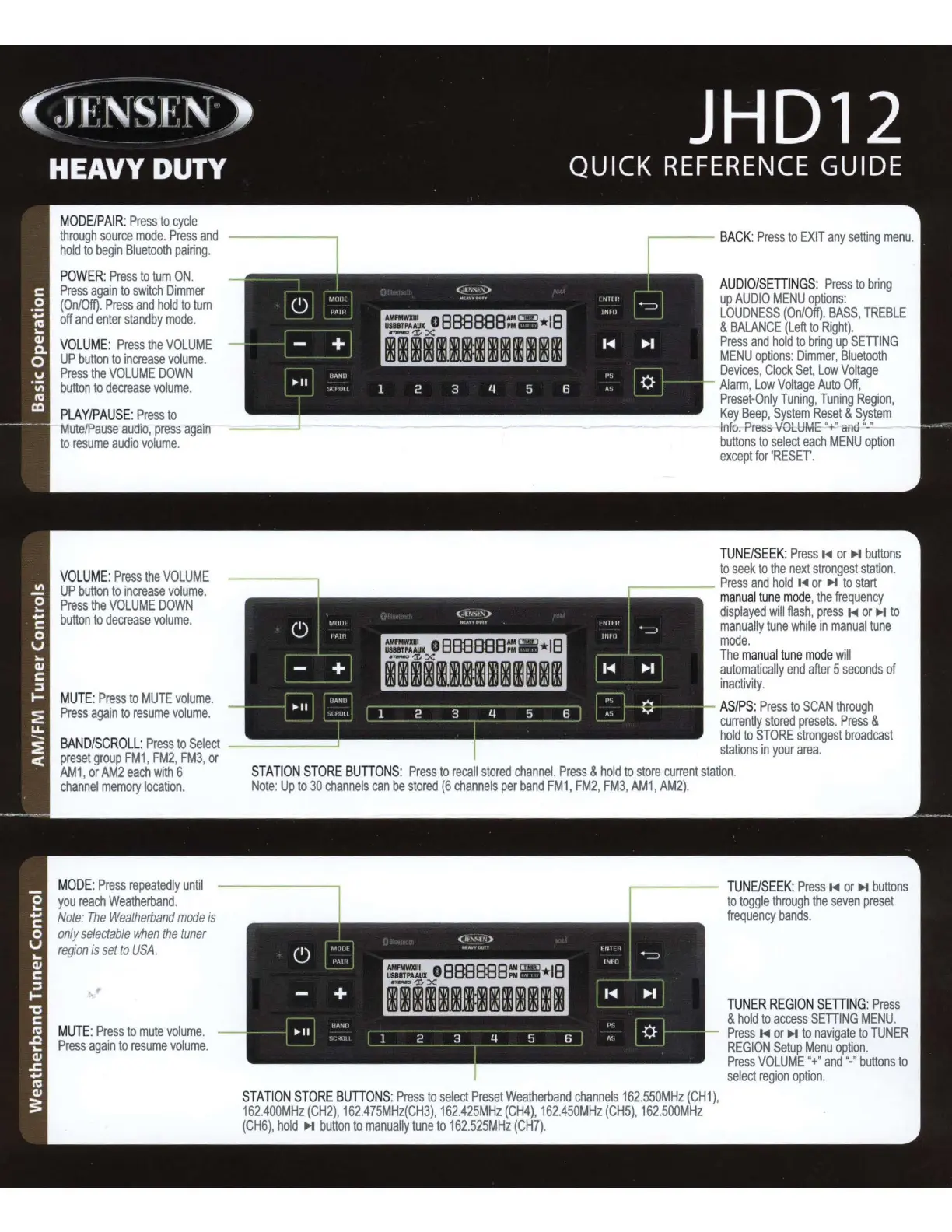
Cr
1
F_N_s·f
,-
N~
JHD12
Ill
0
~
...
C:
0
u
~
cu
C:
:I
I-
~
LL.
--
~
ct
0
~
...
C:
0
u
~
cu
C:
:I
1-
"C
C:
IQ
.Q
~
cu
.c
...
IQ
cu
3:
HEAVY
DUTY
MODE/PAIR
:
Press
to
cycle
through
source
mode.
Press
and
hold
to
begin
Bluetooth
pairing.
POWER:
Press
to
tum
ON
.
Press
again
to
switch
Dimmer
(On/Off)
.
Press
and
hold
to
tum
off
and
enter
standby
mode
.
VOLUME
:
Press
the
VOLUME
UP
button
to
increase
volume
.
Press
the
VOLUME
DOWN
button
to
decrease
volume.
PLAY
/
PAUSE
:
Press
to
Mute
/
Pause
audio
,
press
aga
in
to
resume
audio
volume
.
VOLUME
:
Press
the
VOLUME
UP
button
to
increase
volume
.
Press
the
VOLUME
DOWN
button
to
decrease
volume
.
MUTE:
Press
to
MUTE
volume
.
Press
again
to
resume
volume
.
QUICK
REFERENCE
GUIDE
AUDIO/SETTINGS
:
Press
to
bring
up
AUDIO
MENU
options
:
LOUDNESS
(On
/
Off)
,
BASS
,
TREBLE
&
BALANCE
(Left
to
Right),
Press
and
hold
to
bring
up
SETTING
MENU
options
:
Dimmer
,
Bluetooth
Devices
,
Clock
Set
,
Low
Voltage
Alarm
,
Low
Voltage
Auto
Off
,
Preset-Only
Tuning
,
Tuning
Region
,
Key
Beep
,
System
Reset
&
System
Info
.
Pre
ss
VOLUM
E-'+•
and
'.!'
buttons
to
select
each
MENU
option
except
for
'RESET
,
TUNE/SEEK
:
Press
H
or
H
buttons
to
seek
to
the
next
strongest
station
.
~----
Press
and
hold
Hor
H
to
start
manual
tune
mode
,
the
frequency
displayed
will
flash
,
press
H
or
H
to
manually
tune
while
in
manual
tune
mode.
The
manual
tune
mode
will
automatically
end
after
5
seconds
of
inactivity.
BAND/SCROLL:
Press
to
Select
_____
__.
AS/PS
:
Press
to
SCAN
through
currently
stored
presets
.
Press
&
hold
to
STORE
strongest
broadcast
stations
in
your
area.
preset
group
FM1
,
FM2
,
FM3
,
or
AM1
,
or
AM2
each
with
6
channel
memory
location
.
MODE
:
Press
repeatedly
until
you
reach
Weatherband
.
Not
e:
The
We
ath
e
rband
m
ode
is
only
se
l
ec
table
wh
en the
tune
r
reg
io
n
is
set
to
USA
MUTE
:
Press
to
mute
volume
,
Press
again
to
resume
volume
.
STATION
STORE
BUTTONS
:
Press
to
recall
stored
channel.
Press
&
hold
to
store
current
stat
i
on.
Note
:
Up
to
30
channels
can
be
stored
(6
channels
per
band
FM1
,
FM2, FM3,
AM1,
AM2).
STATION
STORE
BUTTONS
:
Press
to
select
Preset
Weatherband
channels
162
.
550MHz
(CH1)
,
162.400MHz
(CH2)
,
162.475MHz(CH3),
162.425MHz
(CH4)
,
162.450MHz
(CH5)
,
162
.
500MHz
(CH6)
,
hold
H
button
to
manually
tune
to
162
.
525MHz
(CH7),
TUNE/SEEK
:
Press
H
or
H
buttons
to
toggle
through
the
seven
preset
frequency
bands.
TUNER
REGION
SETTING
:
Press
&
hold
to
access
SETTING
MENU.
Press
H
or
H
to
navigate
to
TUNER
REGION
Setup
Menu
option.
Press
VOLUME
"+'
and
·-·
buttons
to
select
region
option
.
Termékspecifikációk
| Márka: | Jensen |
| Kategória: | rádió |
| Modell: | JHD12 |
Szüksége van segítségre?
Ha segítségre van szüksége Jensen JHD12, tegyen fel kérdést alább, és más felhasználók válaszolnak Önnek
Útmutatók rádió Jensen

8 Szeptember 2024

29 Augusztus 2024

29 Augusztus 2024

3 Augusztus 2024

28 Július 2024

26 Július 2024

19 Július 2024

19 Július 2024

19 Július 2024

13 Július 2024
Útmutatók rádió
- rádió SilverCrest
- rádió Metabo
- rádió Ruarkaudio
- rádió Bogen
- rádió Wintal
- rádió Logitech
- rádió AMX
- rádió Toshiba
- rádió H-Tronic
- rádió Wet Sounds
- rádió Hitachi
- rádió Olympia
- rádió Roswell
- rádió Matsui
- rádió MB Quart
Legújabb útmutatók rádió

10 Április 2025

2 Április 2025

1 Április 2025

1 Április 2025

31 Március 2025

30 Március 2025

29 Március 2025

26 Március 2025

25 Március 2025

16 Január 2025