Használati útmutató Joy-It SBC-LCD01
Joy-It nincs kategorizálva SBC-LCD01
Olvassa el alább 📖 a magyar nyelvű használati útmutatót Joy-It SBC-LCD01 (7 oldal) a nincs kategorizálva kategóriában. Ezt az útmutatót 16 ember találta hasznosnak és 6 felhasználó értékelte átlagosan 4.7 csillagra
Oldal 1/7
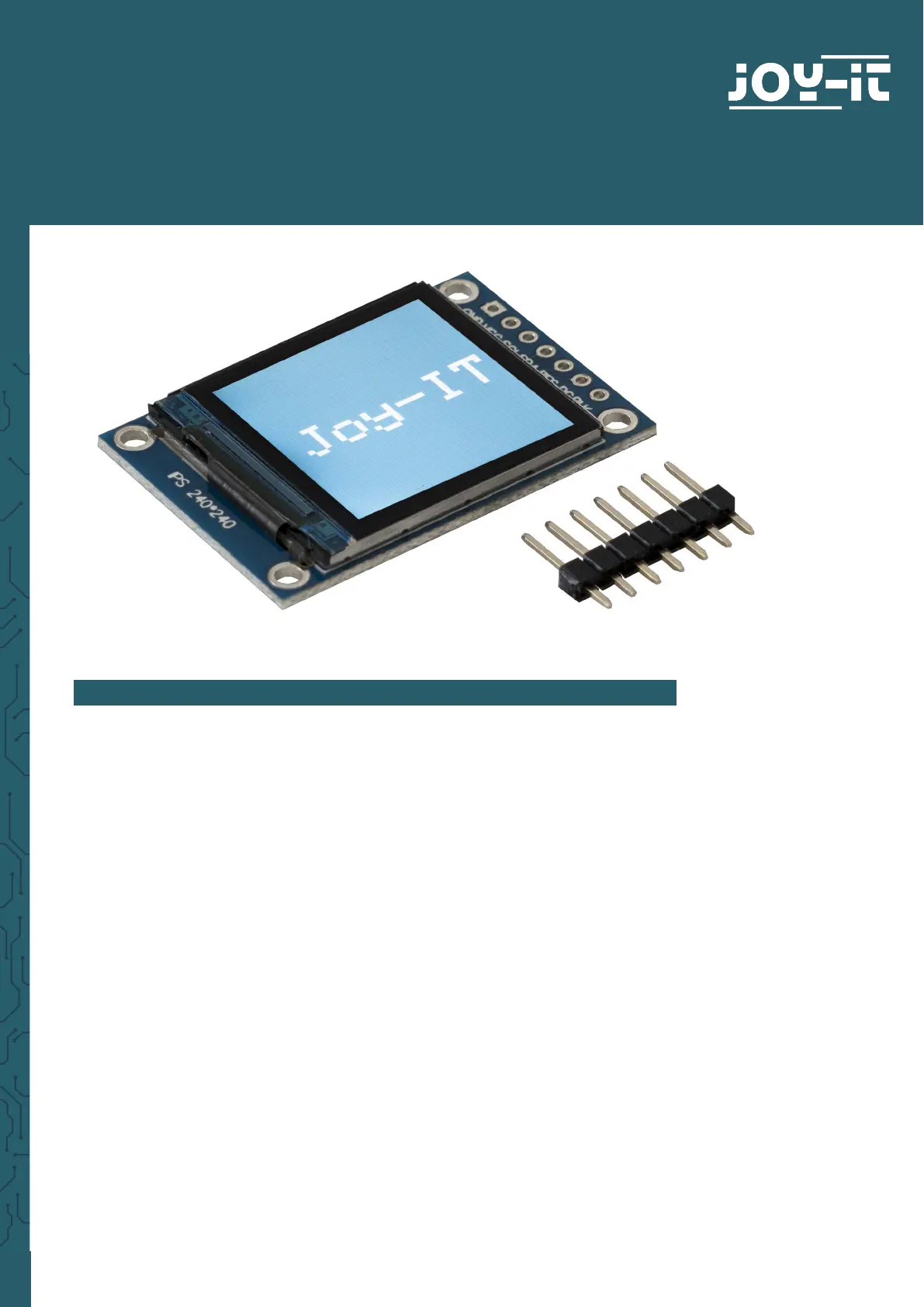
www.joy-it.net
Pascalstr. 8 47506 Neukirchen-Vluyn
1,3 " HD-IPS-TFT-LCD DISPLAY
SBC-LCD01
1. GENERAL INFORMATION
Dear customer,
thank you for choosing our product. In the following, we will show you
how to use this device.
Should you encounter any unexpected problems during use, please do
not hesitate to contact us.
Note that before you can use the display, you must solder the pin
header!
Termékspecifikációk
| Márka: | Joy-It |
| Kategória: | nincs kategorizálva |
| Modell: | SBC-LCD01 |
Szüksége van segítségre?
Ha segítségre van szüksége Joy-It SBC-LCD01, tegyen fel kérdést alább, és más felhasználók válaszolnak Önnek
Útmutatók nincs kategorizálva Joy-It

8 Április 2025

8 Április 2025

15 Január 2025

2 Január 2025

28 December 2024

5 December 2024

5 December 2024

4 Szeptember 2024

3 Szeptember 2024

1 Szeptember 2024
Útmutatók nincs kategorizálva
Legújabb útmutatók nincs kategorizálva

10 Április 2025

10 Április 2025

10 Április 2025

9 Április 2025

9 Április 2025

9 Április 2025

9 Április 2025

9 Április 2025

9 Április 2025

9 Április 2025