Használati útmutató KeySonic KSK-3022BT
KeySonic
billentyűzet
KSK-3022BT
Olvassa el alább 📖 a magyar nyelvű használati útmutatót KeySonic KSK-3022BT (2 oldal) a billentyűzet kategóriában. Ezt az útmutatót 20 ember találta hasznosnak és 10.5 felhasználó értékelte átlagosan 4.1 csillagra
Oldal 1/2
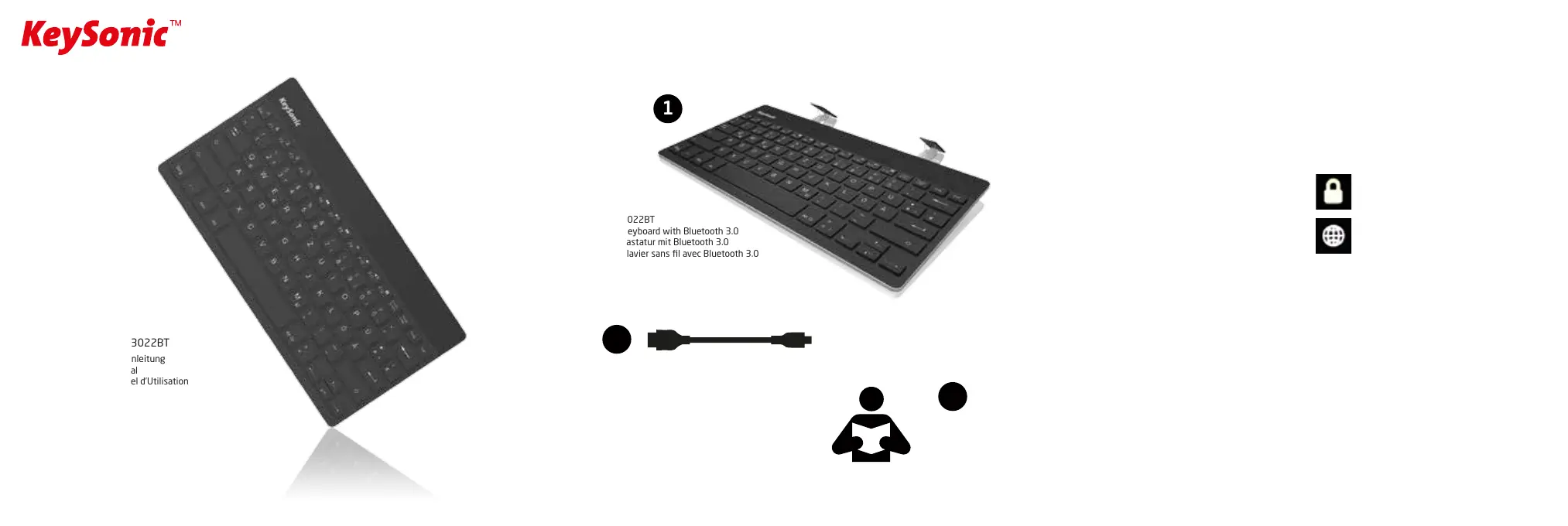
... touch the difference
KSK-3022BT
Kurzanleitung
Manual
Manuel d’Utilisation
Verpackungsinhalt
Package Content
Contenu de l'emballage
KSK-3022BT
Mini-Keyboard with Bluetooth 3.0
Mini-Tastatur mit Bluetooth 3.0
Mini-clavier sans fil avec Bluetooth 3.0
Kurzanleitung
Manual
Manuel d’Utilisation
English
1. Key Features
• Wireless keyboard with Bluetooth 3.0 standard
• With integrated holder for all tablets / smartphones
• Especially for use with mobile devices
• Rechargeable lithium-polymer battery
• Supports 10 m working distance
• Small size with stable aluminum case
• Standby time up to 200 days
• Full support of Android, Windows, iOS Systems
2. Bluetooth Keyboard Pairing
1) Turn on the power switch.
2) Press and hold the “Connect” button. The “Status” LED
will blink, the “Power” LED will turn o, then the
“Status” LED turns o. Now the keyboard is ready to be
connected to PC / Tablets etc.
3) Turn on “Bluetooth”-function on your PC / Tablets and
it will automatically search for Bluetooth-devices.
4) Enter the password code as displayed on screen and
press "Enter" to connect.
5) The “Status” LED on the keyboard will turn o as the
keyboard is connected.
3. Battery Charging
You can charge the keyboard with a Micro USB cable and a
5 V / 500 (or higher) mA power adapter (like mobile phone
power adapter) or a USB 2.0 / USB 3.0 port on a PC / Tablet.
Power LED blinking: Battery too low.
Red LED On: Charging.
Red LED o: Charge finished.
4. Energy Saving Sleep Mode
The keyboard will go to sleep mode when it is inactive for
15 minutes, the “Power” LED will turn o. You can press
any key to reactivate the keyboard.
5. Change Operating System
You can:
Press “Fn” + “Android”:
Press “Fn” + “Windows”:
Press “Fn” + “iOS”:
to change the operating system.
6. Special Keys and Functions
Key Function
Display O/On
Language exchange
USB to micro USB charging cable
USB zu micro USB Ladekabel
USB vers micro USB câble de chargement
1
2
3
Termékspecifikációk
| Márka: | KeySonic |
| Kategória: | billentyűzet |
| Modell: | KSK-3022BT |
Szüksége van segítségre?
Ha segítségre van szüksége KeySonic KSK-3022BT, tegyen fel kérdést alább, és más felhasználók válaszolnak Önnek
Útmutatók billentyűzet KeySonic

27 Augusztus 2024

27 Augusztus 2024

27 Augusztus 2024

27 Augusztus 2024

27 Augusztus 2024

27 Augusztus 2024

27 Augusztus 2024

27 Augusztus 2024

27 Augusztus 2024

27 Augusztus 2024
Útmutatók billentyűzet
- Hama
- Havis
- Roline
- Zalman
- Kanex
- BakkerElkhuizen
- X-keys
- Tracer
- Hammond
- Inovalley
- Cougar
- Pelco
- Patriot
- Media-Tech
- Connect IT
Legújabb útmutatók billentyűzet

5 Április 2025

5 Április 2025

5 Április 2025

5 Április 2025

5 Április 2025

4 Április 2025

30 Március 2025

30 Március 2025

30 Március 2025

30 Március 2025