Használati útmutató Klein Tools VDV500-060
Klein Tools
Mérőberendezések
VDV500-060
Olvassa el alább 📖 a magyar nyelvű használati útmutatót Klein Tools VDV500-060 (17 oldal) a Mérőberendezések kategóriában. Ezt az útmutatót 10 ember találta hasznosnak és 5.5 felhasználó értékelte átlagosan 4.3 csillagra
Oldal 1/17
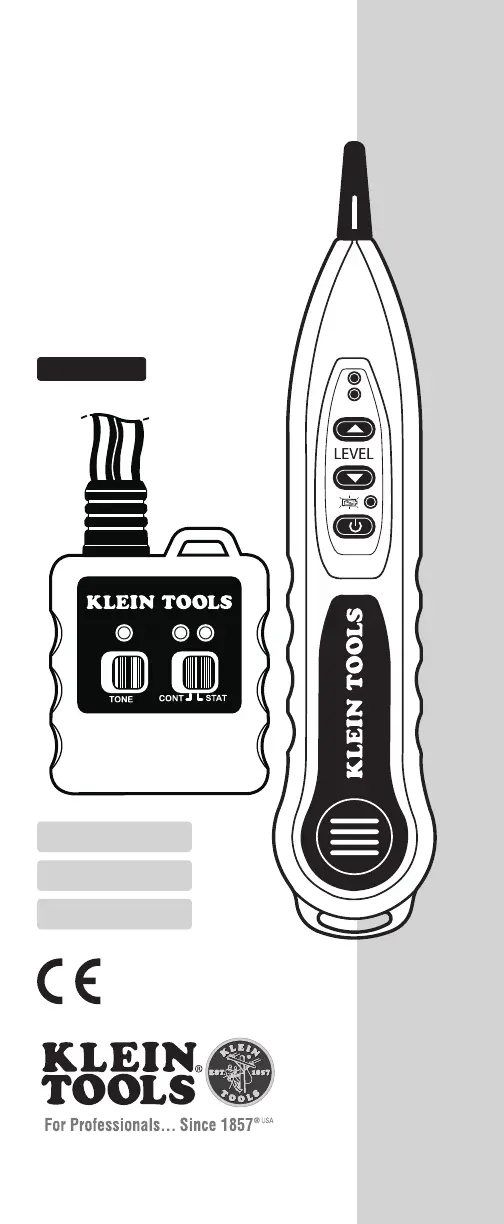
www.kleintools.com
Instruction
Manual
TONEcube &
PROBEplus
VDV500-051 &
VDV500-060
ENGLISH
Português pg. 17
Español pg. 9
Français p. 25
Dwg Name: 139651TART
Dwg No: 139651TART
ECO No:
017192
Pkg Dwg Ref:
1753
Rev: C Color Reference: N/A
139651TART.indd 1 7/7/14 10:10 AM
Termékspecifikációk
| Márka: | Klein Tools |
| Kategória: | Mérőberendezések |
| Modell: | VDV500-060 |
Szüksége van segítségre?
Ha segítségre van szüksége Klein Tools VDV500-060, tegyen fel kérdést alább, és más felhasználók válaszolnak Önnek
Útmutatók Mérőberendezések Klein Tools

14 Január 2025

14 Január 2025

2 Január 2025

29 December 2024

24 Szeptember 2024

21 Szeptember 2024

21 Szeptember 2024

1 Szeptember 2024

1 Szeptember 2024

1 Szeptember 2024
Útmutatók Mérőberendezések
- Danfoss
- Tempest
- PCE Instruments
- SensoProtect
- PQ Plus
- Joy-It
- Johnson Level
- Silverline
- KS Tools
- Etymotic
- Laica
- Hameg
- J.P. Instruments
- ORNO
- Shimano
Legújabb útmutatók Mérőberendezések

3 Április 2025

3 Április 2025

3 Április 2025

3 Április 2025

3 Április 2025

3 Április 2025

3 Április 2025

3 Április 2025

3 Április 2025

3 Április 2025