Használati útmutató Logik L7TWIN11
Logik
DVD-lejátszó
L7TWIN11
Olvassa el alább 📖 a magyar nyelvű használati útmutatót Logik L7TWIN11 (36 oldal) a DVD-lejátszó kategóriában. Ezt az útmutatót 18 ember találta hasznosnak és 9.5 felhasználó értékelte átlagosan 4.9 csillagra
Oldal 1/36
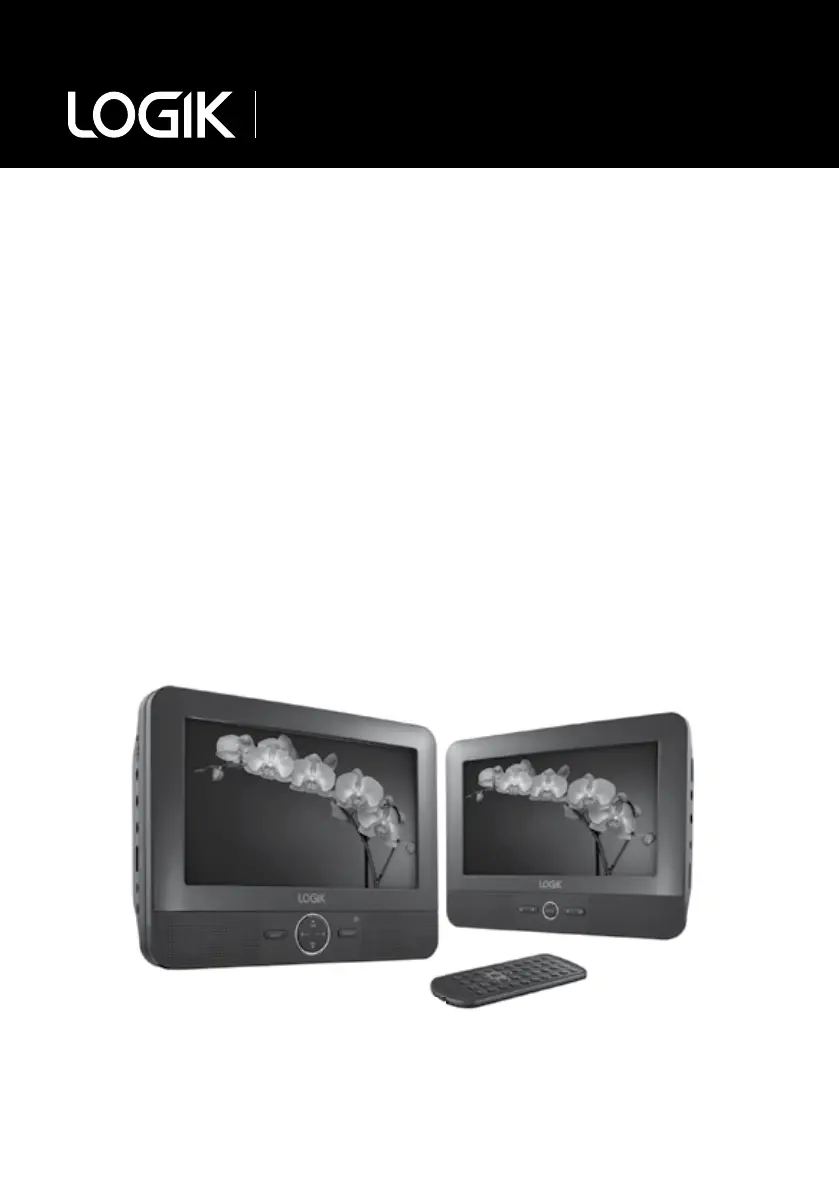
Instruction Manual
7” In Car Twin Portable
DVD Player
L7TWIN11
Termékspecifikációk
| Márka: | Logik |
| Kategória: | DVD-lejátszó |
| Modell: | L7TWIN11 |
Szüksége van segítségre?
Ha segítségre van szüksége Logik L7TWIN11, tegyen fel kérdést alább, és más felhasználók válaszolnak Önnek
Útmutatók DVD-lejátszó Logik

24 Augusztus 2024

24 Augusztus 2024

24 Augusztus 2024

24 Augusztus 2024

24 Augusztus 2024

24 Augusztus 2024
Útmutatók DVD-lejátszó
- DVD-lejátszó Salora
- DVD-lejátszó Lenoxx
- DVD-lejátszó Mx Onda
- DVD-lejátszó Bluetech
- DVD-lejátszó Alpine
- DVD-lejátszó Arcam
- DVD-lejátszó Hitachi
- DVD-lejátszó Emtec
- DVD-lejátszó Manta
- DVD-lejátszó JGC
- DVD-lejátszó Funai
- DVD-lejátszó Elta
- DVD-lejátszó Vieta
- DVD-lejátszó Reflexion
- DVD-lejátszó Soundstream
Legújabb útmutatók DVD-lejátszó

24 Március 2025

21 Március 2025

14 Január 2025

14 Január 2025

11 Január 2025

11 Január 2025

11 Január 2025

11 Január 2025

11 Január 2025

11 Január 2025