Használati útmutató Metra 95-7877S
Metra
Autós készlet
95-7877S
Olvassa el alább 📖 a magyar nyelvű használati útmutatót Metra 95-7877S (8 oldal) a Autós készlet kategóriában. Ezt az útmutatót 15 ember találta hasznosnak és 8 felhasználó értékelte átlagosan 4.7 csillagra
Oldal 1/8
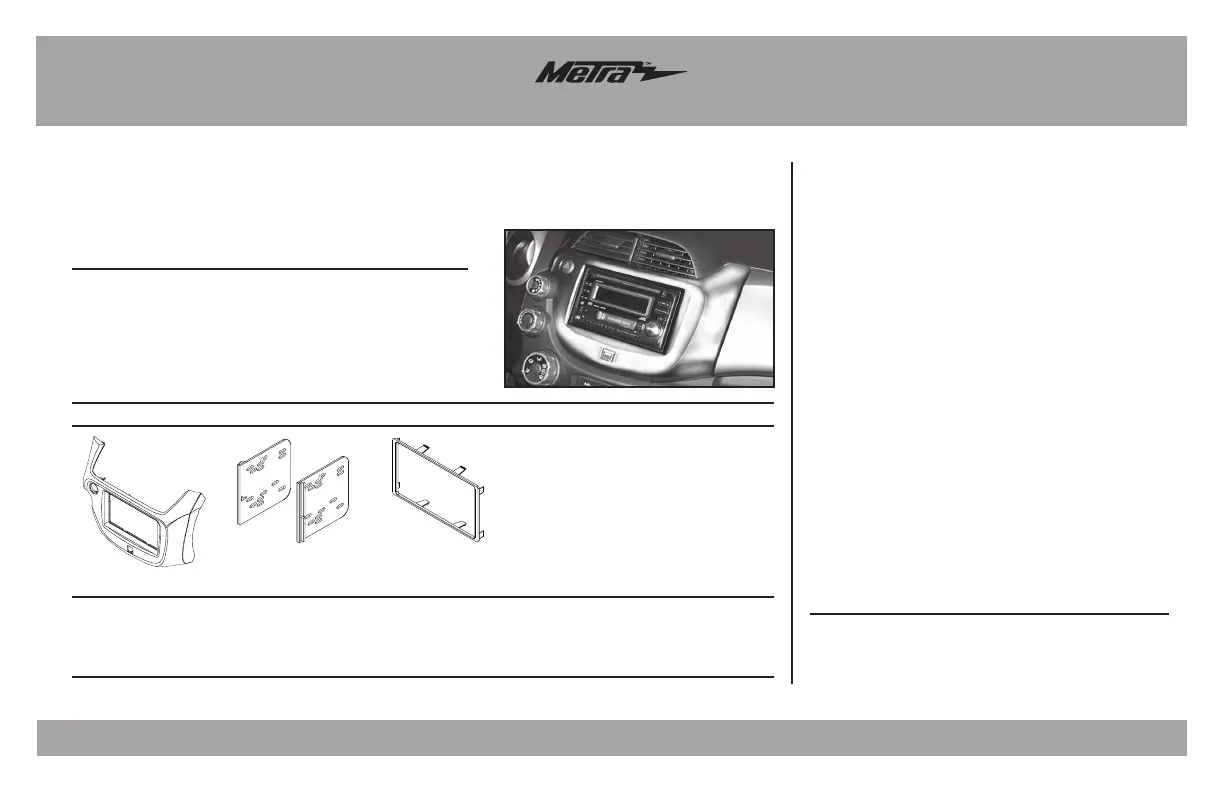
METRA. The World’s best kits.
™
metraonline.com
© COPYRIGHT 2004-2016 METRA ELECTRONICS CORPORATION
REV. 3/8/2016 INST95-7877
Installation instructions for part 95-7877
CAUTION!
All accessories, switches, climate controls panels, and
especially air bag indicator lights must be connected before cycling
the ignition. Also, do not remove the factory radio with the key in the
on position, or while the vehicle is running.
• ISO DDIN radio provision
• Painted to match factory dash
95-7877S – Silver
95-7877B – Matte Black
• A) Radio housing • B) ISO DDIN brackets • C) ISO DDIN trim plate
KIT FEATURES
KIT COMPONENTS
WIRING & ANTENNA CONNECTIONS (sold separately)
Wiring Harness: • 70-1729
Antenna Adapter: • 40-HD10 • 40-HD11 (with NAV)
• Panel removal tool • Phillips screwdriver • 8mm Socket wrench
TOOLS REQUIRED
Honda Fit 2009-2013
95-7877
Dash Disassembly ..................................................2
Kit Preparation ........................................................ 3
Kit Assembly
– ISO DDIN radio provision ...................................... 3
Table of Contents
B CA
Termékspecifikációk
| Márka: | Metra |
| Kategória: | Autós készlet |
| Modell: | 95-7877S |
Szüksége van segítségre?
Ha segítségre van szüksége Metra 95-7877S, tegyen fel kérdést alább, és más felhasználók válaszolnak Önnek
Útmutatók Autós készlet Metra

3 Április 2025

3 Április 2025

3 Április 2025

3 Április 2025

1 Április 2025

29 December 2024

29 December 2024

29 December 2024

29 December 2024

29 December 2024
Útmutatók Autós készlet
- Autós készlet HQ
- Autós készlet Brodit
- Autós készlet T'nB
- Autós készlet Ergotron
- Autós készlet Kogan
- Autós készlet Gembird
- Autós készlet Uniden
- Autós készlet Scosche
- Autós készlet Bury
- Autós készlet Konig & Meyer
- Autós készlet Clarion
- Autós készlet SuperTooth
- Autós készlet JVC
- Autós készlet Belkin
- Autós készlet Magellan
Legújabb útmutatók Autós készlet

2 Április 2025

16 Január 2025

31 December 2025

29 December 2024

16 December 2024

6 Október 2024

2 Október 2024

29 Szeptember 2024

22 Szeptember 2024

21 Szeptember 2024