Használati útmutató Pioneer CA-HM-FOR.004
Pioneer
nincs kategorizálva
CA-HM-FOR.004
Olvassa el alább 📖 a magyar nyelvű használati útmutatót Pioneer CA-HM-FOR.004 (8 oldal) a nincs kategorizálva kategóriában. Ezt az útmutatót 13 ember találta hasznosnak és 7 felhasználó értékelte átlagosan 4.3 csillagra
Oldal 1/8
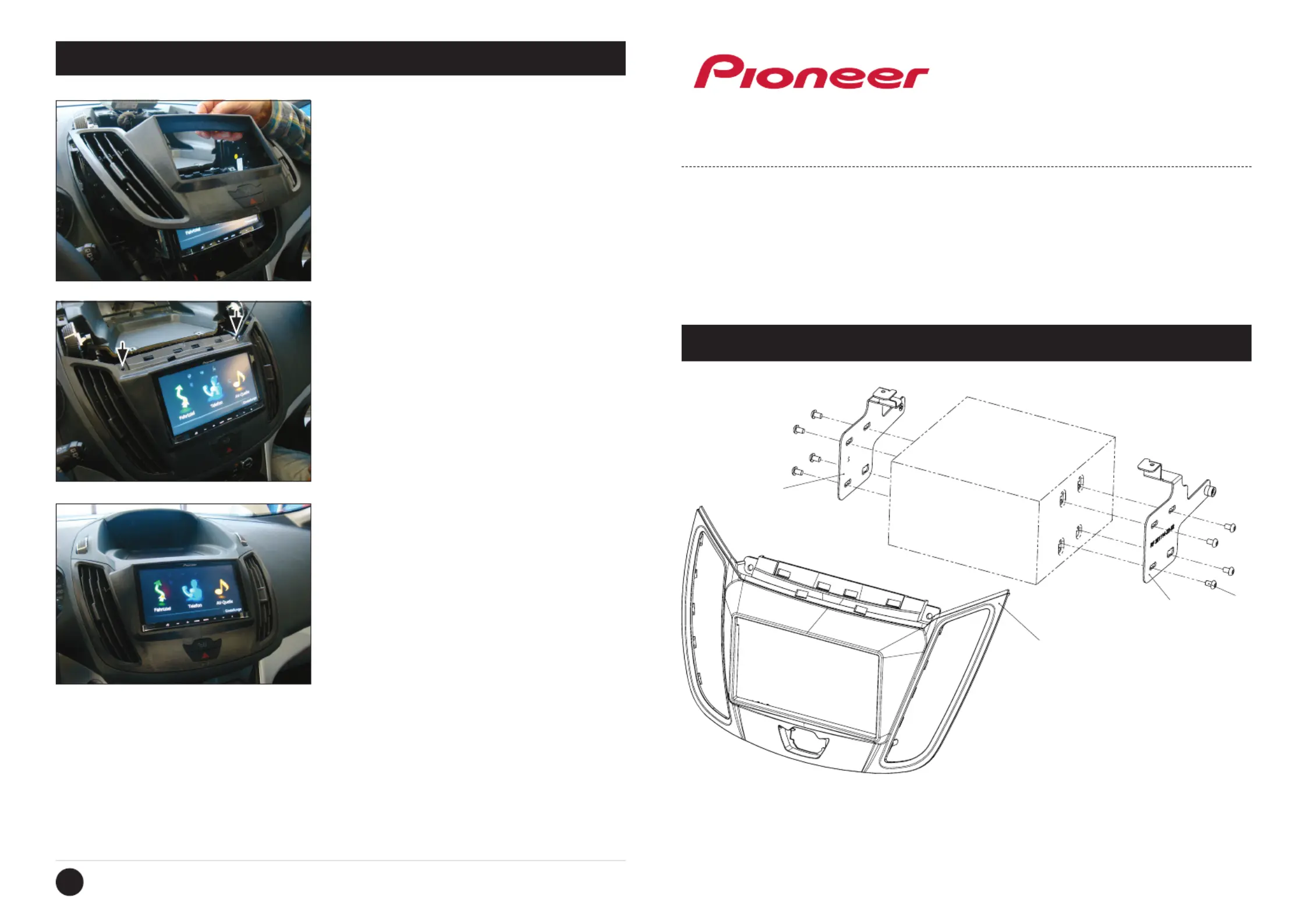
© 12/2010 ALL RIGHTS RESERVED. Technical changes possible. No liability for misprints.
Compatible with these double DIN devices
Pioneer Navigation
•FordC-MAX2010->
Double DIN Kit contents
• (1) Facia Plate
• (2) Mounting Bracket right
• (3) Mounting Bracket left
• (4) at headed screws
All installation work must be performed by a qualied professional installer only.
The manufacturer / dealer is not liable for any kind of incidential or indirect damages.
InstallationManual
DoubleDINKit
Part-No.:CA-HM-FOR.004
Colour:Piano-Black
InstallationManualDoubleDINKit
8
21. Fix facia plate with 2 OEM screws
(see arrows)
20. Mount
- air vents
- hazard light switch
to facia plate
Push facia plate on dash board
until it snaps in
22. Re-install everything in reverse
order to nish installation
1
2
4
3
Termékspecifikációk
| Márka: | Pioneer |
| Kategória: | nincs kategorizálva |
| Modell: | CA-HM-FOR.004 |
Szüksége van segítségre?
Ha segítségre van szüksége Pioneer CA-HM-FOR.004, tegyen fel kérdést alább, és más felhasználók válaszolnak Önnek
Útmutatók nincs kategorizálva Pioneer

11 Január 2025

5 Január 2025

1 Január 2025

1 Január 2025

1 Január 2025

31 December 2025

31 December 2025

30 December 2025

21 December 2024

19 December 2024
Útmutatók nincs kategorizálva
- nincs kategorizálva Brabantia
- nincs kategorizálva TEF
- nincs kategorizálva Brocade
- nincs kategorizálva Primera
- nincs kategorizálva Anslut
- nincs kategorizálva Tepro
- nincs kategorizálva ReTrak
- nincs kategorizálva Powercube
- nincs kategorizálva Prime3
- nincs kategorizálva Dreame
- nincs kategorizálva Dot Line
- nincs kategorizálva WilTec
- nincs kategorizálva Linhof
- nincs kategorizálva Reer
- nincs kategorizálva Luxman
Legújabb útmutatók nincs kategorizálva

10 Április 2025

10 Április 2025

10 Április 2025

9 Április 2025

9 Április 2025

9 Április 2025

9 Április 2025

9 Április 2025

9 Április 2025

9 Április 2025