Használati útmutató Portkeys LH5P
Olvassa el alább 📖 a magyar nyelvű használati útmutatót Portkeys LH5P (3 oldal) a Monitor kategóriában. Ezt az útmutatót 13 ember találta hasznosnak és 7 felhasználó értékelte átlagosan 4.6 csillagra
Oldal 1/3
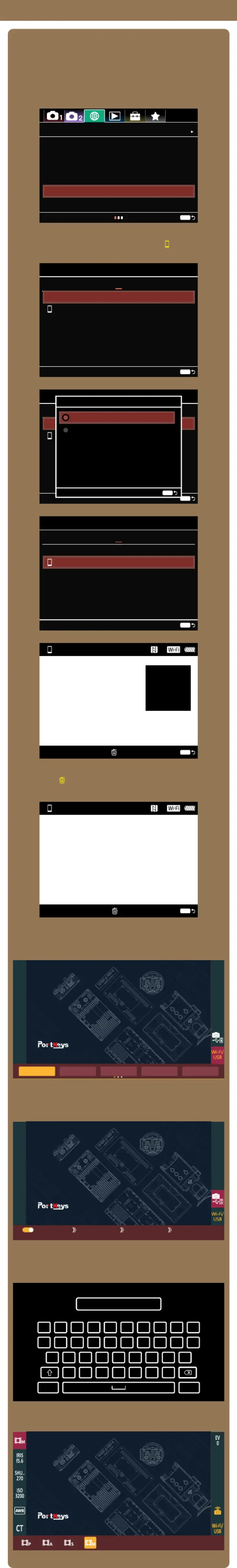
Camera control Page 4.5
[Wirelessly Connect Sony A7M iii to
Portkey Monitor]
1.Turn the camera ON,select the "MENU" tab.
2.Go to the Network settings, select (Network 1) > 【Ctrl w/
Smartphone 】 (Figure 1).
3.Turn "Ctrl w/ Smartphone" On, then select 【 Connection】
(Figure 2-1~Figure 2-4).
Network 1
Toe!up!Tnsuqio!Gvod
Pgg
Tfoe!up!Dpnqvufs
GUQ!Usbotgfs!Gvod
Wjfx!po!UW
Dusm!x0!Tnbsuqipof
Bjsqmbof!Npef
NFOV
1/3
(Figure 1)
1
Dusm!x0!Tnbsuqipof
Dusm!x0!Tnbsuqipof
Pgg
Pgg
NFOV
UD!Pvuqvu
Dpoofdujpo
(Figure 2-1)
Dus
Dusm!x0!Tnbsuqipof
Pgg
Pgg
NFOV
UD
D
Po
Pgg
Dusm!x0!Tnbsuqipof
NFOV
(Figure 2-2)
1
Dusm!x0!Tnbsuqipof
Dusm!x0!Tnbsuqipof
Po
Pgg
NFOV
UD!Pvuqvu
Dpoofdujpo
(Figure 2-3)
NFOV
Dpoofdu!cz!qbttxpse
Dpoofdujpo!jogpsnbujpo
Tdbo!uif!RS!Dpef!cz!
pqfsbujoh!QmbzNfnpsjft!
Npcjmf!po!uif!tnbsuqipof/
TTJE;!Tpoz!B8N4
Dbnfsb
RS!dpef
(Figure 2-4)
Dpoofdujpo!jogpsnbujpo
Pqfsbuf!uif!tnbsuqipof!up!dpoofdu!
up!uijt!voju!wjb!Xj.Gj/
TTJE;!Tpoz!B8N4
Qbttxpse;!cn4Gc[Lz
Efwjdf!obnf;!JMDF.8N4
NFOV
Dpoofdu!wjb!RS!Dpef
(Figure 3)
4. Press the ( Delete)button, select "Connect via password”
(Figure 3).
5.On the monitor, select camera model "Wi-Fi/USB",
enable "Wi-Fi" (Figure 4).
6. "Add new device"Tap , select the Wi-Fi name of Sony A7MIII
(Figure 5).
Z CAM E2(LANC)
Canon(LANC)
BMPCC(LANC)BMPCC(BLE)Wi-Fi/USB
(Figure 4)
Wi-Fi DisconnectMy Device Add New Device
(Figure 5)
7.Input the Wi-Fi password that is displayed on the camera,
wait for the connection (Figure 6).
8.The monitor is connected to Sony A7MIII (Figure 7).
DIRECT - zYE1:Sony A7M3
1 2 3 4 5 6 7 8 9 0
q w e r t y u i o p
a
@%?
OK
s d f
g
h
j
k
z x c v b n m
l
(Figure 6)
(Figure 7)
Termékspecifikációk
| Márka: | Portkeys |
| Kategória: | Monitor |
| Modell: | LH5P |
Szüksége van segítségre?
Ha segítségre van szüksége Portkeys LH5P, tegyen fel kérdést alább, és más felhasználók válaszolnak Önnek
Útmutatók Monitor Portkeys

27 Augusztus 2024

27 Augusztus 2024

27 Augusztus 2024

27 Augusztus 2024
Útmutatók Monitor
- Monitor Voxicon
- Monitor Odys
- Monitor TVLogic
- Monitor AIS
- Monitor Avantone Pro
- Monitor Archos
- Monitor Smart
- Monitor Kramer
- Monitor Monkey Banana
- Monitor Blue Sky
- Monitor Cooler Master
- Monitor Casalux
- Monitor ONYX
- Monitor Jung
- Monitor PreSonus
Legújabb útmutatók Monitor

9 Április 2025

9 Április 2025

9 Április 2025

8 Április 2025

8 Április 2025

5 Április 2025

5 Április 2025

4 Április 2025

2 Április 2025

2 Április 2025