Használati útmutató PowerWalker VI 800 CSW
PowerWalker
UPS
VI 800 CSW
Olvassa el alább 📖 a magyar nyelvű használati útmutatót PowerWalker VI 800 CSW (4 oldal) a UPS kategóriában. Ezt az útmutatót 23 ember találta hasznosnak és 12 felhasználó értékelte átlagosan 4.4 csillagra
Oldal 1/4
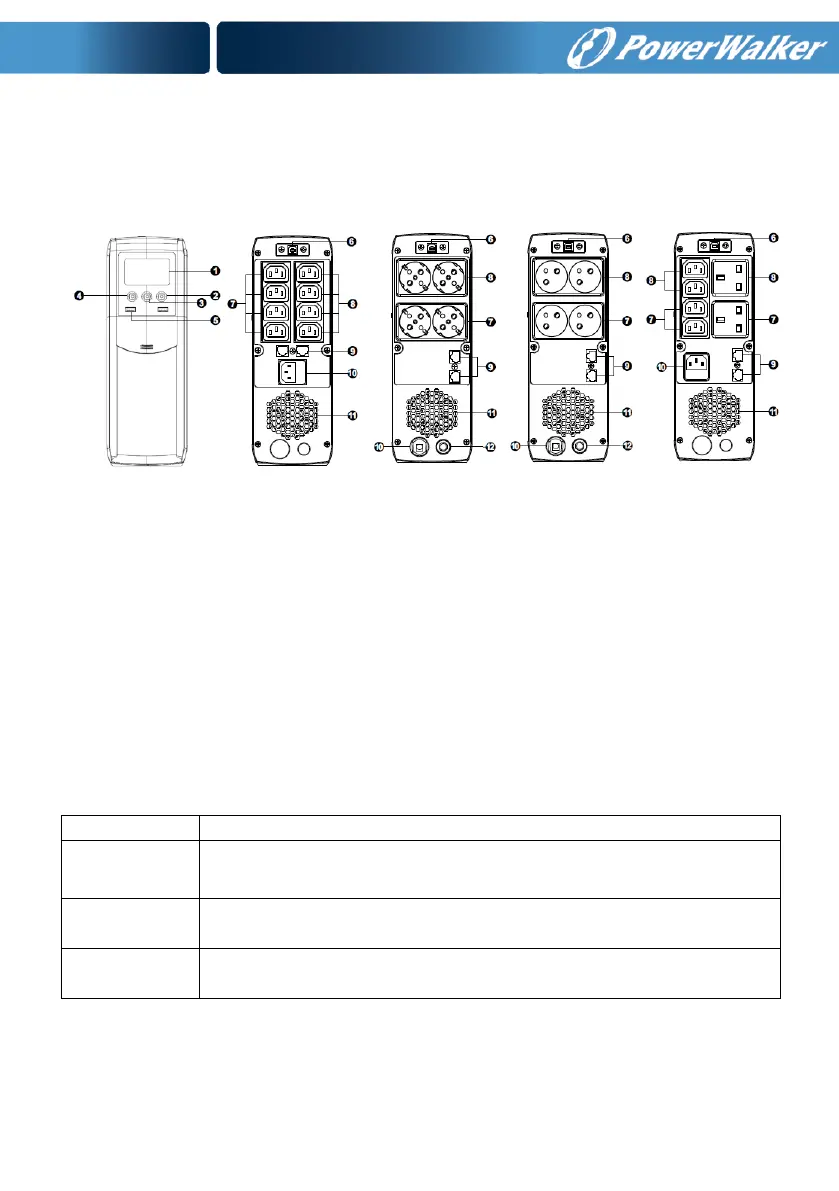
ENGLISH
PowerWalker VI 600-1500 CSW
Quick Guide
I. Overview:
1. LCD display
2. Up/down button
3. Mute button
4. ON / OFF button
5. USB charging port
(5V / 2.1A shared
between 2 ports)
6. USB Communication
port with HID support
7. Surge-protected
outlets (no battery
backup)
8. Battery backup with
surge protected
outlets
9. RJ-45 surge protection
(i.e. for Internet)
10. AC input
11. Ventilation and fan.
12. Circuit breaker (for
French and Schuko)
Surge-protected outlets offer EMI filtering, line conditioning and surge protection,
but they are not supported with backup power from battery in case of AC failure.
II. Operation
Button
Function
ON/OFF
button
Press and hold the On/Off Button for 2 seconds and then release to
change state between Standby (output is off) and Line (output is on).
Mute button
Press and hold the Mute button for 1 second and then release to
mute or unmute the alarm.
Up/down
button
Click to switch displayed information.
Termékspecifikációk
| Márka: | PowerWalker |
| Kategória: | UPS |
| Modell: | VI 800 CSW |
Szüksége van segítségre?
Ha segítségre van szüksége PowerWalker VI 800 CSW, tegyen fel kérdést alább, és más felhasználók válaszolnak Önnek
Útmutatók UPS PowerWalker

31 Augusztus 2024

31 Augusztus 2024

29 Augusztus 2024

29 Augusztus 2024

29 Augusztus 2024

29 Augusztus 2024

29 Augusztus 2024

29 Augusztus 2024
Útmutatók UPS
- Hikvision
- Gembird
- Ikea
- Block
- Lenovo
- Phoenix Contact
- Steren
- Bxterra
- Maruson
- Puls Dimension
- East
- Middle Atlantic
- Tripp Lite
- Dell
- Vanson
Legújabb útmutatók UPS

9 Április 2025

9 Április 2025

3 Április 2025

3 Április 2025

31 Március 2025

31 Március 2025

31 Március 2025

30 Március 2025

29 Március 2025

29 Március 2025