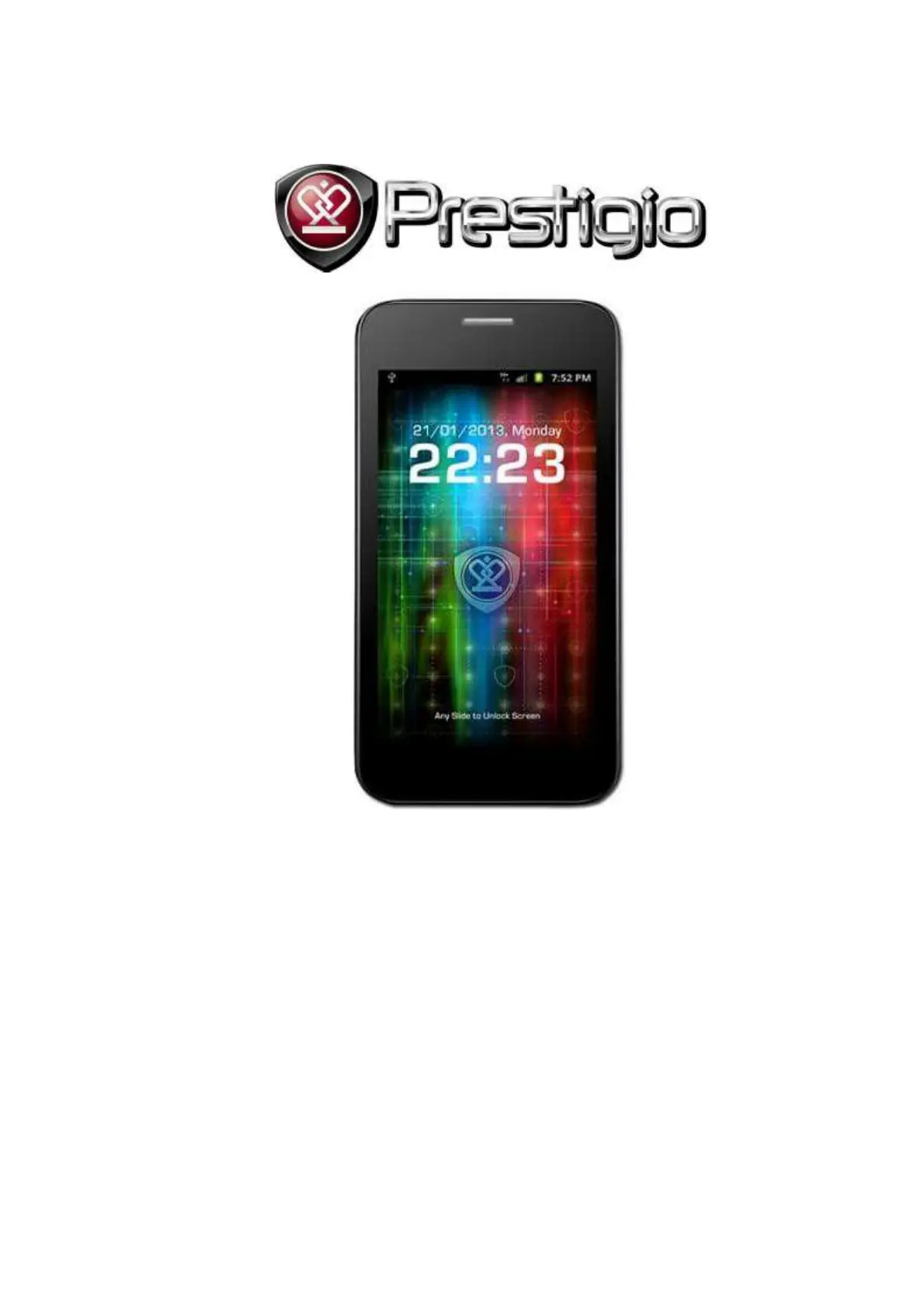Használati útmutató Prestigio MultiPhone 3500 Duo
Prestigio
okostelefon
MultiPhone 3500 Duo
Olvassa el alább 📖 a magyar nyelvű használati útmutatót Prestigio MultiPhone 3500 Duo (121 oldal) a okostelefon kategóriában. Ezt az útmutatót 6 ember találta hasznosnak és 3.5 felhasználó értékelte átlagosan 4.4 csillagra
Oldal 1/121
Termékspecifikációk
| Márka: | Prestigio |
| Kategória: | okostelefon |
| Modell: | MultiPhone 3500 Duo |
| Termék színe: | Fekete |
| Tömeg: | - g |
| Magasság: | 116 mm |
| Szélesség: | 62 mm |
| Mélység: | 11.2 mm |
| Wi-Fi: | Igen |
| Képernyő méret: | 3.5 " |
| Érintőképernyő: | Igen |
| Képernyőfelbontás: | 320 x 480 pixelek |
| Kompatibilis memóriakártyák: | MicroSD (TransFlash) |
| Wi-Fi szabványok: | 802.11b, 802.11g, Wi-Fi 4 (802.11n) |
| Bluetooth: | Igen |
| Akkumulátor teljesítménye: | 1400 mAh |
| Bluetooth verzió: | 2.1+EDR |
| Fejhallgató csatlakozhatóság: | 3,5 mm-es |
| Videófelvétel: | Igen |
| Külső megjelenés: | Bár |
| GPS (műhold): | Igen |
| Beépített kamera: | Igen |
| Panel típusa: | LCD |
| Alap képméretarány: | 3:4 |
| Telepített operációs rendszer: | Android 2.3 |
| Tájolásérzékelő: | Igen |
| Helyzetmeghatározás: | Igen |
| A processzor frekvenciája: | 1 GHz |
| Processszorcsalád: | Qualcomm |
| Processzor modell: | MSM 7225A |
| FM-rádió: | Igen |
| RAM kapacitás: | 0.25 GB |
| Platform: | Android |
| A hátulsó kamera típusa: | Egy kamera |
| A hátulsó kamera felbontása (numerikus): | 2 MP |
| Közelségérzékelő: | Igen |
| Térmegvilágítás érzékelő: | Igen |
| Mobilhálózati generáció: | 3G |
| 3G szabványok: | HSDPA |
| Érintőképernyő típusa: | Kapacitív |
| Támogatott GPS (A-GPS): | Igen |
| Alkalmazás terjesztési platform: | Google Play |
| SIM kártya teljesítményfokozat: | Kettős SIM |
| 2G szabványok: | EDGE, GPRS |
| 2G-s sáv (elsődleges SIM): | 900,1800 MHz |
| 3G-sáv támogatottság: | 2100 MHz |
| Készenléti idő (2G): | 120 ó |
| Beszélgetési idő (2G): | 6 ó |
| Kijelző színeinek száma: | 16,78 millió szín |
| Max. videórögzítési felbontás: | 640 x 480 pixelek |
| ROM kapacitás: | 512 MB |
| A mellékelt memóriakártya mérete: | 4 GB |
Szüksége van segítségre?
Ha segítségre van szüksége Prestigio MultiPhone 3500 Duo, tegyen fel kérdést alább, és más felhasználók válaszolnak Önnek
Útmutatók okostelefon Prestigio

27 Augusztus 2024

27 Augusztus 2024

27 Augusztus 2024

27 Augusztus 2024

27 Augusztus 2024

27 Augusztus 2024

27 Augusztus 2024

27 Augusztus 2024

27 Augusztus 2024

27 Augusztus 2024
Útmutatók okostelefon
- okostelefon Yota
- okostelefon Hannspree
- okostelefon Nothing
- okostelefon O2
- okostelefon ORA
- okostelefon Telstra
- okostelefon SPC
- okostelefon Olitech
- okostelefon NUU Mobile
- okostelefon Micromax
- okostelefon Leotec
- okostelefon Hyundai
- okostelefon ToughGear
- okostelefon Honor
- okostelefon Ecom
Legújabb útmutatók okostelefon

10 Április 2025

2 Április 2025

30 Március 2025

16 Január 2025

16 Január 2025

15 Január 2025

14 Január 2025

13 Január 2025

12 Január 2025

12 Január 2025