Használati útmutató Readynet WRT300N-RN
Olvassa el alább 📖 a magyar nyelvű használati útmutatót Readynet WRT300N-RN (2 oldal) a router kategóriában. Ezt az útmutatót 18 ember találta hasznosnak és 9.5 felhasználó értékelte átlagosan 4.4 csillagra
Oldal 1/2
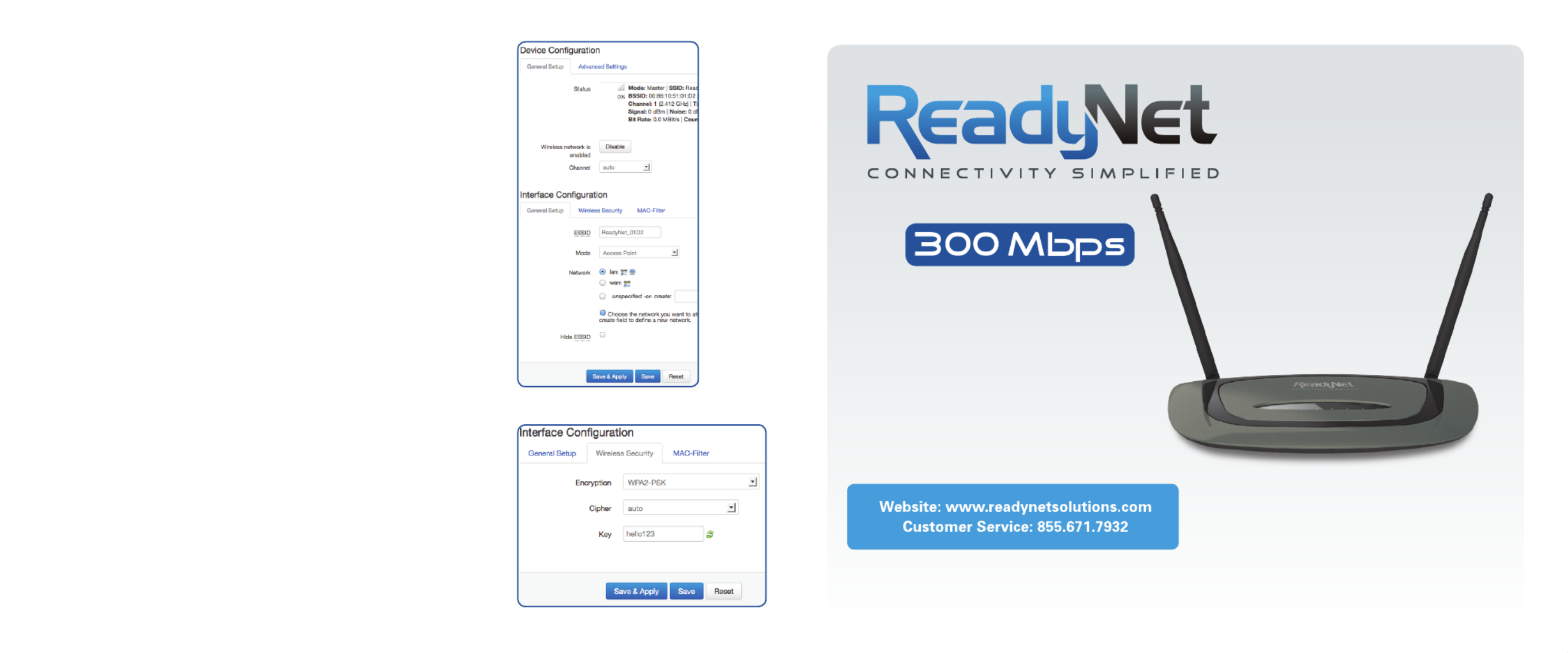
Quick Installation Guide
WRT300N-rn
Wireless Router
Step 2: Basic Wireless Settings
The pre-configured settings on this page
will be appropriate for most settings. You might want to change the
Network Name (ESID) and Frequency (Channel) fields. Click ‘Network’
and then ‘Wifi’. In the ‘Wireless Overview’ section click the ‘Edit’
button. To change the wireless channel from ‘auto’, change the
‘Channel’ field in the ‘Device Configuration’ field. To edit the
Wireless broadcast ID, change the ESSID field in the
‘Interface Configuration’ section.
Step 3: Wireless Security Setup
This final step allows you to prevent unauthorized use of your wireless
network by configuring an encryption method and a pass-phrase that
only you know. If, for example, you want to use WPA2-PSK as the
Security mode, automatic cipher, and hello123 as the pass-phrase,
your setting would be like figure 4.
Now click the ‘Save & Apply’ button.
D. Setting Up Your Wireless Devices
Your wireless devices (desktop, laptop, iPad, smart-phone, etc.) must be
configured to work with your wireless router. Each of these devices must
have an internal or external wireless adapter and applicable drivers.
User guides for each of these devices should have instructions for
wireless set up. You will need the SSID and password you assigned
to this wireless router during router set up. For each wireless device,
access the setup menu, choose the appropriate SSID from the list of
wireless networks, enter your password, and test the wireless connection.
Figure 3
Figure 4
Termékspecifikációk
| Márka: | Readynet |
| Kategória: | router |
| Modell: | WRT300N-RN |
Szüksége van segítségre?
Ha segítségre van szüksége Readynet WRT300N-RN, tegyen fel kérdést alább, és más felhasználók válaszolnak Önnek
Útmutatók router Readynet

21 Augusztus 2024

21 Augusztus 2024

21 Augusztus 2024
Útmutatók router
- router Davolink
- router RGBlink
- router SPL
- router DeWalt
- router Vtech
- router Mach Power
- router Tele 2
- router Trust
- router Milan
- router Samsung
- router Lancom
- router Thrustmaster
- router FSR
- router KPN
- router Lumantek
Legújabb útmutatók router

9 Április 2025

9 Április 2025

9 Április 2025

31 Március 2025

30 Március 2025

30 Március 2025

30 Március 2025

30 Március 2025

30 Március 2025

23 Március 2025