Használati útmutató Reflexion AD3N
Olvassa el alább 📖 a magyar nyelvű használati útmutatót Reflexion AD3N (2 oldal) a nincs kategorizálva kategóriában. Ezt az útmutatót 30 ember találta hasznosnak és 15.5 felhasználó értékelte átlagosan 3.6 csillagra
Oldal 1/2
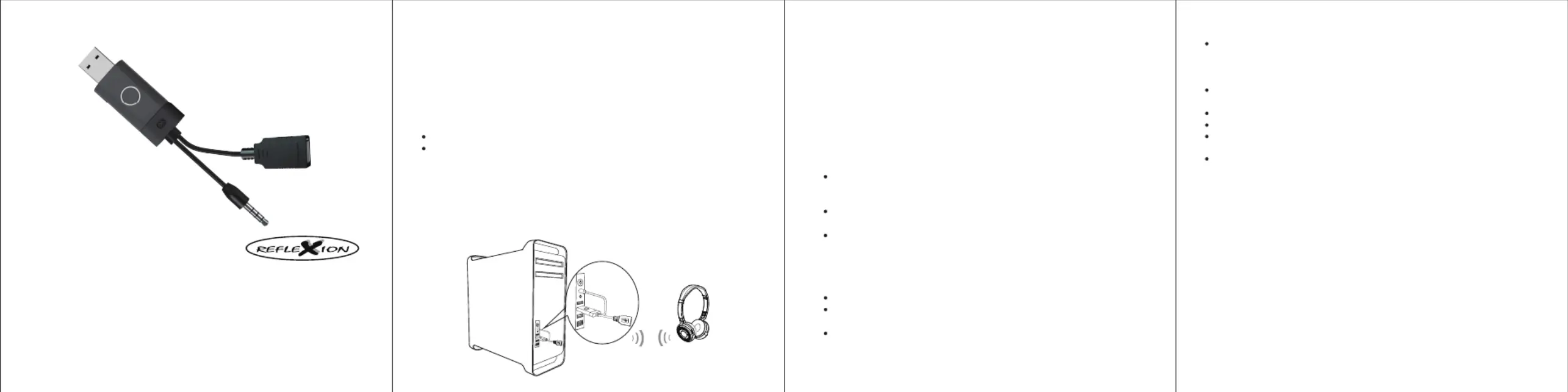
Bluetooth® Audio Transmitter
AD3
User manual
Notice Before Using
Thank you for purchasing the Bluetooth® Audio Transmitter REFLEXION AD3. Please
read this
User's Manual completely before you use the device.
AD3 is a host device used for wireless audio transmitting for the
traditional AV products, such as TV, Sound-System, DVD-Player, PC et
Package Contents
AD3 Bluetooth Audio Transmitter
User's Manual
Instruction
1)Connect the audio cable to the audio output port of the AV products such as
PC, TV etc. Plug the AD into the USB port for getting power supply.
2)For the first time pairing, the AD3 will start to search the Bluetooth
audio device such as BT headphone or BT speaker.
3)Please make your Headphone or Speaker into paring mode at the same
time and close them as near as possible.
4)The AD3 will pair to your Bluetooth audio device automatically. The
pairing process may take around 20~30 seconds, the indicator of AD3
will changes to flash blue from blinking red and blue if paired successfully.
5)After pairing, the music receiver, automatically connect with the cell
phone. Once paired, the device will change to standby mode and the
indicator light will flash blue 2 times every 5 seconds.
Note:
If AD3 has been paired with a Bluetooth audio device, it will tried to
connect it firstly when power on. If no connection established within 30
seconds, then enter paring mode to search new devices.
Please read the operating instructions of the headphone or speaker for
the pairing procedure.
If pairing is not completed within 2 minutes, AD3 will exit pairing
mode. If want to re-enter the pairing mode, please press the pairing
button or re-plug the AD3.
Safety and general information
Please read this User's Manual carefully and follow all instructions.
To avoid any damage or malfunction of the device do not drop the device
from high places.
Keep device away from humidity, water and any other liquid. If the
device is exposed to water, moisture and other liquids do not operate it
to avoid any electrical shock, explosion and damage to the device or
yourself.
Do not place or keep this device near any heat sources, such as, direct
sunlight, radiators, stoves or other apparatus that produce heat. This
may cause an explosion, degrade the performance and/or reduce battery
life.
Do not modify, repair or disassemble device. Doing this will void the
warranty.
Do not place heavy objects on the device.
Please contact the retailer for replacement or support with this product.
Unplug this device when unused for long periods of time or during
lightening storms.
The battery used in this device may present a risk of fire or chemical
burn if mistreated.
UltraMedia GmbH & Co. Handels KG
Friedrich-Penseler-Str. 28
D-21337 Lüneburg
Tel.: +49/ (0) 4131/9239-20, Fax:+49/ (0) 4131/9239-55
(Mo.-Do.: 08:00-17:00, Fr.: 08:00-16:00)
www.ultramedia.de
service@ultramedia.d
e
Termékspecifikációk
| Márka: | Reflexion |
| Kategória: | nincs kategorizálva |
| Modell: | AD3N |
Szüksége van segítségre?
Ha segítségre van szüksége Reflexion AD3N, tegyen fel kérdést alább, és más felhasználók válaszolnak Önnek
Útmutatók nincs kategorizálva Reflexion

30 Szeptember 2024

30 Szeptember 2024

30 Szeptember 2024

9 Augusztus 2024
Útmutatók nincs kategorizálva
- nincs kategorizálva ORCA
- nincs kategorizálva Cambium Networks
- nincs kategorizálva Ideal
- nincs kategorizálva Heckler & Koch
- nincs kategorizálva Legrand
- nincs kategorizálva Soundcraft
- nincs kategorizálva Sightron
- nincs kategorizálva Fysic
- nincs kategorizálva Pro-User
- nincs kategorizálva Vizio
- nincs kategorizálva Ozone
- nincs kategorizálva Doro
- nincs kategorizálva Tefal
- nincs kategorizálva Samlex
- nincs kategorizálva United Office
Legújabb útmutatók nincs kategorizálva

10 Április 2025

10 Április 2025

10 Április 2025

9 Április 2025

9 Április 2025

9 Április 2025

9 Április 2025

9 Április 2025

9 Április 2025

9 Április 2025