Használati útmutató Sabrent SB-HTSS
Sabrent nincs kategorizálva SB-HTSS
Olvassa el alább 📖 a magyar nyelvű használati útmutatót Sabrent SB-HTSS (13 oldal) a nincs kategorizálva kategóriában. Ezt az útmutatót 21 ember találta hasznosnak és 9 felhasználó értékelte átlagosan 4.3 csillagra
Oldal 1/13
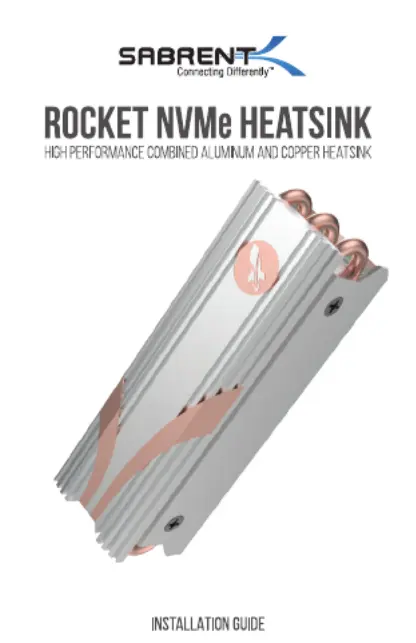
Termékspecifikációk
| Márka: | Sabrent |
| Kategória: | nincs kategorizálva |
| Modell: | SB-HTSS |
Szüksége van segítségre?
Ha segítségre van szüksége Sabrent SB-HTSS, tegyen fel kérdést alább, és más felhasználók válaszolnak Önnek
Útmutatók nincs kategorizálva Sabrent

5 Április 2025

4 Április 2025

22 December 2024

22 December 2024

22 December 2024

22 December 2024

22 December 2024

22 December 2024

22 December 2024

22 December 2024
Útmutatók nincs kategorizálva
Legújabb útmutatók nincs kategorizálva

10 Április 2025

10 Április 2025

10 Április 2025

9 Április 2025

9 Április 2025

9 Április 2025

9 Április 2025

9 Április 2025

9 Április 2025

9 Április 2025