Használati útmutató Samsung HW-LS60UD
Olvassa el alább 📖 a magyar nyelvű használati útmutatót Samsung HW-LS60UD (21 oldal) a Soundbar kategóriában. Ezt az útmutatót 20 ember találta hasznosnak és 10.5 felhasználó értékelte átlagosan 4.5 csillagra
Oldal 1/21
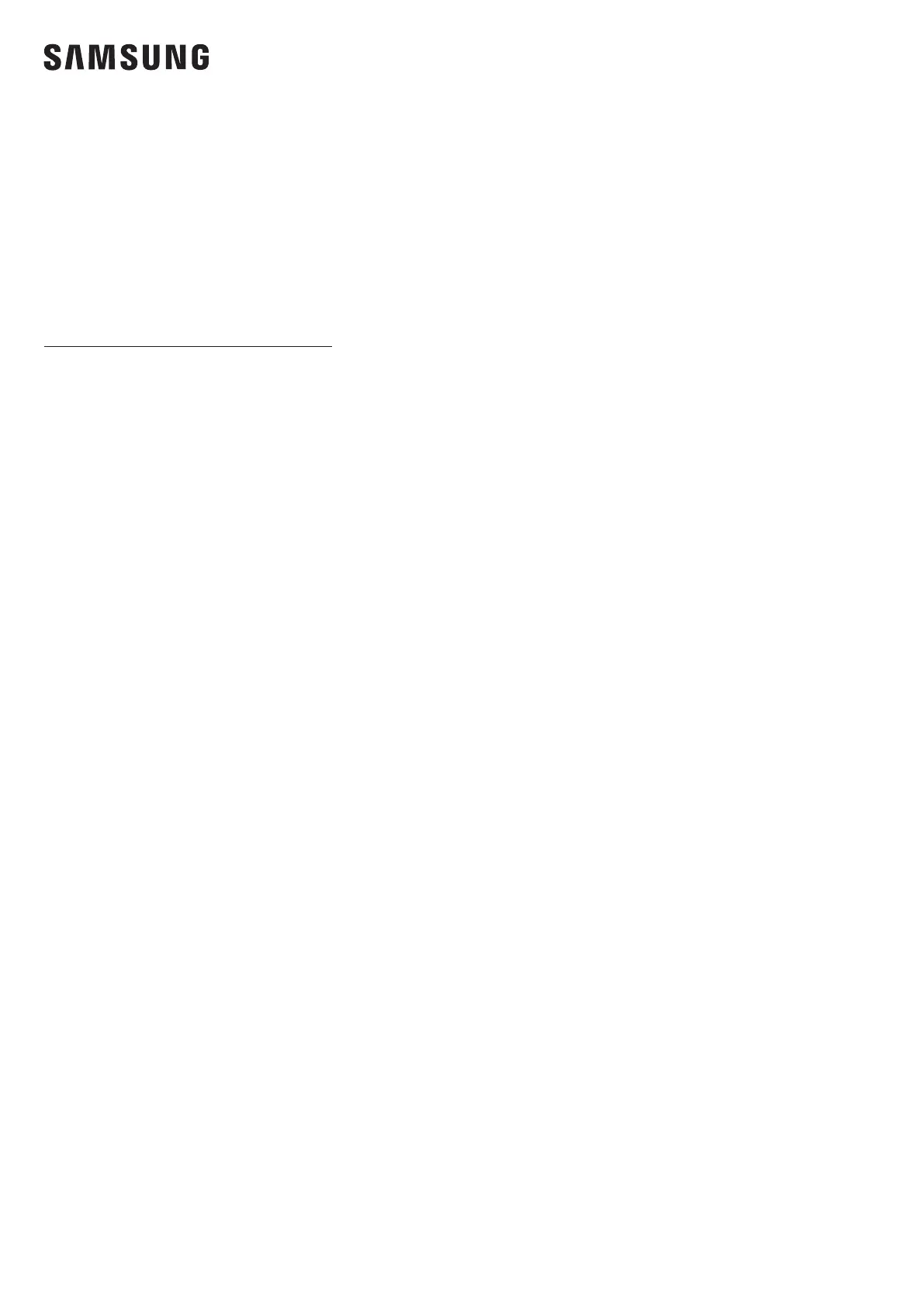
© 2024 Samsung Electronics Co., Ltd. All rights reserved.
User Guide
HW-LS60D / HW-LS60UD
To receive more complete service, please register your product at
www.samsung.com
Figures and illustrations in this User Guide are provided for
reference only and may differ from the actual product appearance.
Product design and specications may change without notice.
Termékspecifikációk
| Márka: | Samsung |
| Kategória: | Soundbar |
| Modell: | HW-LS60UD |
Szüksége van segítségre?
Ha segítségre van szüksége Samsung HW-LS60UD, tegyen fel kérdést alább, és más felhasználók válaszolnak Önnek
Útmutatók Soundbar Samsung

15 Január 2025

21 Szeptember 2024

8 Szeptember 2024

3 Szeptember 2024

3 Szeptember 2024

3 Szeptember 2024

3 Szeptember 2024

3 Szeptember 2024

1 Szeptember 2024

1 Szeptember 2024
Útmutatók Soundbar
- Soundbar SunBriteTV
- Soundbar Edifier
- Soundbar Continental Edison
- Soundbar Bigben
- Soundbar Technaxx
- Soundbar Russound
- Soundbar Wet Sounds
- Soundbar Bazooka
- Soundbar Mtx Audio
- Soundbar Sennheiser
- Soundbar Sharp
- Soundbar Neets
- Soundbar Creative
- Soundbar GoldenEar Technology
- Soundbar PowerBass
Legújabb útmutatók Soundbar

9 Április 2025

3 Április 2025

31 Március 2025

31 Március 2025

30 Március 2025

27 Március 2025

14 Január 2025

14 Január 2025

12 Január 2025

12 Január 2025