Használati útmutató Sharp PN-ME502
Olvassa el alább 📖 a magyar nyelvű használati útmutatót Sharp PN-ME502 (70 oldal) a Monitor kategóriában. Ezt az útmutatót 17 ember találta hasznosnak és 9 felhasználó értékelte átlagosan 3.6 csillagra
Oldal 1/70
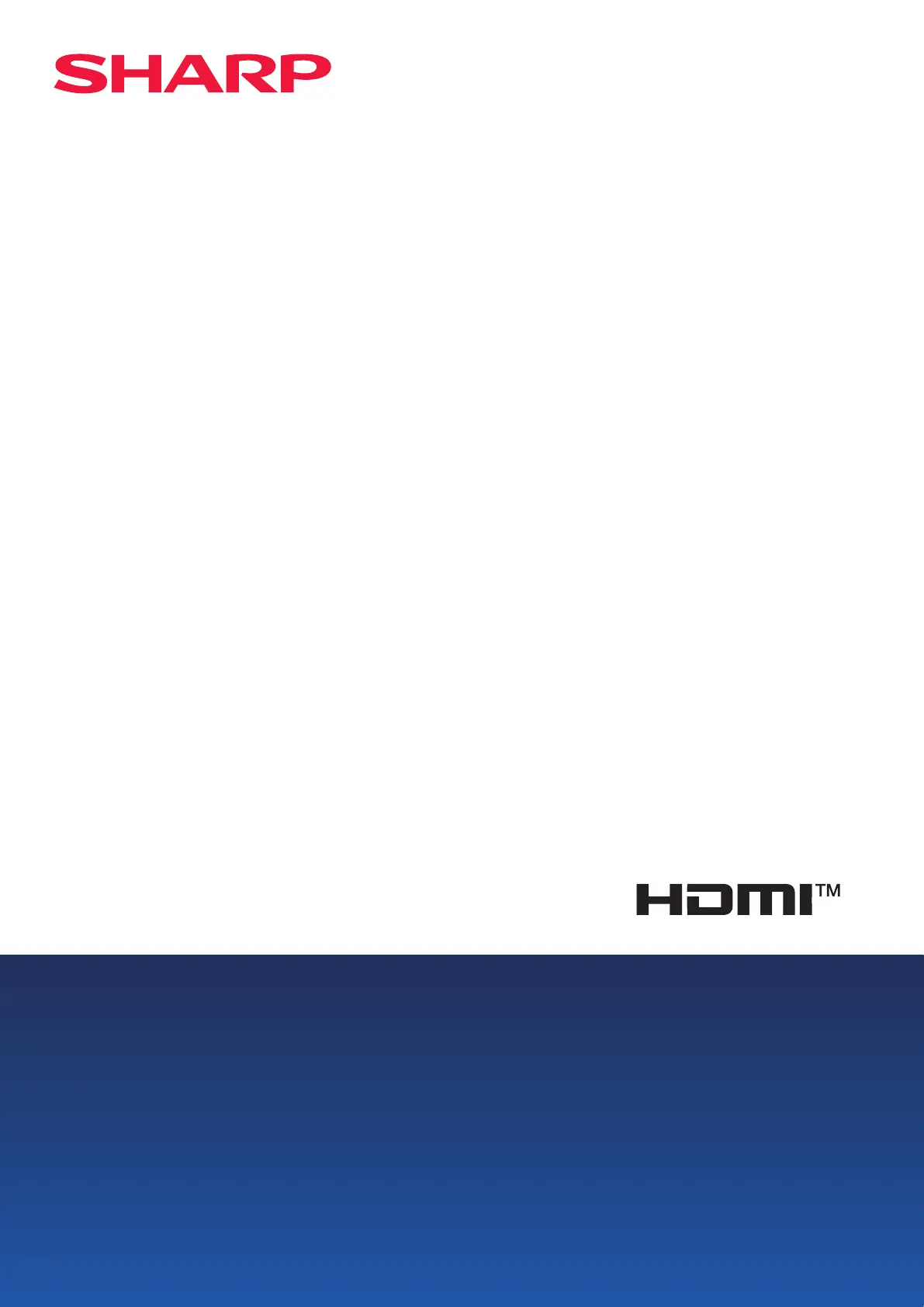
User’s Manual
Large Format Display
MultiSync® ME982
MultiSync® ME862
MultiSync® ME752
MultiSync® ME652
MultiSync® ME552
MultiSync® ME502
MultiSync® ME432
MODEL:
PN-ME982, PN-ME862, PN-ME752, PN-ME652, PN-ME552, PN-ME502, PN-ME432
Please nd your model name on the label on the rear side of the monitor.
Termékspecifikációk
| Márka: | Sharp |
| Kategória: | Monitor |
| Modell: | PN-ME502 |
Szüksége van segítségre?
Ha segítségre van szüksége Sharp PN-ME502, tegyen fel kérdést alább, és más felhasználók válaszolnak Önnek
Útmutatók Monitor Sharp

13 Január 2025

6 Január 2025

22 December 2024

14 Szeptember 2024

2 Szeptember 2024

2 Szeptember 2024

2 Szeptember 2024

2 Szeptember 2024

1 Szeptember 2024

1 Szeptember 2024
Útmutatók Monitor
- Monitor Faytech
- Monitor Atlona
- Monitor Cooler Master
- Monitor Ibm
- Monitor ADS-TEC
- Monitor Canon
- Monitor RCF
- Monitor Samson
- Monitor Allsee
- Monitor Alpine
- Monitor Xerox
- Monitor IBoardTouch
- Monitor Prowise
- Monitor Yiynova
- Monitor Game Factor
Legújabb útmutatók Monitor

9 Április 2025

9 Április 2025

9 Április 2025

8 Április 2025

8 Április 2025

5 Április 2025

5 Április 2025

4 Április 2025

2 Április 2025

2 Április 2025