Használati útmutató Sharp X141Q-B
Olvassa el alább 📖 a magyar nyelvű használati útmutatót Sharp X141Q-B (38 oldal) a Beamer kategóriában. Ezt az útmutatót 19 ember találta hasznosnak és 10 felhasználó értékelte átlagosan 4.4 csillagra
Oldal 1/38
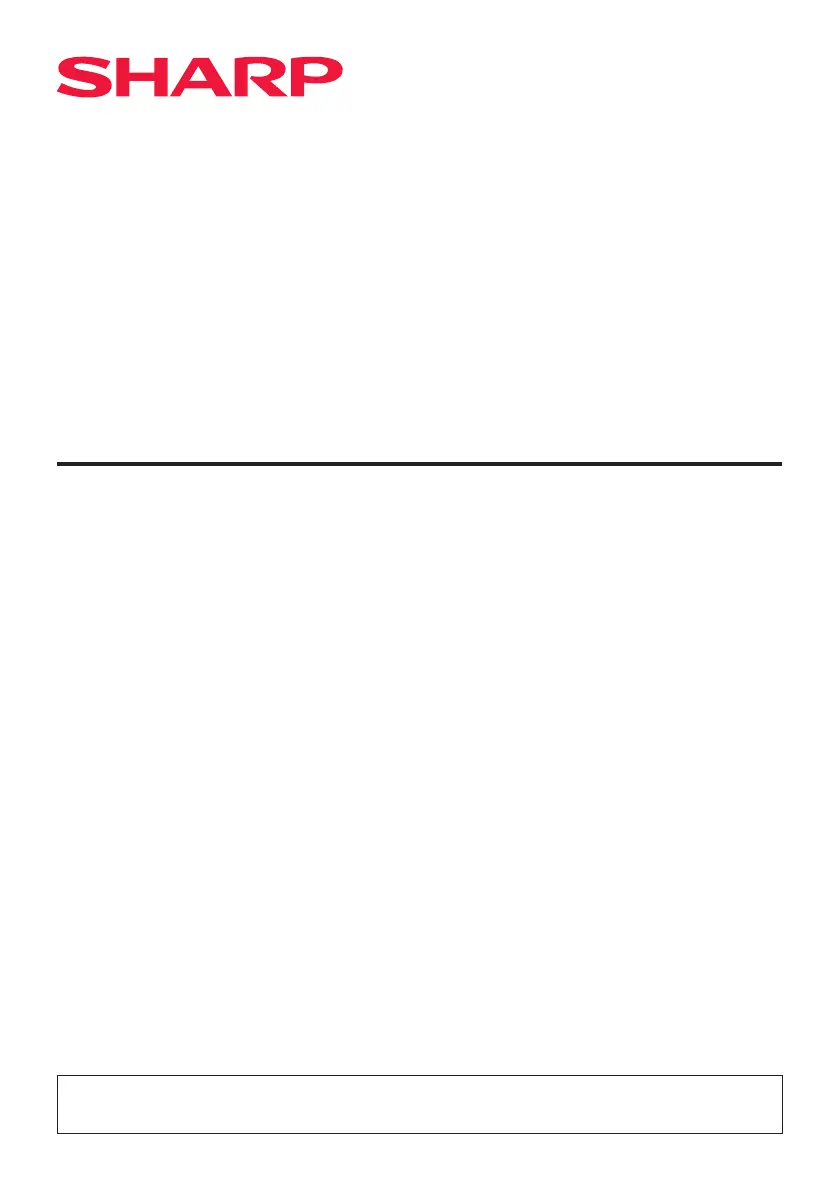
Projector
X171Q-B/X171Q-W
X141Q-B/X141Q-W
Installation Manual
Model No.
XP-X171Q-B/XP-X171Q-W/XP-X141Q-B/XP-X141Q-W
Termékspecifikációk
| Márka: | Sharp |
| Kategória: | Beamer |
| Modell: | X141Q-B |
Szüksége van segítségre?
Ha segítségre van szüksége Sharp X141Q-B, tegyen fel kérdést alább, és más felhasználók válaszolnak Önnek
Útmutatók Beamer Sharp

18 December 2024

17 Szeptember 2024

16 Szeptember 2024

31 Augusztus 2024

24 Augusztus 2024

19 Augusztus 2024

16 Augusztus 2024

16 Augusztus 2024

15 Augusztus 2024

11 Augusztus 2024
Útmutatók Beamer
- Beamer Steinel
- Beamer Casio
- Beamer Futurelight
- Beamer Cameo
- Beamer Promethean
- Beamer Renkforce
- Beamer PLUS
- Beamer Smart
- Beamer Samsung
- Beamer Dell
- Beamer Tzumi
- Beamer RCA
- Beamer EasyMaxx
- Beamer Viewsonic
- Beamer KickAss
Legújabb útmutatók Beamer

10 Április 2025

10 Április 2025

10 Április 2025

9 Április 2025

9 Április 2025

2 Április 2025

15 Január 2025

14 Január 2025

13 Január 2025

12 Január 2025