Használati útmutató Shimbol ZO1000
Shimbol
nincs kategorizálva
ZO1000
Olvassa el alább 📖 a magyar nyelvű használati útmutatót Shimbol ZO1000 (5 oldal) a nincs kategorizálva kategóriában. Ezt az útmutatót 12 ember találta hasznosnak és 6.5 felhasználó értékelte átlagosan 4.7 csillagra
Oldal 1/5
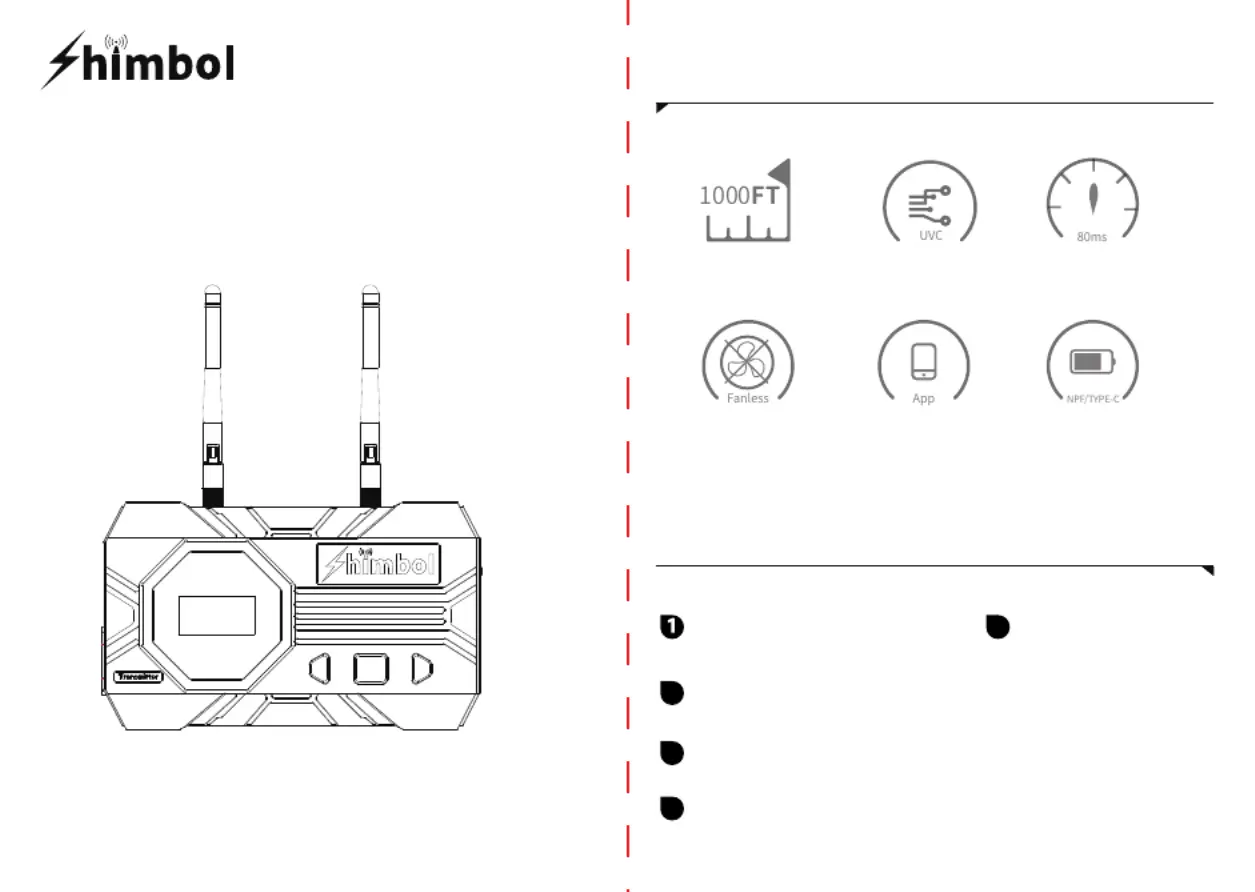
Item Model: ZO1000
Manual
Transmitter*1 User Manual*1
5
Receiver*1
2
Antenna*5
3
Type-c power cable*1
4
Wireless Video Transmission System
ZOlink series
Shenzhen ZO Video Technology Co., Ltd.
02/Packing List
Transmit Range
Ultra-Low-Power Multiple Power Supply
Ultra Low Latency
Multiple Monitoring
01/Features
UVC Live Streaming
Termékspecifikációk
| Márka: | Shimbol |
| Kategória: | nincs kategorizálva |
| Modell: | ZO1000 |
Szüksége van segítségre?
Ha segítségre van szüksége Shimbol ZO1000, tegyen fel kérdést alább, és más felhasználók válaszolnak Önnek
Útmutatók nincs kategorizálva Shimbol

8 December 2024
Útmutatók nincs kategorizálva
- nincs kategorizálva Intermatic
- nincs kategorizálva Revic
- nincs kategorizálva Blaze
- nincs kategorizálva Casaria
- nincs kategorizálva Sunding
- nincs kategorizálva Dyson
- nincs kategorizálva Eoslift
- nincs kategorizálva Cygnett
- nincs kategorizálva Noxon
- nincs kategorizálva GolfBuddy
- nincs kategorizálva FeinTech
- nincs kategorizálva Yongnuo
- nincs kategorizálva Enerdrive
- nincs kategorizálva Applico
- nincs kategorizálva Fishman
Legújabb útmutatók nincs kategorizálva

10 Április 2025

10 Április 2025

10 Április 2025

9 Április 2025

9 Április 2025

9 Április 2025

9 Április 2025

9 Április 2025

9 Április 2025

9 Április 2025