Használati útmutató Siig CE-000012-S1
Olvassa el alább 📖 a magyar nyelvű használati útmutatót Siig CE-000012-S1 (8 oldal) a Splitter kategóriában. Ezt az útmutatót 14 ember találta hasznosnak és 7 felhasználó értékelte átlagosan 4.9 csillagra
Oldal 1/8
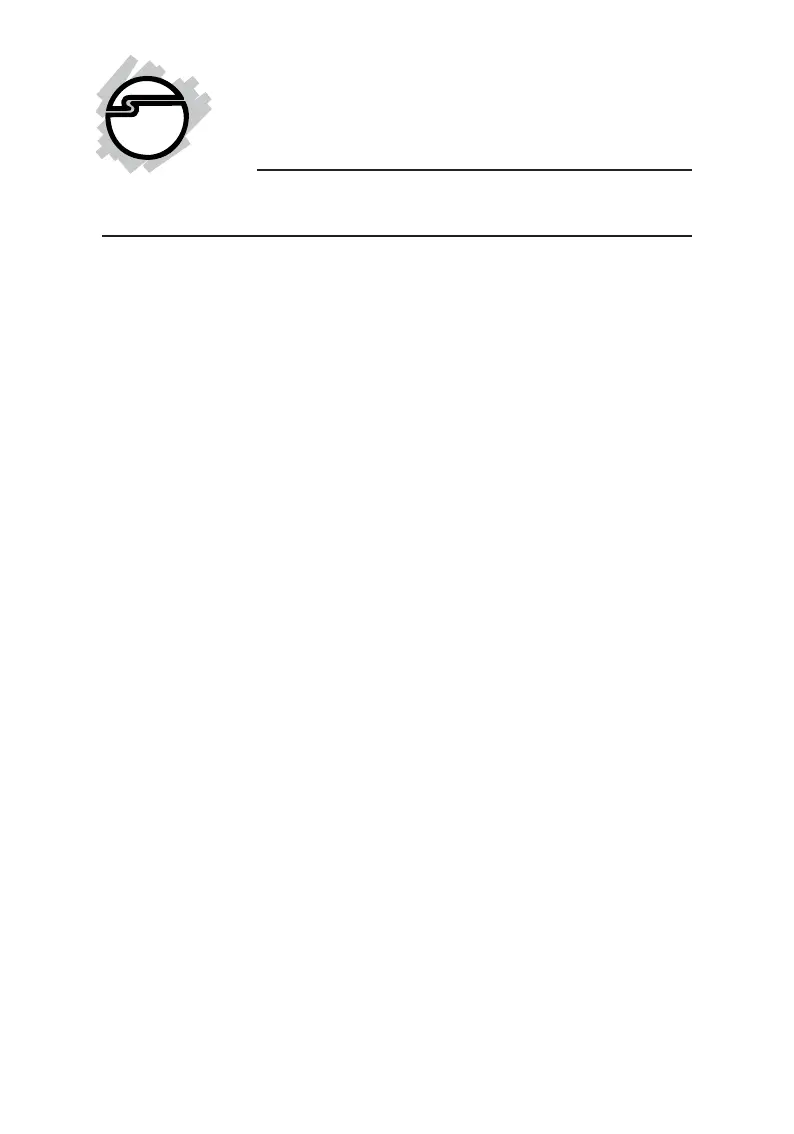
1
Introducing the HDMI 4-Port Switch
The HDMI 4-Port Switch allows you to connect and switch
up to four high-definition digital audio/video source
devices through one High-Definition Multimedia
Interface (HDMI) on your high-definition television.
Features and Benefits
•Provides an all-digital audio/video connection
between devices such as HDTVs, DVD players/
recorders (Blu-ray®, HD-DVD, up-converting DVD),
gaming systems, digital cable/satellite boxes and
AV receivers
•Provides four HDMI inputs and one HDMI output
•Supports digital video & audio HDMI standard
1.3b specification
•Signal amplification - extends interconnect copper
cable length up to 15 meters
•Supports 480i, 480p, 720i, 720p, 1080i and 1080p
resolution
•Easy switching between HDMI-enabled sources
using the IR remote control or Input Select button
Package Contents
•HDMI 4-Port Switch
•IR Remote Control and 2 AAA batteries
•Power Adapter
•Quick Installation Guide
HDMI 4-Port Switch
Quick Installation Guide
04-0455B
Termékspecifikációk
| Márka: | Siig |
| Kategória: | Splitter |
| Modell: | CE-000012-S1 |
Szüksége van segítségre?
Ha segítségre van szüksége Siig CE-000012-S1, tegyen fel kérdést alább, és más felhasználók válaszolnak Önnek
Útmutatók Splitter Siig

29 Augusztus 2024

29 Augusztus 2024

29 Augusztus 2024

29 Augusztus 2024

29 Augusztus 2024

29 Augusztus 2024
Útmutatók Splitter
Legújabb útmutatók Splitter

8 Április 2025

28 Március 2025

13 Január 2025

12 Január 2025

10 Január 2025

8 Január 2025

6 Január 2025

2 Január 2025

2 Január 2025

2 Január 2025