Használati útmutató Siig CE-H22E11-S1
Siig AV hosszabbító CE-H22E11-S1
Olvassa el alább 📖 a magyar nyelvű használati útmutatót Siig CE-H22E11-S1 (8 oldal) a AV hosszabbító kategóriában. Ezt az útmutatót 13 ember találta hasznosnak és 7 felhasználó értékelte átlagosan 4.8 csillagra
Oldal 1/8
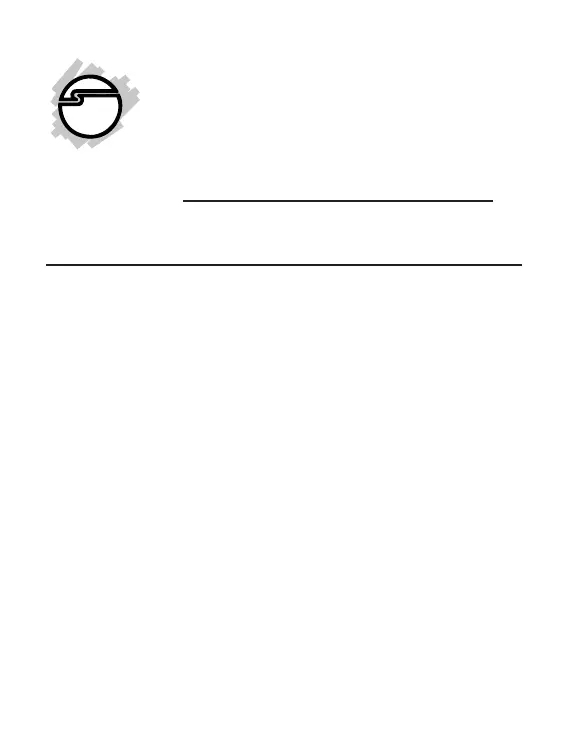
1
HDMI Extender over
single Cat5e/6 with extra
HDMI output - 196ft
User Reference Guide
04-1028A
Introduction
The HDMI Extender over single Cat5e/6 with extra
HDMI output - 196ft easily extends HDMI signal
over one Cat5e/6 cable up to 196ftwith local
monitoring of the extended display.
Key Features and Benefits
•Extends HDMI signals from DVD players,
game consoles, or HDMI-equipped
computers up to 196ft via Cat5e/6
networking cable, ideal for home theater or
conference room
•Delivers high-quality video/audio
transmission without compression for
optimal performance, supports video
resolution up to 1080P (Full HD) and 3D
Termékspecifikációk
| Márka: | Siig |
| Kategória: | AV hosszabbító |
| Modell: | CE-H22E11-S1 |
Szüksége van segítségre?
Ha segítségre van szüksége Siig CE-H22E11-S1, tegyen fel kérdést alább, és más felhasználók válaszolnak Önnek
Útmutatók AV hosszabbító Siig

29 Augusztus 2024

29 Augusztus 2024

29 Augusztus 2024

29 Augusztus 2024

29 Augusztus 2024

29 Augusztus 2024

29 Augusztus 2024

29 Augusztus 2024

29 Augusztus 2024

29 Augusztus 2024
Útmutatók AV hosszabbító
Legújabb útmutatók AV hosszabbító

8 Április 2025

2 Április 2025

2 Április 2025

2 Április 2025

2 Április 2025

1 Április 2025

16 Január 2025

14 Január 2025

14 Január 2025

14 Január 2025