Használati útmutató Siig CE-UPCA12
Olvassa el alább 📖 a magyar nyelvű használati útmutatót Siig CE-UPCA12 (4 oldal) a webkamera kategóriában. Ezt az útmutatót 19 ember találta hasznosnak és 3 felhasználó értékelte átlagosan 4.1 csillagra
Oldal 1/4
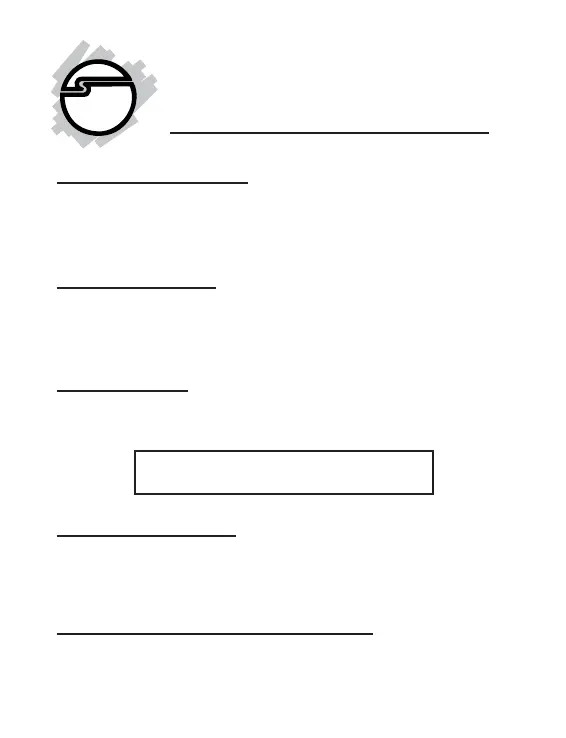
1
MobileCam/Light (Plus)
Quick Installation Guide
System Requirements
• Pentium-class notebook or desktop computer with an
available USB port
• Windows 98/98SE/ME/2000/XP
Package Contents
• One MobileCam/Light or MobileCam/Light Plus (with base)
• One Driver/Utility CD
• This quick installation guide
Serial # Sticker
For future product return or exchange, this serial # is required.
Please keep it for your reference.
04-0258B
Software Installation
Important: Make sure the driver is installed before connecting
the MobileCam to the USB port. If prompted for Windows
Installation CD, please insert it and follow on-screen instructions.
Windows 98/98SE Driver Installation
1. Boot up to Windows and insert the driver CD.
Termékspecifikációk
| Márka: | Siig |
| Kategória: | webkamera |
| Modell: | CE-UPCA12 |
Szüksége van segítségre?
Ha segítségre van szüksége Siig CE-UPCA12, tegyen fel kérdést alább, és más felhasználók válaszolnak Önnek
Útmutatók webkamera Siig

29 Augusztus 2024

29 Augusztus 2024

29 Augusztus 2024

29 Augusztus 2024
Útmutatók webkamera
Legújabb útmutatók webkamera

3 Április 2025

12 Január 2025

10 Január 2025

31 December 2025

30 December 2025

30 December 2025

29 December 2024

22 December 2024

15 December 2024

15 December 2024