Használati útmutató Siig MiniTouch PS/2 Plus
Siig billentyűzet MiniTouch PS/2 Plus
Olvassa el alább 📖 a magyar nyelvű használati útmutatót Siig MiniTouch PS/2 Plus (8 oldal) a billentyűzet kategóriában. Ezt az útmutatót 9 ember találta hasznosnak és 7 felhasználó értékelte átlagosan 4.5 csillagra
Oldal 1/8
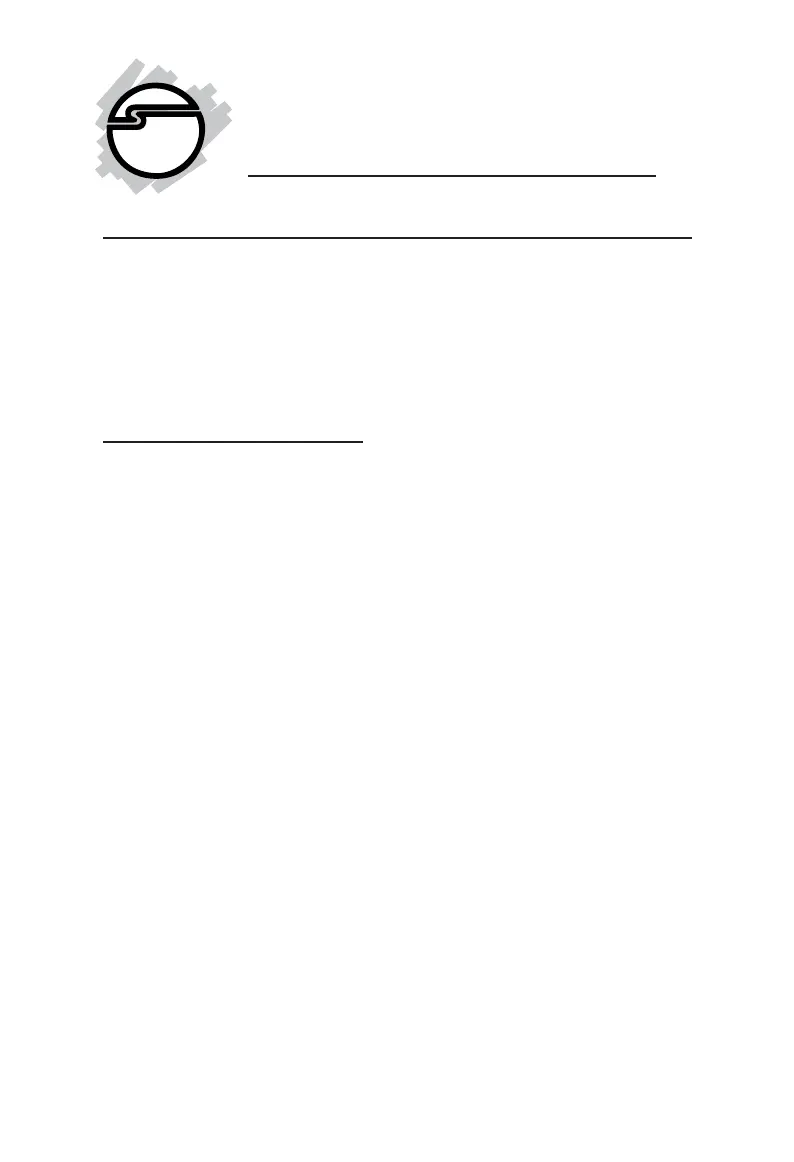
1
Introducing Your MiniTouch Plus
The MiniTouch Plus has all the features and functions of
a standard 101-key keyboard in two-thirds the size. It
provides compact, space-saving benefits without giving
up the power and the extended functions offered by a
full-sized 101-key keyboard.
Features and Benefits
•80-key mini-keyboard with 12 function keys
•PS/2 and IBM AT enhanced 101/102-key keyboard
compatible
•PS/2 or AT (5-pin DIN) keyboard connector
(depending on the model purchased)
•Separate Scroll Lock, Num Lock, and Caps Lock
LED indicators
•Embedded numeric keypad with cursor and screen
control capabilities
•Special Fn key for accessing the cursor and screen
control keys, F11 and F12 key functions, and
embedded numeric keypad
•Ctrl and Alt keys, one on each side for added
convenience
•High-quality keyswitches for the click and feel that
typists prefer
•Standard QWERTY keyboard layout
•Snap-open legs for height adjustment
MiniTouch Plus
Quick Installation Guide
04-0131B
Termékspecifikációk
| Márka: | Siig |
| Kategória: | billentyűzet |
| Modell: | MiniTouch PS/2 Plus |
Szüksége van segítségre?
Ha segítségre van szüksége Siig MiniTouch PS/2 Plus, tegyen fel kérdést alább, és más felhasználók válaszolnak Önnek
Útmutatók billentyűzet Siig

29 Augusztus 2024

29 Augusztus 2024

29 Augusztus 2024

29 Augusztus 2024

29 Augusztus 2024

29 Augusztus 2024

29 Augusztus 2024

29 Augusztus 2024

29 Augusztus 2024
Útmutatók billentyűzet
Legújabb útmutatók billentyűzet

5 Április 2025

5 Április 2025

5 Április 2025

5 Április 2025

5 Április 2025

4 Április 2025

30 Március 2025

30 Március 2025

30 Március 2025

30 Március 2025