Használati útmutató Siig SC-SA0312-S1
Siig Egyéb számítógépes tartozék SC-SA0312-S1
Olvassa el alább 📖 a magyar nyelvű használati útmutatót Siig SC-SA0312-S1 (42 oldal) a Egyéb számítógépes tartozék kategóriában. Ezt az útmutatót 14 ember találta hasznosnak és 8 felhasználó értékelte átlagosan 4.1 csillagra
Oldal 1/42
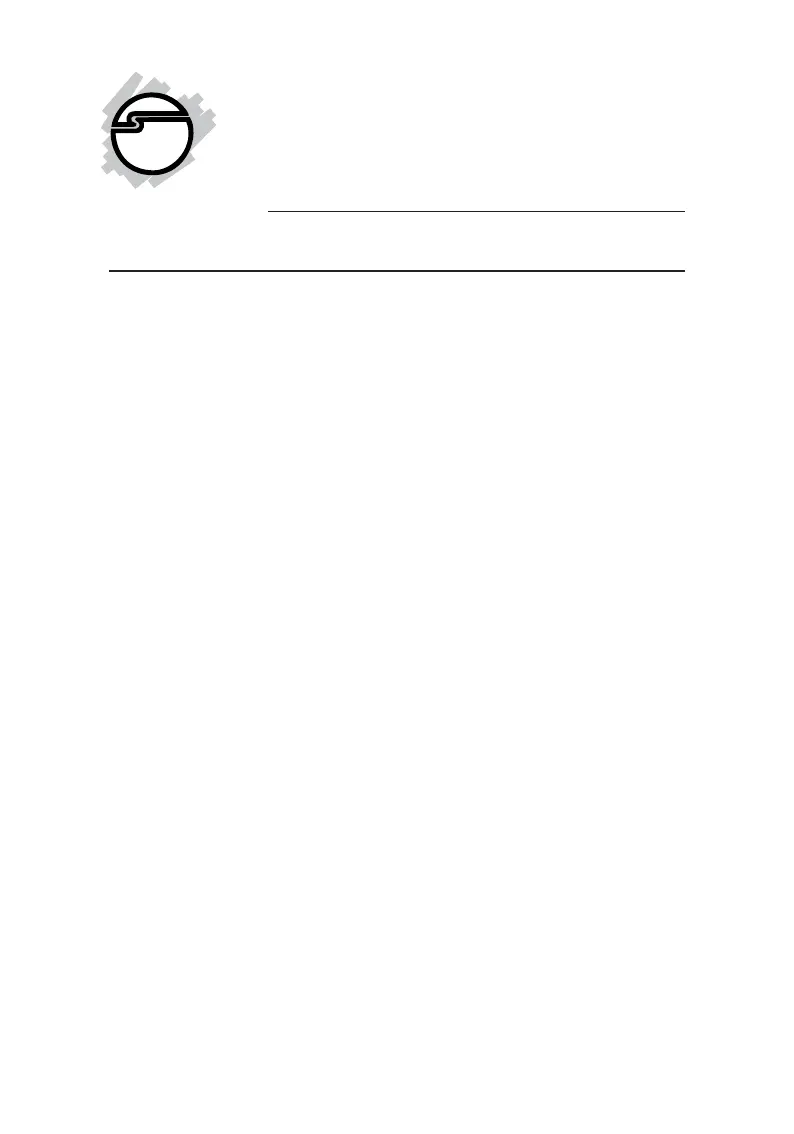
1
Introducing the Cool SATA to USB 2.0
The Cool SATA to USB 2.0/eSATA Docking is designed to
support USB 2.0 and eSATA equipped computers. This
adapter provides large capacity mobile storage using
3.5" or 2.5" SATA hard disk drives through high-speed,
hot-swapping USB 2.0 & eSATA interfaces.
Features and Benefits
•Supports Hi-Speed USB 2.0 & eSATA interfaces
•Supports SATA I/II (SATA 150/300)
•Supports 2.5" and 3.5" hard drive
•Plug and Play, no additional drivers needed
•Supports USB hot-swap and hot-plug
System Requirements
PC:
•Pentium
®
or equivalent computer with an available
eSATA or USB port (USB 2.0 recommended)
•Windows
®
2000 / XP (32-/64-bit) / Server 2003 &
2008 (32-/64-bit) / Vista (32-/64-bit)
Mac
®
:
•An available eSATA or USB port (USB 2.0
recommended)
•Mac OS
®
X v10.4.8 or higher
Cool SATA to USB 2.0/
eSATA Docking
Quick Installation Guide
04-0522A
Termékspecifikációk
| Márka: | Siig |
| Kategória: | Egyéb számítógépes tartozék |
| Modell: | SC-SA0312-S1 |
Szüksége van segítségre?
Ha segítségre van szüksége Siig SC-SA0312-S1, tegyen fel kérdést alább, és más felhasználók válaszolnak Önnek
Útmutatók Egyéb számítógépes tartozék Siig

29 Augusztus 2024

29 Augusztus 2024

29 Augusztus 2024

29 Augusztus 2024

29 Augusztus 2024

29 Augusztus 2024

29 Augusztus 2024

29 Augusztus 2024

29 Augusztus 2024

29 Augusztus 2024
Útmutatók Egyéb számítógépes tartozék
Legújabb útmutatók Egyéb számítógépes tartozék

16 Január 2025

12 Január 2025

8 Január 2025

3 Január 2025

30 December 2025

30 December 2025

30 December 2025

30 December 2025

29 December 2024

29 December 2024