Használati útmutató StarTech.com 6SD4FCRTB3C
StarTech.com
Memóriakártya olvasó
6SD4FCRTB3C
Olvassa el alább 📖 a magyar nyelvű használati útmutatót StarTech.com 6SD4FCRTB3C (2 oldal) a Memóriakártya olvasó kategóriában. Ezt az útmutatót 10 ember találta hasznosnak és 5.5 felhasználó értékelte átlagosan 4.6 csillagra
Oldal 1/2
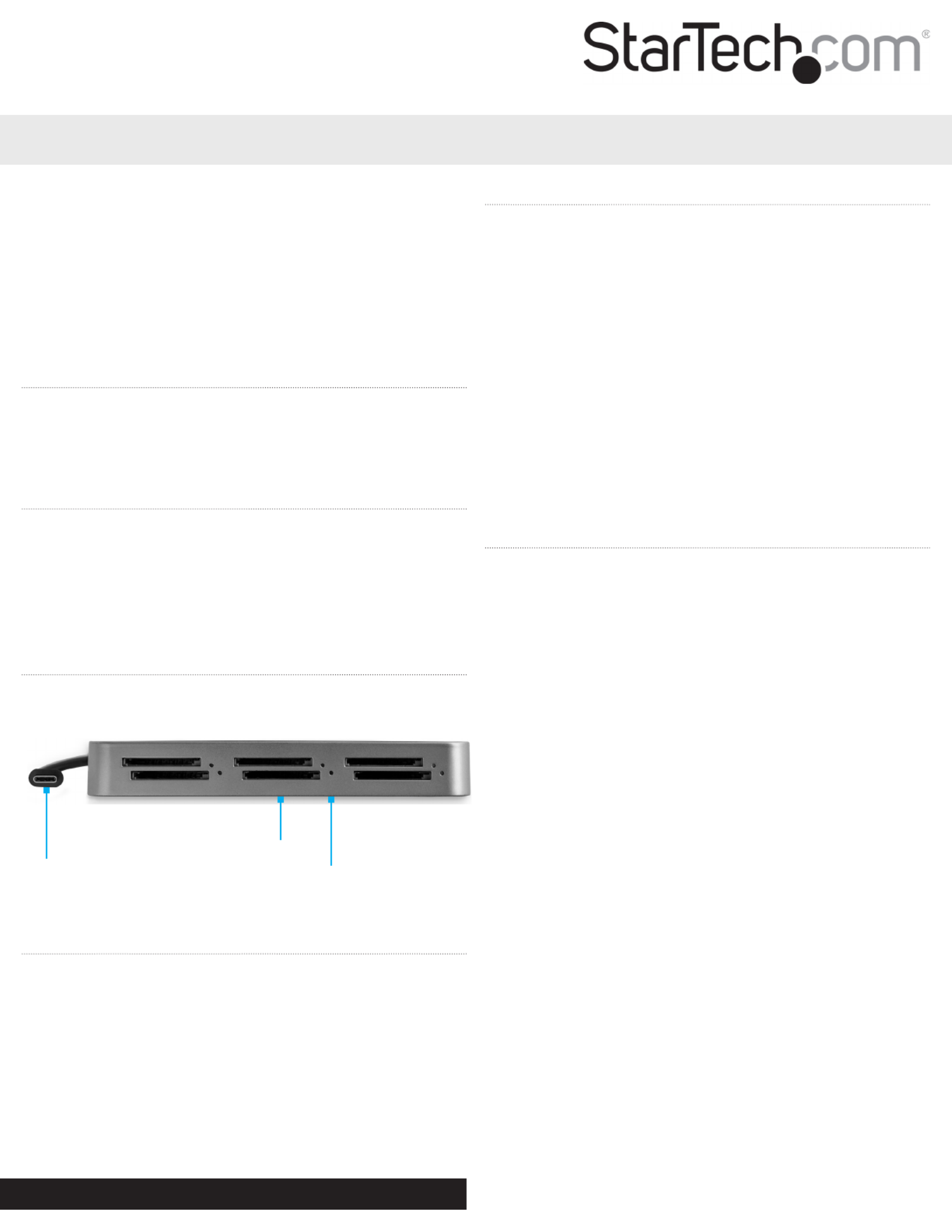
Quick-Start Guide
FR: Guide de l’utilisateur - fr.startech.com
DE: Bedienungsanleitung - de.startech.com
ES: Guía del usuario - es.startech.com
NL: Gebruiksaanwijzing - nl.startech.com
PT: Guia do usuário - pt.startech.com
IT: Guida per l’uso - it.startech.com
JP: - jp.startech.com取扱説明書
Manual Revision: 09/13/2018
For the latest information, technical specications, and support for
this product, please visit www.startech.com/6SD4FCRTB3C.
Package Contents
• SD Card Reader/Writer x 1
• Quick-Start Guide x 1
Requirements
Host Computer
• Thunderbolt 3 Port x 1
SD Card
• (Optional) SD Card x 6
Product Diagram
Actual product may vary from photos.
Connecting the SD Card Reader/Writer
1. Connect the Thunderbolt 3 Connector to a Thunderbolt 3 Port on
the Host Computer.
Note: Driver installation is not required.
Note: Use the Thunderbolt 3 Port on your Host Computer with
the highest power output for the best performance. Consult the
manufacturer of your Host Computer for details regarding the
power specications of your Thunderbolt 3 Ports.
6SD4FCRTB3C
6-Slot SD™ Card Reader/Writer - Thunderbolt™ 3 - SD 4.0, UHS-II
Inserting an SD Card
1. Insert an SD Card, label side up, into one of the SD Card Slots on
the front of the SD Card Reader/Writer.
2. Once inserted, push the SD Card into the SD Card Slot until it
clicks into place.
Note: The Host Computer’s Operating System (OS) will
automatically detect the SD Card and install the required driver
software.
3. Repeat Steps 1 and 2 for the installation of up to ve additional
SD Cards.
4. Access the data stored on the SD Card inserted in step 1.
Note: The SD Cards may require formatting before they appear up
on your Host Computer.
Removing an SD Card
Warning: Removal of an SD Card before it is safe could result in the
loss or corruption of data on the SD Card.
Windows
1. Click on the Up arrow Taskbar on the right side of the .
2. The System Tray will pop up, revealing a set of icons.
3. Click on the Safely Remove Hardware icon.
4. The Safely Remove Hardware screen will appear.
5. Select the SD Card you wish to remove.
6. A message will appear telling you when it is safe to remove the
Card from the SD Card Reader/Writer.
macOS
1. Close any open screens associated with the SD Card Reader/
Writer.
2. On the , click and drag the Desktop USB storage icon to the
Trash Can icon. The Trash Can Eject icon will turn into an icon
indicating that it is safe to remove the SD Card from the SD Card
Reader/Writer.
Keyboard Shortcut (Optional)
1. Select the icon.USB Storage
2. Press Command E + to safely eject the SD Card. The SD Card can
now be safely removed from the SD Card Reader/Writer.
Physically Removing the SD Card
1. Push the SD Card into the SD Card Reader/Writer until the SD
Card clicks. The SD Card will be ejected from the SD Card Slot.
2. Pull the SD Card out of the SD Card Slot.
SD Card Slot
Thunderbolt 3
Connector LED Indicators
Termékspecifikációk
| Márka: | StarTech.com |
| Kategória: | Memóriakártya olvasó |
| Modell: | 6SD4FCRTB3C |
Szüksége van segítségre?
Ha segítségre van szüksége StarTech.com 6SD4FCRTB3C, tegyen fel kérdést alább, és más felhasználók válaszolnak Önnek
Útmutatók Memóriakártya olvasó StarTech.com

3 Szeptember 2024

19 Augusztus 2024

18 Augusztus 2024

18 Augusztus 2024

18 Augusztus 2024

18 Augusztus 2024

17 Augusztus 2024

16 Augusztus 2024

16 Augusztus 2024

16 Augusztus 2024
Útmutatók Memóriakártya olvasó
- Memóriakártya olvasó Maxell
- Memóriakártya olvasó Gembird
- Memóriakártya olvasó Sony
- Memóriakártya olvasó Sitecom
- Memóriakártya olvasó ICIDU
- Memóriakártya olvasó OneSpan
- Memóriakártya olvasó Sweex
- Memóriakártya olvasó Ewent
- Memóriakártya olvasó Conrad
- Memóriakártya olvasó Sharkoon
- Memóriakártya olvasó Renkforce
- Memóriakártya olvasó NZXT
- Memóriakártya olvasó ID-Tech
- Memóriakártya olvasó Speed-Link
- Memóriakártya olvasó Goobay
Legújabb útmutatók Memóriakártya olvasó

27 December 2024

16 December 2024

15 December 2024

8 Október 2024

4 Október 2024

2 Október 2024

1 Október 2024

25 Szeptember 2024

19 Szeptember 2024

17 Szeptember 2024