Használati útmutató StarTech.com SDMSDRWU3AC
StarTech.com Memóriakártya olvasó SDMSDRWU3AC
Olvassa el alább 📖 a magyar nyelvű használati útmutatót StarTech.com SDMSDRWU3AC (2 oldal) a Memóriakártya olvasó kategóriában. Ezt az útmutatót 28 ember találta hasznosnak és 6 felhasználó értékelte átlagosan 4.2 csillagra
Oldal 1/2
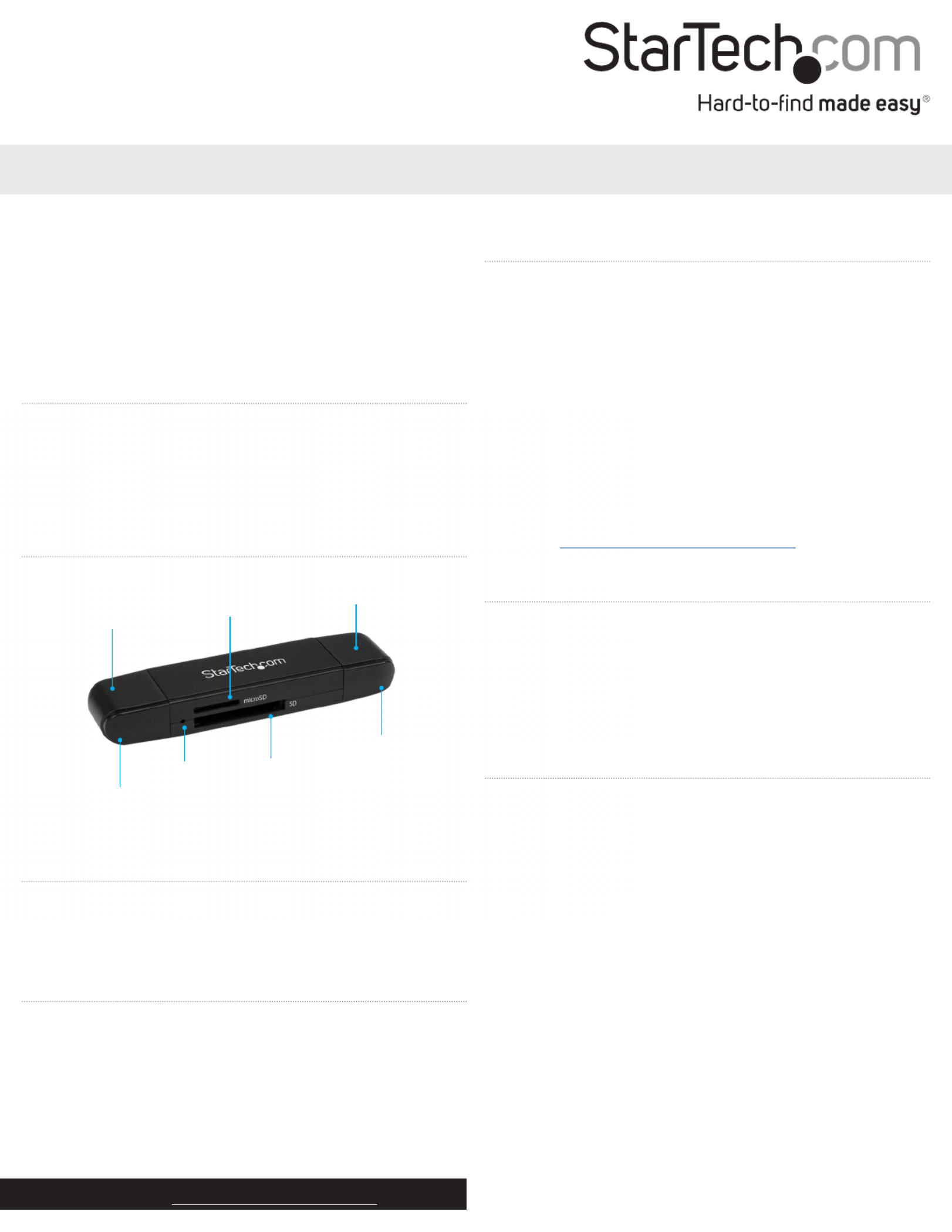
Quick-start guide
FR: Guide de l’utilisateur - fr.startech.com
DE: Bedienungsanleitung - de.startech.com
ES: Guía del usuario - es.startech.com
NL:Gebruiksaanwijzing - nl.startech.com
PT: Guia do usuário - pt.startech.com
IT: Guida per l’uso - it.startech.com
Manual Revision: 02/16/2017
For the latest information, technical specications, and support for
this product, please visit www.StarTech.com/SDMSDRWU3AC.
Package contents
• 1 x card reader/writer
• 2 x end caps
• 1 x quick-start guide
Requirements
• microSD or SD card
• Computer, tablet, laptop, or smartphone equipped with a USB-C or
USB-A port
Note: To obtain the maximum USB throughput, you must use a
system with a USB 3.0 port.
The SDMSDRWU3AC is OS independent and doesn’t require any
additional drivers or software.
The card reader/writer receives enough power through the USB bus
and doesn’t require an additional power source.
Requirements are subject to change. For the latest requirements,
please visit www.StarTech.com/SDMSDRWU3AC.
SDMSDRWU3AC
USB 3.0 Memory Card Reader/Writer for SD and microSD cards - USB-C and USB-A
*actual product may vary from photos
Introduction
The SDMSDRWU3AC provides a quick and easy way to access
data stored on SD™ cards and microSD™ cards, and supports data
transfer speeds up to 5Gbps. You can use this card reader/writer
with a computer, tablet, laptop, or smartphone that’s enabled with a
USB-C™ or USB-A port.
Product diagram
Removable end cap
USB-C connector
(not pictured)
USB-A connector
(not pictured)
Activity LED
microSD card slot
SD card slot
Removable end cap
About USB 3.0 and USB 3.1 Gen 1
USB 3.0 is also known as USB 3.1 Gen 1. This connectivity standard
oers speeds up to 5Gbps. Any mention of USB 3.0 in this manual or
on the StarTech.com website in relation to SDMSDRWU3AC refers to
the 5Gbps USB 3.1 Gen 1 standard.
Note: Data transfer rates are dependent upon the speed of the
memory card you are using and the speed capabilities of the USB
port on your device.
About the LED indicator
The SDMSDRWU3AC features a blue located to the Activity LED
left of the card slots. The blinks to indicate that data is Activity LED
being transferred.
Avoid disconnecting the card reader/writer when the is Activity LED
blinking.
Connect the card reader/writer
1. Gently slide a memory card into the appropriate card slot on the
SDMSDRWU3AC until you feel resistance and the card is fully
inserted.
2. Do one of the following:
• Insert the on the card reader/writer into the USB-C connector
USB-C port on your computer, tablet, laptop, or smartphone.
• Insert the on the card reader/writer into the USB-A connector
USB-A port on your computer, tablet, or laptop.
3. To access the content on your memory card, follow the
instructions specic to the operating system that you’re running.
When you connect the card reader/writer, your system automatically
detects and installs the required software.
Caution! Do not insert two cards into the card reader/writer at the
same time. You can only access the data stored on one card at a time.
Termékspecifikációk
| Márka: | StarTech.com |
| Kategória: | Memóriakártya olvasó |
| Modell: | SDMSDRWU3AC |
Szüksége van segítségre?
Ha segítségre van szüksége StarTech.com SDMSDRWU3AC, tegyen fel kérdést alább, és más felhasználók válaszolnak Önnek
Útmutatók Memóriakártya olvasó StarTech.com

3 Szeptember 2024

19 Augusztus 2024

18 Augusztus 2024

18 Augusztus 2024

18 Augusztus 2024

18 Augusztus 2024

17 Augusztus 2024

16 Augusztus 2024

16 Augusztus 2024

16 Augusztus 2024
Útmutatók Memóriakártya olvasó
Legújabb útmutatók Memóriakártya olvasó

27 December 2024

16 December 2024

15 December 2024

8 Október 2024

4 Október 2024

2 Október 2024

1 Október 2024

25 Szeptember 2024

19 Szeptember 2024

17 Szeptember 2024