Használati útmutató StarTech.com C2-D46-UAC-CBL-KVM
StarTech.com
kapcsoló
C2-D46-UAC-CBL-KVM
Olvassa el alább 📖 a magyar nyelvű használati útmutatót StarTech.com C2-D46-UAC-CBL-KVM (2 oldal) a kapcsoló kategóriában. Ezt az útmutatót 14 ember találta hasznosnak és 7.5 felhasználó értékelte átlagosan 5.0 csillagra
Oldal 1/2
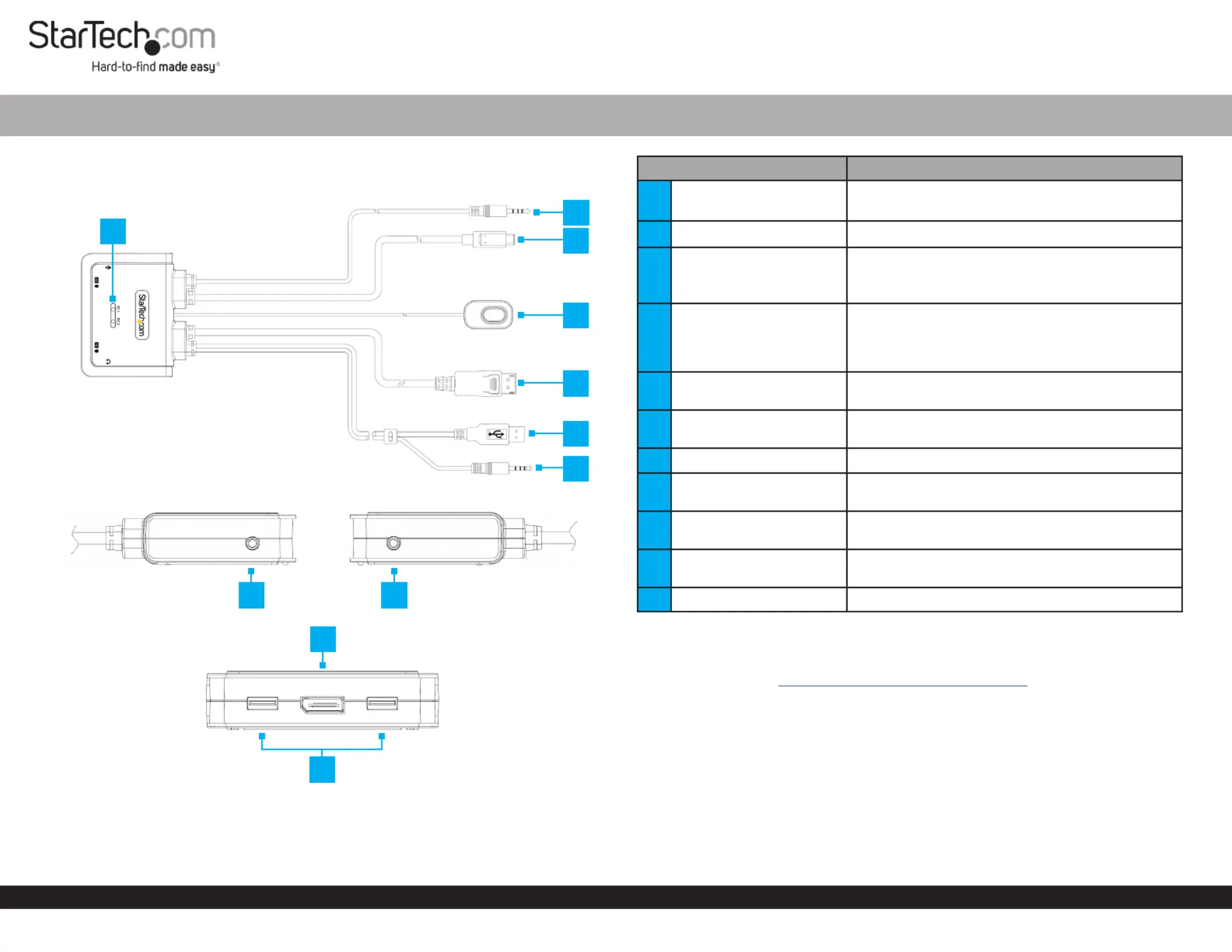
Quick-Start Guide
To view manuals, FAQs, videos, drivers, downloads, technical drawings, and more, visit www.startech.com/support.
Manual Revision: January 25, 2023 3:42 PM
Product ID
C2-D46-UAC-CBL-KVM
Top
Sides
Front
2-Port USB-C and DisplayPort/USB-A Cable KVM Switch - DisplayPort - 4K 60Hz
Component Function
1LED Indicators
• Solid Green = Selected PC is connected
• Blinking Green = Selected PC is not detected
2PC 1 Audio Connector • Connect to on3.5mm Headset Port PC 1
3
PC 1 USB-C Host
Connector
• Connect to a on USB-C Port PC 1
• For full functionality Host Computer USB-C
Port DP-Alt Modemust support
4Remote Port Selector
• A wired button used to switch between PC 1
and PC 2
• Press and Release the to switch Remote Switch
between and PC 1 PC 2
5
PC 2 DisplayPort
Connector
• Connect to a DisplayPort Enabled Computer
6
PC 2 USB-A Host
Connector
• Connect to a on USB-A Port PC 2
7PC 2 Audio Connector • Connect to a on3.5mm Headset Port PC 2
8
Console Microphone
Port
• Pink: MicrophoneConnect a
9Console Audio Output
• Green: Audio DeviceConnect an (ie. Speakers
or Headphones)
10
Console DisplayPort
Output Port
• Connect to a DisplayPort Display
11 Console USB HID Ports • Connect a and USB Mouse Keyboard
Product Information
For the latest manuals, product information, technical specications, and declarations of
conformance, please visit: www.StarTech.com/C2-D46-UAC-CBL-KVM
Package Contents
• KVM Switch x 1
• 3.5mm 4 Position to 2x 3.5mm 3 Position Headset Adapter x 1
• Quick-Start Guide x 1
2
1
8 9
10
11
3
4
5
6
7
Termékspecifikációk
| Márka: | StarTech.com |
| Kategória: | kapcsoló |
| Modell: | C2-D46-UAC-CBL-KVM |
Szüksége van segítségre?
Ha segítségre van szüksége StarTech.com C2-D46-UAC-CBL-KVM, tegyen fel kérdést alább, és más felhasználók válaszolnak Önnek
Útmutatók kapcsoló StarTech.com

30 December 2025

30 December 2025

30 December 2025

17 December 2024

17 December 2024

17 December 2024

17 December 2024

17 December 2024

16 December 2024

16 December 2024
Útmutatók kapcsoló
- 2USB
- Tork
- Shimano
- UPM
- Lindy
- Aeon Labs
- Extech
- Ernitec
- Ansmann
- Phoenix Contact
- Wentronic
- DEHN
- Audac
- Linksys
- Kopp
Legújabb útmutatók kapcsoló

9 Április 2025

9 Április 2025

5 Április 2025

5 Április 2025

5 Április 2025

5 Április 2025

3 Április 2025

3 Április 2025

2 Április 2025

2 Április 2025