Használati útmutató StarTech.com FANK8AM21U
StarTech.com
Hardverkoeling
FANK8AM21U
Olvassa el alább 📖 a magyar nyelvű használati útmutatót StarTech.com FANK8AM21U (2 oldal) a Hardverkoeling kategóriában. Ezt az útmutatót 16 ember találta hasznosnak és 8.5 felhasználó értékelte átlagosan 3.7 csillagra
Oldal 1/2
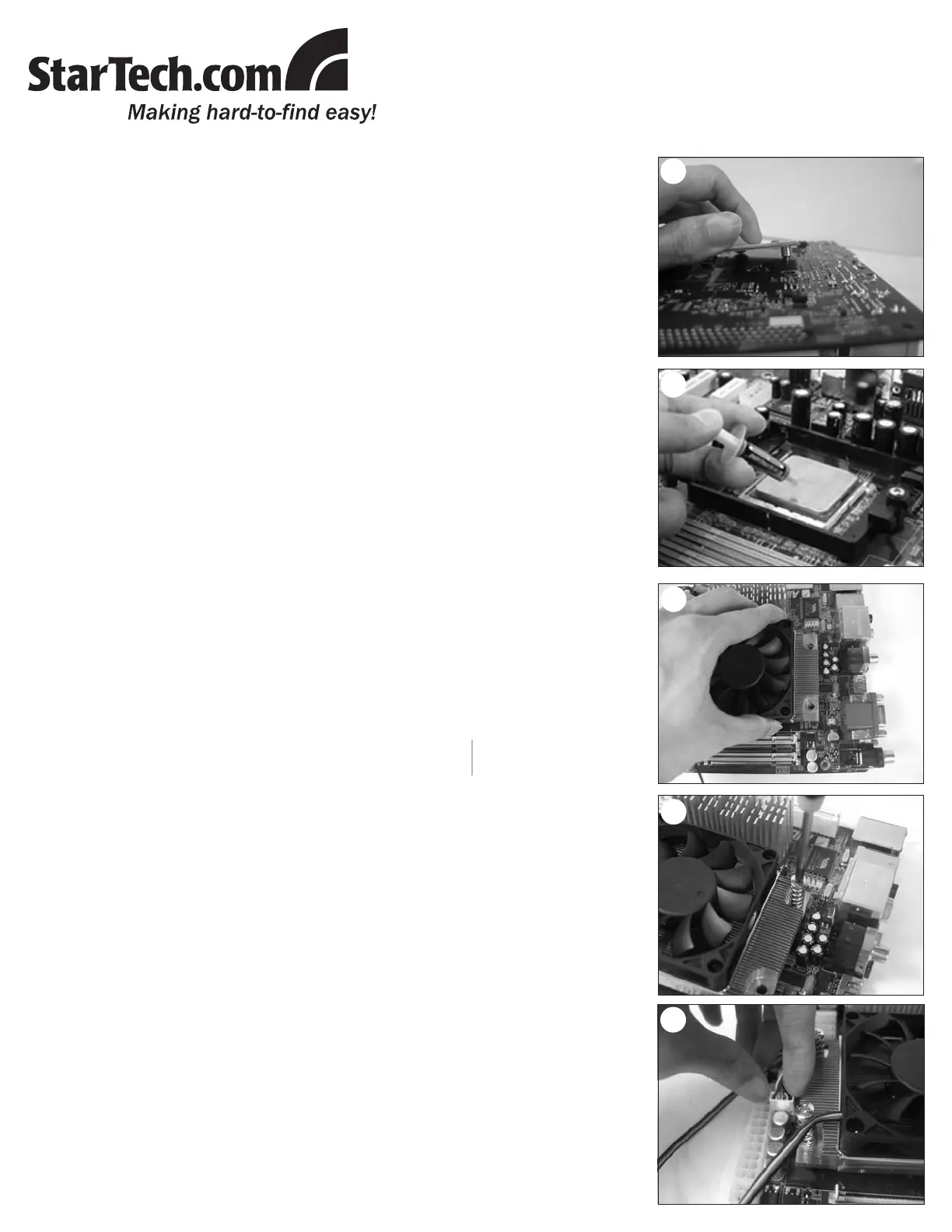
FANK8AM21U
1U Low Prole Socket AM2 AMD Heatsink with Fan
Installation
From the underside of the motherboard, position the Fastening Plate under the 1.
CPU position such that the four screw posts are inserted through the holes on
the motherboard.
From the topside of the motherboard, apply Thermal Heatsink Grease evenly to 2.
the surface of the CPU. Only apply as much grease as will be required to cover
the surface of the CPU once the heatsink has been installed, as the pressure
of the heatsink application will spread the grease.
Place the heatsink and fan over the CPU, aligning the four holes on the 3.
heatsink with the screw posts (see step #1).
Secure the heatsink and fan to the Fastening Plate, using the four spring 4.
screws.
Connect the 3-pin (TX3) connector (on the fan) to the appropriate connector on 5.
the motherboard.
1
2
3
4
5
Termékspecifikációk
| Márka: | StarTech.com |
| Kategória: | Hardverkoeling |
| Modell: | FANK8AM21U |
Szüksége van segítségre?
Ha segítségre van szüksége StarTech.com FANK8AM21U, tegyen fel kérdést alább, és más felhasználók válaszolnak Önnek
Útmutatók Hardverkoeling StarTech.com

21 Szeptember 2024

21 Szeptember 2024

21 Szeptember 2024

17 Augusztus 2024

16 Augusztus 2024
Útmutatók Hardverkoeling
- Iceberg Thermal
- Intel
- DeepCool
- ENDORFY
- Thermalright
- Akasa
- Asus
- Chieftec
- Savio
- Cougar
- ALSEYE
- Phanteks
- Arctic Cooling
- Alphacool
- Zalman
Legújabb útmutatók Hardverkoeling

10 Április 2025

9 Április 2025

9 Április 2025

9 Április 2025

8 Április 2025

8 Április 2025

8 Április 2025

8 Április 2025

8 Április 2025

8 Április 2025