Használati útmutató StarTech.com LAPTOP-ARM-TRAY
StarTech.com
Lapos panel támogatás
LAPTOP-ARM-TRAY
Olvassa el alább 📖 a magyar nyelvű használati útmutatót StarTech.com LAPTOP-ARM-TRAY (2 oldal) a Lapos panel támogatás kategóriában. Ezt az útmutatót 14 ember találta hasznosnak és 7.5 felhasználó értékelte átlagosan 4.8 csillagra
Oldal 1/2
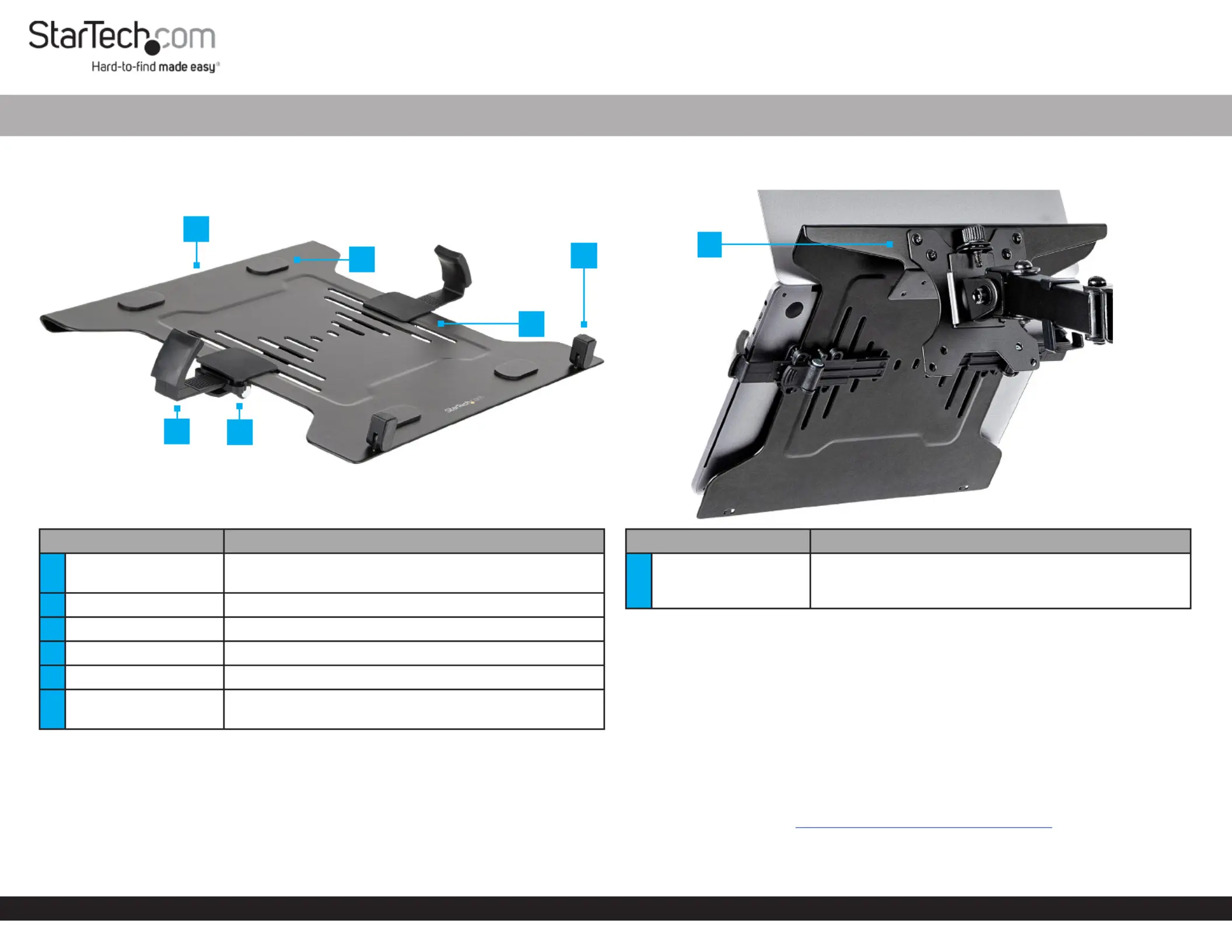
Quick-Start Guide
To view manuals, FAQs, videos, drivers, downloads, technical drawings, and more, visit www.startech.com/support
Manual Revision: October 6, 2021 5:50 PM
Product Diagram (LAPTOP-ARM-TRAY)
Component Function
1Laptop Tray
• Mount a to a Laptop VESA Monitor Arm, Mount, or
Stand
2Laptop Arms • Holds the securelyLaptop
3Laptop Arm Clips • Attach the to the Padded Clamps Laptop Tray
4Anti-slip Pads • Prevent the from sliding from side-to-sideLaptop
5Ventilation Slots • Promote airow around the base of the Laptop
6Stoppers
• Rotate from the horizontal position to vertical
depending on the thickness of the Laptop
VESA Compatible Laptop Tray with Adjustable Padded Arms
Package Contents
• Laptop Tray x 1
• Laptop Arm x 2
• Laptop Arm Clips x 2
• Mounting Screws x 4
• Quick-Start Guide x 1
Requirements
For the latest manuals, product information, technical specications, and declarations of
conformance, please visit: www.StarTech.com/LAPTOP-ARM-TRAY
• VESA Compatible Arm, Mount, or Stand
• 75x75mm and 100x100mm Mounting Hole Patterns
• Phillips Head Screwdriver
3
4
6
2
1
5
Component Function
1
VESA Compatible
Mounting Points
• Attach the (not included) to the VESA Bracket
75x75mm and100x100mm VESA Mounting Holes on
the VESA Plate
1
Front view Back view
Termékspecifikációk
| Márka: | StarTech.com |
| Kategória: | Lapos panel támogatás |
| Modell: | LAPTOP-ARM-TRAY |
Szüksége van segítségre?
Ha segítségre van szüksége StarTech.com LAPTOP-ARM-TRAY, tegyen fel kérdést alább, és más felhasználók válaszolnak Önnek
Útmutatók Lapos panel támogatás StarTech.com

15 Január 2025

15 Január 2025

15 Január 2025

15 Január 2025

15 Január 2025

15 Január 2025

15 Január 2025

15 Január 2025

15 Január 2025

15 Január 2025
Útmutatók Lapos panel támogatás
- Lapos panel támogatás Helder
- Lapos panel támogatás Konig
- Lapos panel támogatás Panduit
- Lapos panel támogatás Icy Box
- Lapos panel támogatás BlueBuilt
- Lapos panel támogatás LTN Technologies
- Lapos panel támogatás Premier Mounts
- Lapos panel támogatás Elite Screens
- Lapos panel támogatás Samsung
- Lapos panel támogatás Amer
- Lapos panel támogatás Newstar
- Lapos panel támogatás Speaka
- Lapos panel támogatás Kensington
- Lapos panel támogatás InFocus
- Lapos panel támogatás HP
Legújabb útmutatók Lapos panel támogatás

8 Április 2025

3 Április 2025

3 Április 2025

3 Április 2025

3 Április 2025

3 Április 2025

3 Április 2025

3 Április 2025

3 Április 2025
