Használati útmutató Sungale CyberUs ID702WTA
Sungale Rajz tábla CyberUs ID702WTA
Olvassa el alább 📖 a magyar nyelvű használati útmutatót Sungale CyberUs ID702WTA (4 oldal) a Rajz tábla kategóriában. Ezt az útmutatót 24 ember találta hasznosnak és 3 felhasználó értékelte átlagosan 4.7 csillagra
Oldal 1/4
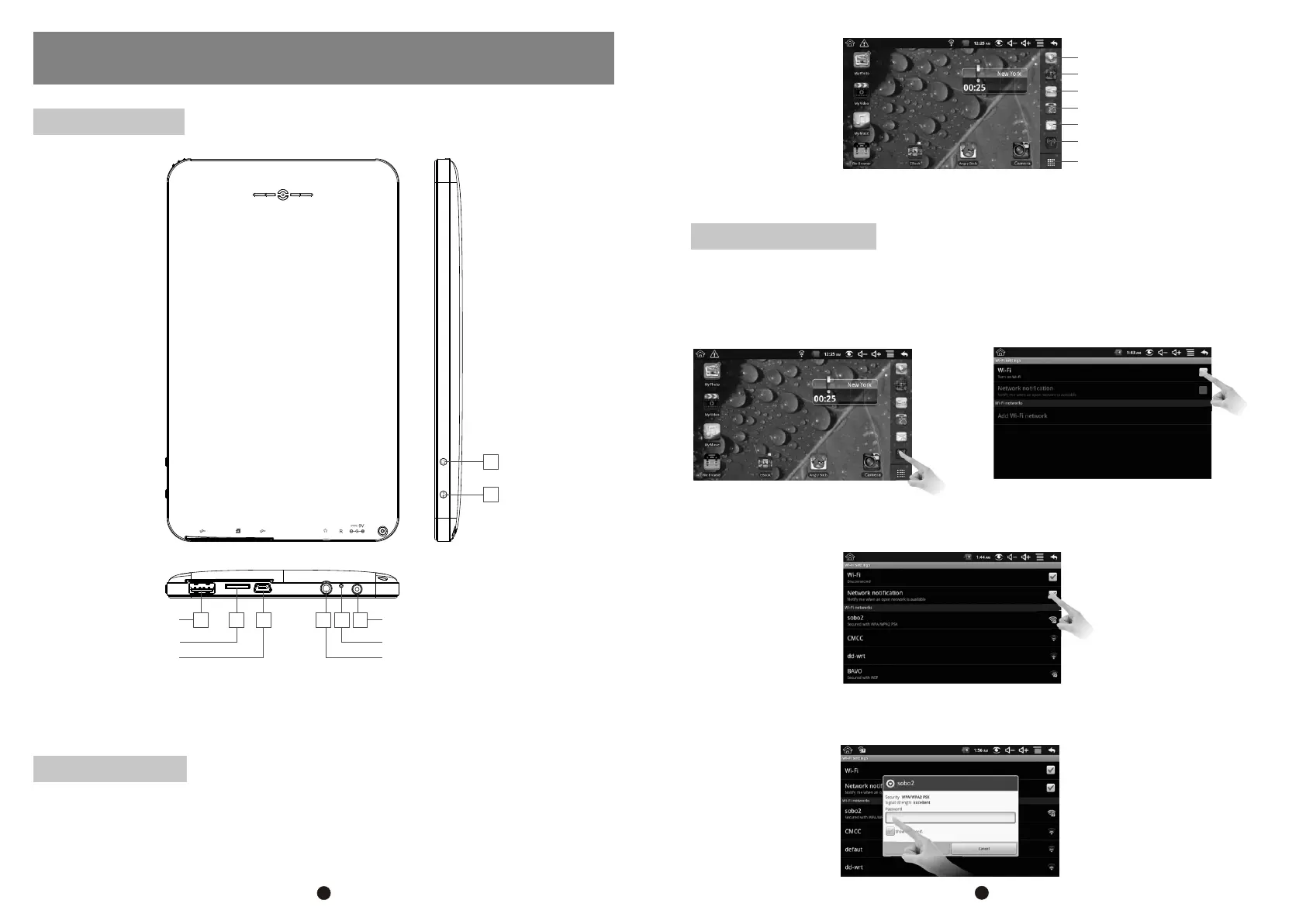
1
QUICK START GUIDE
Know your tablet
Model: ID702WTA
Initial Experience
2
1
2
Return/Menu
Power
USB(HOST)
3
4
5
6
7
8
Earphone jack
Micro SD
USB(OTG)
DC IN
Reset
1. Press on P/M (Power) button and hold on for 3 seconds to turn on your device,
after a little vibration, an android robot icon will show up on screen, and the system starts
to booting, the whole booting process takes about 1 minute. After booting finished, below
screen will appear.
(Main menu)
Now, you can touch on the icons to enjoy your photos, music, video, e-books, games …
Networked Functions
For network-enabled functions, such as Browser, Map, Email, YouTube, Facebook, Apps
store…, you need to link to Internet first. Please follow below steps to setup networks:
Starting from the main menu,
Touch “Wi-Fi settings”,
Then, touch “Turn on Wi-Fi”
Then, touch “Network notification”, then, your tablet will search for wireless routers in your
area, and a list of routers will appear on the screen, touch on your router.
If you don't have a password for your wireless router, the tablet will link to internet automatically.
If you do have one, a pop-up window will appear on screen, touch on the Password bar,
Browser
Map
YouTube
Apps store
Email
Wi-Fi Setting
All apps
Note: (1). To return, press Return/Menu key, to go to menu, press and hold Return/Menu key
(2). To turn on or turn off screen, press Power key, to power on or power off tablet,
press and hold Power key
Termékspecifikációk
| Márka: | Sungale |
| Kategória: | Rajz tábla |
| Modell: | CyberUs ID702WTA |
Szüksége van segítségre?
Ha segítségre van szüksége Sungale CyberUs ID702WTA, tegyen fel kérdést alább, és más felhasználók válaszolnak Önnek
Útmutatók Rajz tábla Sungale

27 Augusztus 2024

27 Augusztus 2024

27 Augusztus 2024

27 Augusztus 2024

27 Augusztus 2024

27 Augusztus 2024
Útmutatók Rajz tábla
Legújabb útmutatók Rajz tábla

10 Április 2025

28 Március 2025

15 Január 2025

15 Január 2025

1 Január 2025

28 December 2024

28 December 2024

28 December 2024

28 December 2024

28 December 2024