Használati útmutató TP-Link TL-SG2016P
Olvassa el alább 📖 a magyar nyelvű használati útmutatót TP-Link TL-SG2016P (2 oldal) a kapcsoló kategóriában. Ezt az útmutatót 12 ember találta hasznosnak és 6.5 felhasználó értékelte átlagosan 4.7 csillagra
Oldal 1/2
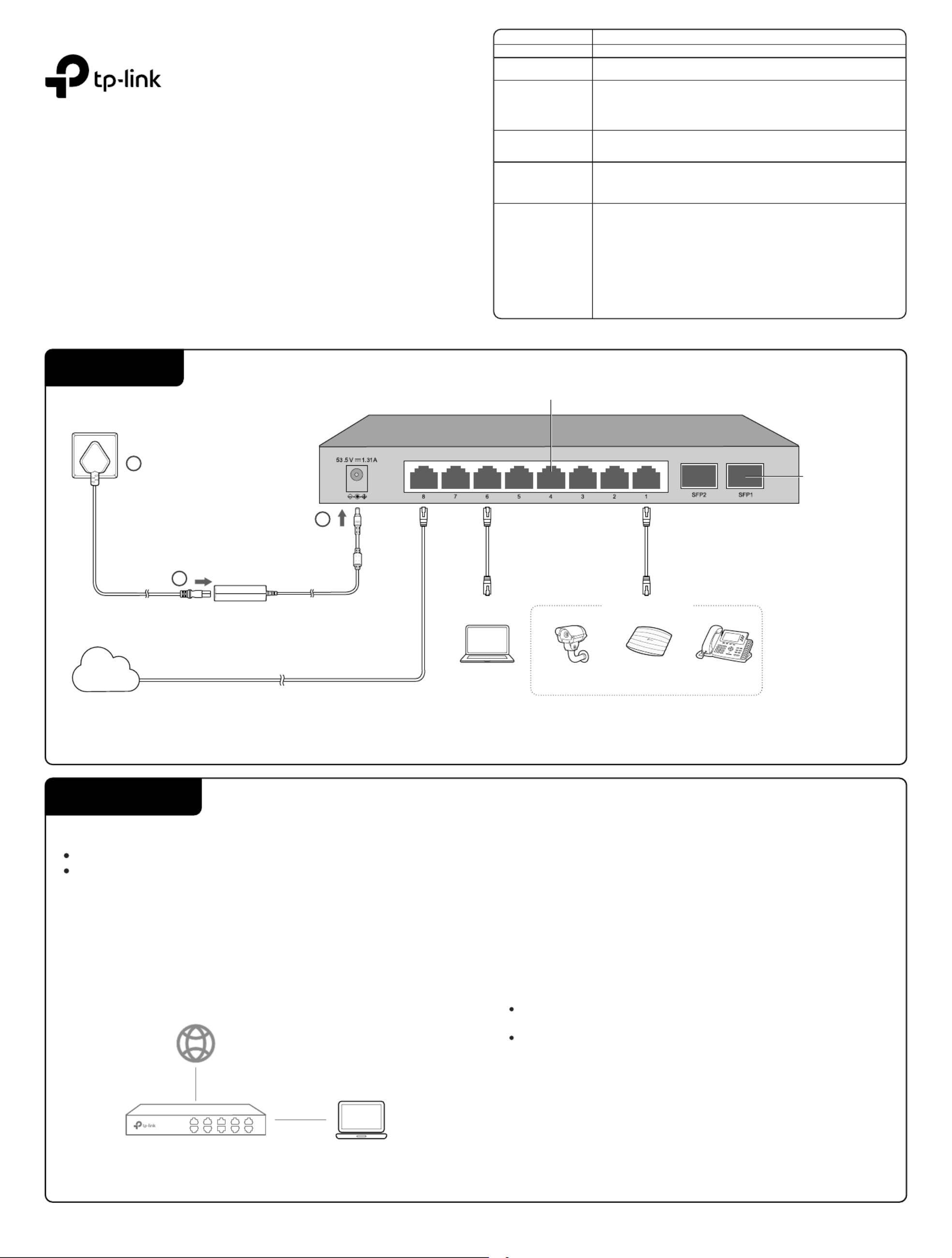
© 2022 TP-Link 7106509860 REV3.1.3
JetStream Gigabit Smart PoE+ Switch
1. To access the management page of the switch, open a browser and type
the switch’s IP address in the address eld, then press the Enter key.
If the switch obtains IP address from the DHCP server (typically a router), nd
the switch’s IP address on the DHCP server.
If not, use the default IP address to launch the switch’s 192.168.0.1
management page.
Note: Make sure the switch and computer are in the same subnet.
2. admin Enter for both the username and password in the lower case letters
to log in. The rst time you log in, change the password to better protect
your network and devices.
3. After a successful login, the main page will appear. You can click the menus
on the top side and left side to congure the corresponding functions.
Note:
1. PoE ports can also connect to non-PoE devices, but only transmit data.
2. Maximum PoE power is 30 W for each PoE port, and 62 W (for TL-SG2008P)/61 W (for TL-SG2210P)/120W (for TL-SG2016P) for all PoE ports.
3. PoE budget calculations are based on laboratory testing. Actual PoE power budget is not guaranteed and will vary as a result of client limitations and environmental factors.
Installation Guide
Conguration
Connection
For the detailed congurations, refer to the User Guide and CLI Guide. The
guides can be found on the download center of our ocial website:
https://www.tp-link.com/support/download/.
Method 1: Standalone Mode
Switch PC
In Standalone Mode, use a computer to congure and manage the switch.
The switch supports two conguration methods:
Standalone Mode: Congure and manage the switch singly.
Controller Mode: Congure and manage the network devices centrally. It is recommended in the large-scale network, which consists of mass devices such as
access points, switches, and gateways.
Note: When the switch is changed from Standalone Mode to Controller Mode, congurations of the switch will be lost. For details, refer to the related documents on the download center of our
ocial website: https://www.tp-link.com/support/download/.
For simplicity, we will take TL-SG2210P for example throughout the Guide.
Ethernet Ports (1–8)
PC
SFP Slots
IP Camera AP IP Phone
PoE Devices
DC Power Adapter
AC Power Cord
Internet
1
2
3
LED
Power On/O: Power on/o
System Flashing: System running normally
On/O: System running abnormally
Link/Act
Green On: Running at 1000 Mbps, but no activity
Green Flashing: Running at 1000 Mbps and transmitting or receiving data
Yellow On: Running at 100/10 Mbps, but no activity.
Yellow Flashing: Running at 100/10 Mbps and transmitting or receiving data
O: No connected device
SFP1/SFP2
(for TL-SG2210P)
Green/Yellow On: Running at 1000/100 Mbps
Flashing: Transmitting/receiving data
O: No connected device
PoE Status
(For Port 1-4 of TL-SG2008P/
Port 1-8 of TL-SG2210P/
Port 1-8 of TL-SG2016P)
On: Providing PoE power
Flashing: Current-overload/Short-circuit/Connected to a non-standard PD/Power
exceeded the user-dened value
O: Not providing PoE Power
PoE Max
For TL-SG2008P
On: 55 W ≤ Total power supply < 62 W
Flashing: Total power supply keeps ≥ 55 W more than 2 minutes
O: Total power supply < 55 W
For TL-SG2210P
On: 54 W ≤ Total power supply < 61 W
Flashing: Total power supply keeps ≥ 54 W more than 2 minutes
O: Total power supply < 54 W
For TL-SG2016P
On: 113 W ≤ Total power supply < 120 W
Flashing: Total power supply keeps ≥ 113 W more than 2 minutes
O: Total power supply < 113 W
Indication
Termékspecifikációk
| Márka: | TP-Link |
| Kategória: | kapcsoló |
| Modell: | TL-SG2016P |
| Termék színe: | Fekete |
| Magasság: | 25.4 mm |
| Szélesség: | 286 mm |
| Mélység: | 111.7 mm |
| Csomagolás tömege: | 1940 g |
| Csomagolás mélysége: | 434 mm |
| Csomagolás magassága: | 70 mm |
| Csomagolás szélessége: | 227 mm |
| Áramforrás: | DC/PoE |
| Felhasználói kézikönyv: | Igen |
| LED-kijelzők: | PoE, Power, System |
| Készülékház anyaga: | Fém |
| Üzemi hőmérséklettartomány (T-T): | 0 - 40 °C |
| Tárolási hőmérséklettartomány (T-T): | -40 - 70 °C |
| Relatív üzemi páratartalom-tartomány: | 10 - 90 % |
| Tárolási relatív páratartalmi tartomány: | 5 - 90 % |
| Hálózati szabvány: | IEEE 802.11w, IEEE 802.1D, IEEE 802.1Q, IEEE 802.1p, IEEE 802.1s, IEEE 802.1x, IEEE 802.3ab, IEEE 802.3ad, IEEE 802.3af, IEEE 802.3at, IEEE 802.3i, IEEE 802.3x |
| Biztonsági algoritmusok: | EAP-MD5, HTTPS, SNMP, SNMPv2, SNMPv3, SSH, SSL/TLS |
| Ethernet LAN adatátviteli sebességek: | 10,100,1000 Mbit/s |
| Ethernet-áramellátás (PoE) támogatása: | Igen |
| Tanúsítványok: | CE, FCC, RoHS |
| Támogatott kábeltípusok: | Cat3, Cat4, Cat5, Cat5e |
| Bemeneti áram: | 1.31 A |
| Réz ethernet kábelezési technológia: | 10BASE-T, 100BASE-TX, 1000BASE-T |
| Teljesítményfelvétel (max.): | 146.5 W |
| DC bemeneti feszültség: | 53.5 V |
| MAC-cím szűrés: | Igen |
| Webalapú kezelés: | Igen |
| Szolgáltatási minőség (QoS) támogatás: | Igen |
| Támogatott hálózati protokollok: | ICMP, TCPv6, UDPv6, Ping6, Tracert6, Telnet (v6), TFTP, TCP/UDP, DSCP/IP, SSLv3, TLS 1.2 |
| Óriáskeret támogatással: | Igen |
| Jumbo keretek: | 9000 |
| Hálózati csatlakozó: | DC aljzat |
| Kapcsoló réteg: | L2/L3/L4 |
| Felhő alapú: | Igen |
| ARP ellenőrzés: | Igen |
| Alapvető kapcsolási RJ-45 Ethernet portok száma: | 16 |
| Alapvető kapcsolási RJ-45 Ethernet portok típusa: | Gigabit Ethernet (10/100/1000) |
| 10G támogatás: | Nincs |
| Porttükrözés: | Igen |
| Folyamatszabályozás támogatás: | Igen |
| Link-aggregáció: | Igen |
| Szórási vihar szabályozás: | Igen |
| VLAN támogatás: | Igen |
| MAC-címtábla: | 8000 bejegyzés(ek) |
| Kapcsolási kapacitás: | 16 Gbit/s |
| Csomag buffer memória: | 4.1 MB |
| DHCP jellemzők: | DHCP relay, DHCP snooping, DHCPv6 client, DHCPv6 snooping |
| Hozzáférési vezérlő lista (ACL): | Igen |
| SSH/SSL támogatás: | Igen |
| Többszörös sugárzási támogatás: | Igen |
| Frissíthető firmware: | Igen |
| Etherneten keresztüli tápellátás (PoE) teljes költségkerete: | 120 W |
| Hőleadás: | 499.98 BTU/h |
| MIB-támogatás: | RFC1213, RFC1493, RFC2674, RFC2620, RFC2618, RFC2925, RFC1757 |
| Multicast listener discovery (MLD) eltulajdonítása: | MLD v1, MLD v2 |
| IPv4 & IPv6 jellemzők: | Dual stack IPv4/IPv6 |
| Ventilátor nélküli: | Igen |
| Szétválási fa protokoll: | Igen |
| VLAN-ok száma: | 4000 |
| IP-MAC-Port kötés: | Igen |
| Automatikus egyeztetés: | Igen |
| Automata MDI/MDI-X: | Igen |
| IGMP szimatolás: | Igen |
| Minimális rendszerkövetelmények: | Microsoft Windows 98SE, NT, 2000, XP, Vista, Windows 7/8/10/11, MAC OS, NetWare, UNIX, Linux |
| Sorok száma: | 8 |
| Virtuális LAN jellemzők: | Multicast VLAN, Tagged VLAN, Voice VLAN |
| Sebességkorlátozás: | Igen |
| Sorütemezési algoritmusok: | SP, Weighted Round Robin (WRR) |
| Hitelesítés: | Guest VLAN, MAC-based authentication, Port-based authentication |
| Rendszeresemény-napló: | Igen |
| Power over Ethernet plus (PoE+) portok száma: | 8 |
| Helybeállítások konfigurálása (CLI): | Igen |
| GARP VLAN Registration Protocol (GVRP): | Igen |
| BPDU szűrés/védelem: | Igen |
| MAC cím bejegyzések: | Dynamic MAC address entries, Static MAC address entries |
Szüksége van segítségre?
Ha segítségre van szüksége TP-Link TL-SG2016P, tegyen fel kérdést alább, és más felhasználók válaszolnak Önnek
Útmutatók kapcsoló TP-Link

3 Január 2025

10 December 2024

4 Október 2024

11 Szeptember 2024

11 Szeptember 2024

11 Szeptember 2024

11 Szeptember 2024

3 Szeptember 2024

1 Szeptember 2024

31 Augusztus 2024
Útmutatók kapcsoló
- Goobay
- Ebara
- Vemer
- Black Box
- Advantech
- Brennenstuhl
- B-tech
- Eaton
- Axing
- Intellinet
- Sylvania
- Dormakaba
- Netgear
- Linksys
- Electro Harmonix
Legújabb útmutatók kapcsoló

9 Április 2025

9 Április 2025

5 Április 2025

5 Április 2025

5 Április 2025

5 Április 2025

3 Április 2025

3 Április 2025

2 Április 2025

2 Április 2025