Használati útmutató Trust Acira GXT 867
Trust billentyűzet Acira GXT 867
Olvassa el alább 📖 a magyar nyelvű használati útmutatót Trust Acira GXT 867 (2 oldal) a billentyűzet kategóriában. Ezt az útmutatót 9 ember találta hasznosnak és 2 felhasználó értékelte átlagosan 4.9 csillagra
Oldal 1/2
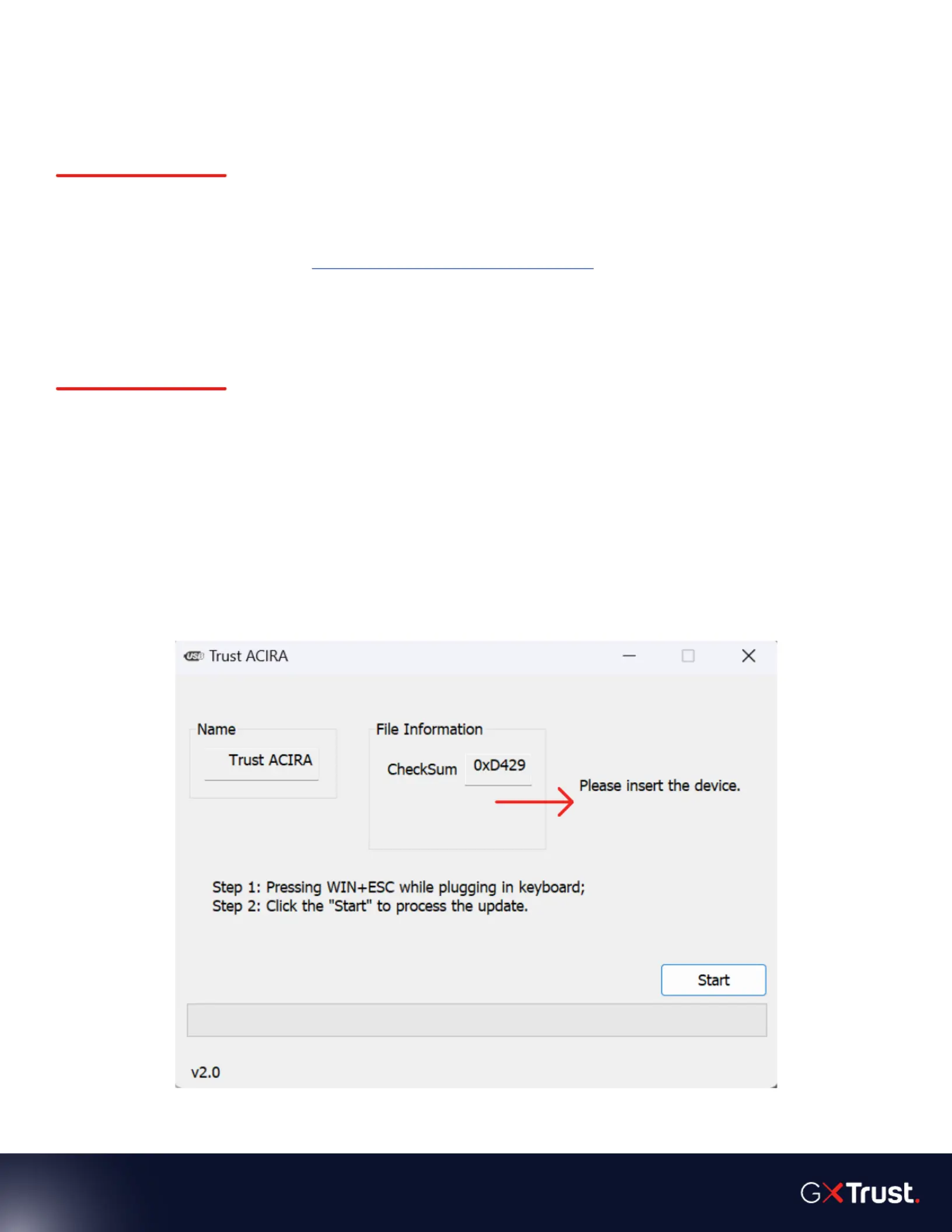
GXT 867 Acira Keyboard
Software update
Setting up the software
Follow these steps to download the software and connect your keyboard.
1. Download the software from https://www.trust.com/24882/downloads
2. Unpack the .zip and double-click on the ‘Acira Setup’ le.
- During installation, you will get the option to select US or ISO: please select the correct layout.
US layout if you have a small “Enter key” (US, NL, PL)
ISO if you have the big “Enter key”. (DE, UK, BE, FR, ES, IT, Nordics etc)
3. Follow the software installation setup until done.
Updating the keyboard (only if the software doesn’t recognise the keyboard)
Follow these steps to update your keyboard to the latest rmware.
1. Locate the FW update folders (in the 24882 download folder).
2. Select the correct folder; ANSI FW update for a small “Enter key” and ISO FW update for a big “Enter key”.
3. Open the .exe le.
4 While plugging in your keyboard, press the “Windows key” and the “ESC” key at the same time. If done
correctly, no LEDs should turn on.
5. Click on Start. The update will be done when the bar turns completely green (see examples below).
6. Close the update program and restart the Acira software app. It should now recognise your keyboard!
Not correct
Termékspecifikációk
| Márka: | Trust |
| Kategória: | billentyűzet |
| Modell: | Acira GXT 867 |
Szüksége van segítségre?
Ha segítségre van szüksége Trust Acira GXT 867, tegyen fel kérdést alább, és más felhasználók válaszolnak Önnek
Útmutatók billentyűzet Trust

30 Március 2025

30 Március 2025

30 Március 2025

28 Március 2025

26 Március 2025

15 Január 2025

4 Október 2024

3 Október 2024

1 Október 2024

26 Szeptember 2024
Útmutatók billentyűzet
Legújabb útmutatók billentyűzet

5 Április 2025

5 Április 2025

5 Április 2025

5 Április 2025

5 Április 2025

4 Április 2025

30 Március 2025

30 Március 2025

30 Március 2025

30 Március 2025