Használati útmutató Turtle Beach Grip 500
Turtle Beach
egér
Grip 500
Olvassa el alább 📖 a magyar nyelvű használati útmutatót Turtle Beach Grip 500 (12 oldal) a egér kategóriában. Ezt az útmutatót 16 ember találta hasznosnak és 8.5 felhasználó értékelte átlagosan 3.7 csillagra
Oldal 1/12
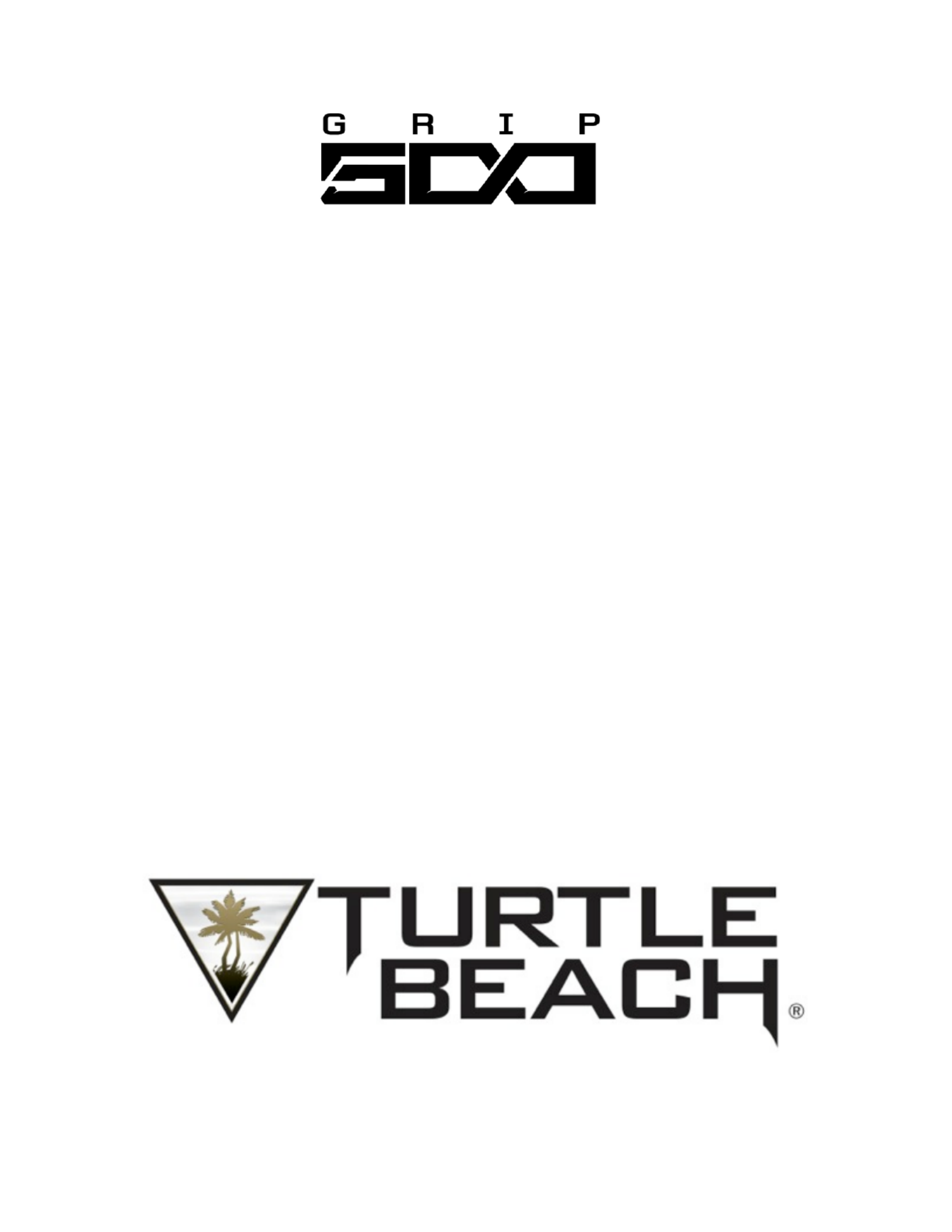
Turtle Beach
Turtle Beach
Turtle Beach
Turtle Beach Turtle Beach
Grip 500 Laser Gaming
Grip 500 Laser Gaming
Grip 500 Laser Gaming
Grip 500 Laser Gaming Grip 500 Laser Gaming
Mouse
Mouse
Mouse
MouseMouse
User
User
User
UserUser
Guide
Guide
Guide
GuideGuide
Termékspecifikációk
| Márka: | Turtle Beach |
| Kategória: | egér |
| Modell: | Grip 500 |
Szüksége van segítségre?
Ha segítségre van szüksége Turtle Beach Grip 500, tegyen fel kérdést alább, és más felhasználók válaszolnak Önnek
Útmutatók egér Turtle Beach

9 Augusztus 2024
Útmutatók egér
- egér Canyon
- egér Deltaco
- egér Steelseries
- egér Konig
- egér Anker
- egér Rapoo
- egér Speed-Link
- egér Lenovo
- egér Seal Shield
- egér Kondator
- egér Typhoon
- egér SureFire
- egér Mars Gaming
- egér NGS
- egér Kunft
Legújabb útmutatók egér

8 Április 2025

3 Április 2025

30 Március 2025

30 Március 2025

30 Március 2025

28 Március 2025

28 Március 2025

28 Március 2025

28 Március 2025

27 Március 2025