Használati útmutató V7 CK2P0-7E2P
V7
billentyűzet
CK2P0-7E2P
Olvassa el alább 📖 a magyar nyelvű használati útmutatót V7 CK2P0-7E2P (1 oldal) a billentyűzet kategóriában. Ezt az útmutatót 13 ember találta hasznosnak és 7 felhasználó értékelte átlagosan 3.5 csillagra
Oldal 1/1
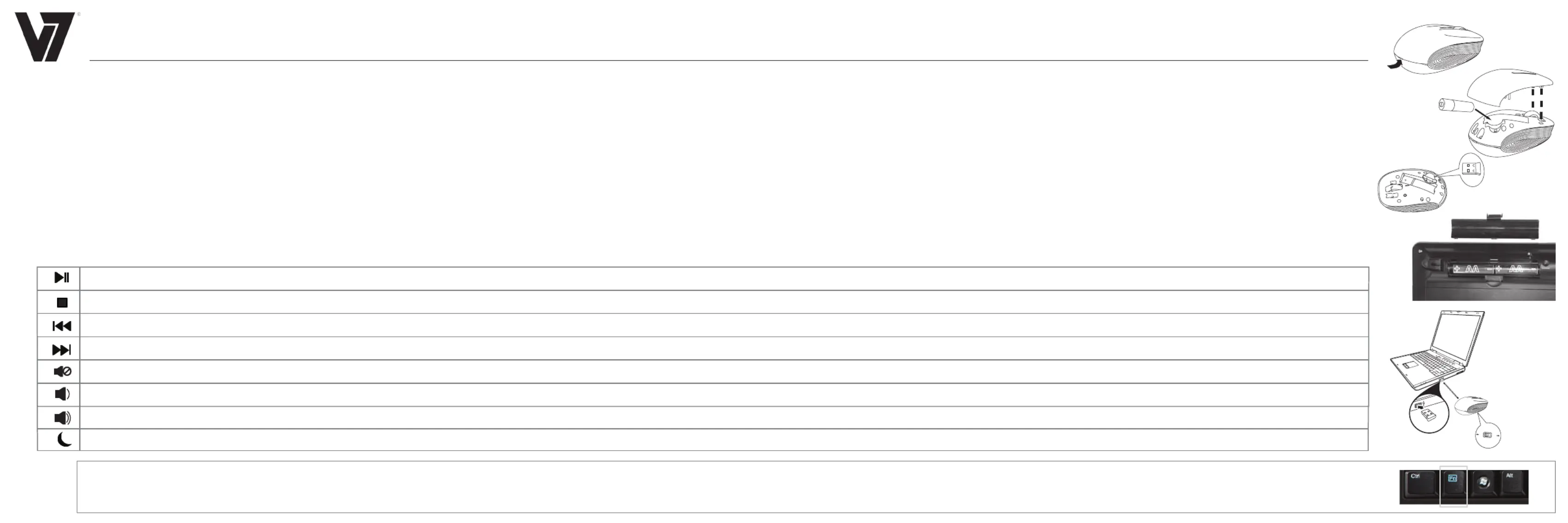
1
2
+
-
3
ON OFF
4
USB
Augmenter le volume
Sourdine
Lire/pause media
Diminuer le volume
Aumentar volumen
Silencio
Reproducir/Pausar multimedia
Disminuir volumen
Increase volume
Mute
Play/Pause media
Decrease volume
Stumm schalten Disattiva l’audio Mute
Lautstärke erhöhen Alza il volume Volume verhogen
Lautstärke verringern Diminuisce il volume Volume verlagen
Abspielen/Pause Avvia/interrompe la riproduzione Media afspelen/pauze
StoppArrêt Stop Stoppen
StopDetener
Vorhergehenden Titel abspielen
Reproducir pista anteriorPlay previous track
Lire la piste précédente
Riproduce il brano precedente
Vorig nummer afspelen
Nächsten Titel abspielen
Reproducir pista siguientePlay next track
Lire la piste suivante
Riproduce il brano successivo
Volgend nummer afspelen
Activar el modo de suspensión Computer in Ruhezustand setzen Mette il computer in modalità di stand-byActive le mode veille de l'ordinateur Computer gaat in slaapstandPut the computer into sleep mode
Aumentar volume
Parar
Reproduzir próxima trilha
Mudo
Reproduzir/Pausar mídia
Diminuir volume
Reproduzir trilha anterior
Colocar o computador em modo de suspensão
Français - Guide de démarrage rapide
1. Retirez le couvercle supérieur.
2. Insérez la pile (1xAA) et remettez le
couvercle en place en insérant d'abord
les goupilles dans les fentes avant.
Insérez les piles (2xAA) dans le clavier.
3. Branchez le récepteur USB sur un port
USB libre de l’ordinateur.
4. Appuyez sur le bouton d’alimentation
sous la souris pour la mettre sous
tension. L’ordinateur détecte la souris
et le clavier et vous pouvez utiliser
cette dernière.
Español - Guía de inicio rápido
1. Retire la cubierta superior.
2. Inserte la pila (1xAA) y luego vuelva a
colocar la cubierta insertando primero
las chavetas en las muescas de la
parte delantera. Inserte las pilas (2xAA)
en el teclado.
3. Enchufe el receptor USB en un puerto
USB libre de su computadora.
4. Coloque el botón de alimentación
situado en la parte inferior del mouse
en la posición de encendido (posición
ON). La computadora detecta el
mousey el teclado y usted puede
empezar a utilizarlo.
English - Quick Start Guide
1. Remove the top cover.
2. Insert the (1xAA) battery, then replace the
top inserting the tabs into the notches at
the front first. Insert batteries (2xAA) into
the keyboard.
3. Plug the USB receiver into an open USB
port on your computer.
4. Switch the power button on the bottom of
the mouse to ON. The computer detects
mouse and keyboard and you can begin
using it.
Nederlands - Beknopte startgids
1. Verwijder de behuizing.
2. Doe de batterij (1xAA) erin. Plaats
de behuizing terug en steek eerst
de uitsteeksels in de uitsparingen
aan de voorzijde. Plaats de
batterijen (2xAA) in het toetsen-
bord.
3. Steek de USB-ontvanger in een
open USB-poort op uw computer.
4. Zet de POWER-knop onder aan
de muis op ON. De computer vindt
de muis en toetsenbord en waarna
u hem kunt gebruiken.
Italiano - Guida introduttiva
1. Rimuovere la copertura superiore.
2. Inserire la batteria (1xAA) e poi
reinstallare la copertura superiore
inserendo i perni nelle tacche
iniziando dal lato anteriore. Inserire
le batterie (2xAA) nella tastiera.
3. Inserire il ricevitore USB in una
porta USB disponibile sul computer.
4. Mettere il pulsante di alimentazione
sul fondo del mouse in posizione
ON. Il computer rileva il mouse e la
tastiera e che inizia a funzionare.
Deutsch - Kurzanleitung
1. Entfernen Sie die obere Abdeckung.
2. Legen Sie die Batterie (1xAA) ein und
bringen Sie die obere Abdeckung wieder
an, indem Sie zunächst die Stifte in die
Kerben an der Vorderseite einführen.
Legen Sie die Batterien (2xAA) in die
Tastatur ein.
3. Stecken Sie den USB-Empfänger in einen
offenen USB-Port an Ihrem Computer ein.
4. Schalten Sie die Netztaste auf der
Unterseite der Maus auf EIN. Der
Computer erkennt Maus und Tastatur
automatisch, und Ihre Desktop Combo ist
nun funktionsbereit.
Português - Guia de iniciação rápida
1. Retire a tampa superior
2. Introduza a pilha (1xA). Coloque a tampa
superior inserindo as patilhas dentro dos
nós na frente primeiro. Coloque as pilhas
(2xAA) no teclado.
3. Ligue o receptor USB a uma porta USB
livre no seu computador.
4. Coloque o botão da alimentação do fundo
do mouse na posição Ligado (ON). O
computador detecta automaticamente a
presença do mouse e pode-o começar a
usar.
AA AA
+
- -
+
To activate the secondary function of the
F-keys, press Fn and the corresponding F-key
simultaneously. For more information visit
www.V7-world.com.
Para activar la función secundaria de las
teclas F, pulse Fn y la tecla F simultánea-
mente. Se puede encontrar más información
en www.V7-world.com
Pour activer la fonction secondaire des
touches F, appuyez simultanément sur Fn et
sur la touche F correspondante. Pour de plus
amples renseignements, consulter
www.V7-world.com
Um die Zusatzfunktionen der F-Tasten zu
aktivieren, drücken Sie die Fn Taste und die
gewünschte F-Taste gleichzeitig. Für mehr
Informationen besuchen Sie bitte
www.V7-world.com
Per attivare la funzionalità secondaria dei tasti
F, premere Fn e, contemporaneamente, il
corrispondente tasto F. Per ulteriori
informazioni visitate il sito : www.v7-world.com.
Om de alternatieve functies van de F-toetsen
te activeren, druk de Fn- en de bijbehorende
F-toets gelijktijdig in.
Bezoek www.v7-world.com voor meer
informatie over dit product.
Para activar a função secundária das teclas F,
prima simultaneamente “FN” e a tecla F
correspondente. Informações adicionais
podem ser encontradas em
www.V7-world.com
User’s Manual • Manual del usario • Manuel de l’utilisateur • Benutzerhandbuch • Manuale d'uso • Manual do Usuário
www.V7-world.com
Termékspecifikációk
| Márka: | V7 |
| Kategória: | billentyűzet |
| Modell: | CK2P0-7E2P |
Szüksége van segítségre?
Ha segítségre van szüksége V7 CK2P0-7E2P, tegyen fel kérdést alább, és más felhasználók válaszolnak Önnek
Útmutatók billentyűzet V7

1 Szeptember 2024

27 Augusztus 2024

27 Augusztus 2024

27 Augusztus 2024

27 Augusztus 2024

27 Augusztus 2024

27 Augusztus 2024

27 Augusztus 2024

27 Augusztus 2024

27 Augusztus 2024
Útmutatók billentyűzet
- Crestron
- AOC
- Iogear
- Redragon
- IK Multimedia
- Mitel
- Fellowes
- General Music
- Trust
- Abus
- I-onik
- PIXMY
- Vimar
- AKAI
- Trkstor
Legújabb útmutatók billentyűzet

5 Április 2025

5 Április 2025

5 Április 2025

5 Április 2025

5 Április 2025

4 Április 2025

30 Március 2025

30 Március 2025

30 Március 2025

30 Március 2025