Használati útmutató Vantec UGT-CR961
Vantec
Memóriakártya olvasó
UGT-CR961
Olvassa el alább 📖 a magyar nyelvű használati útmutatót Vantec UGT-CR961 (4 oldal) a Memóriakártya olvasó kategóriában. Ezt az útmutatót 23 ember találta hasznosnak és 12 felhasználó értékelte átlagosan 4.7 csillagra
Oldal 1/4
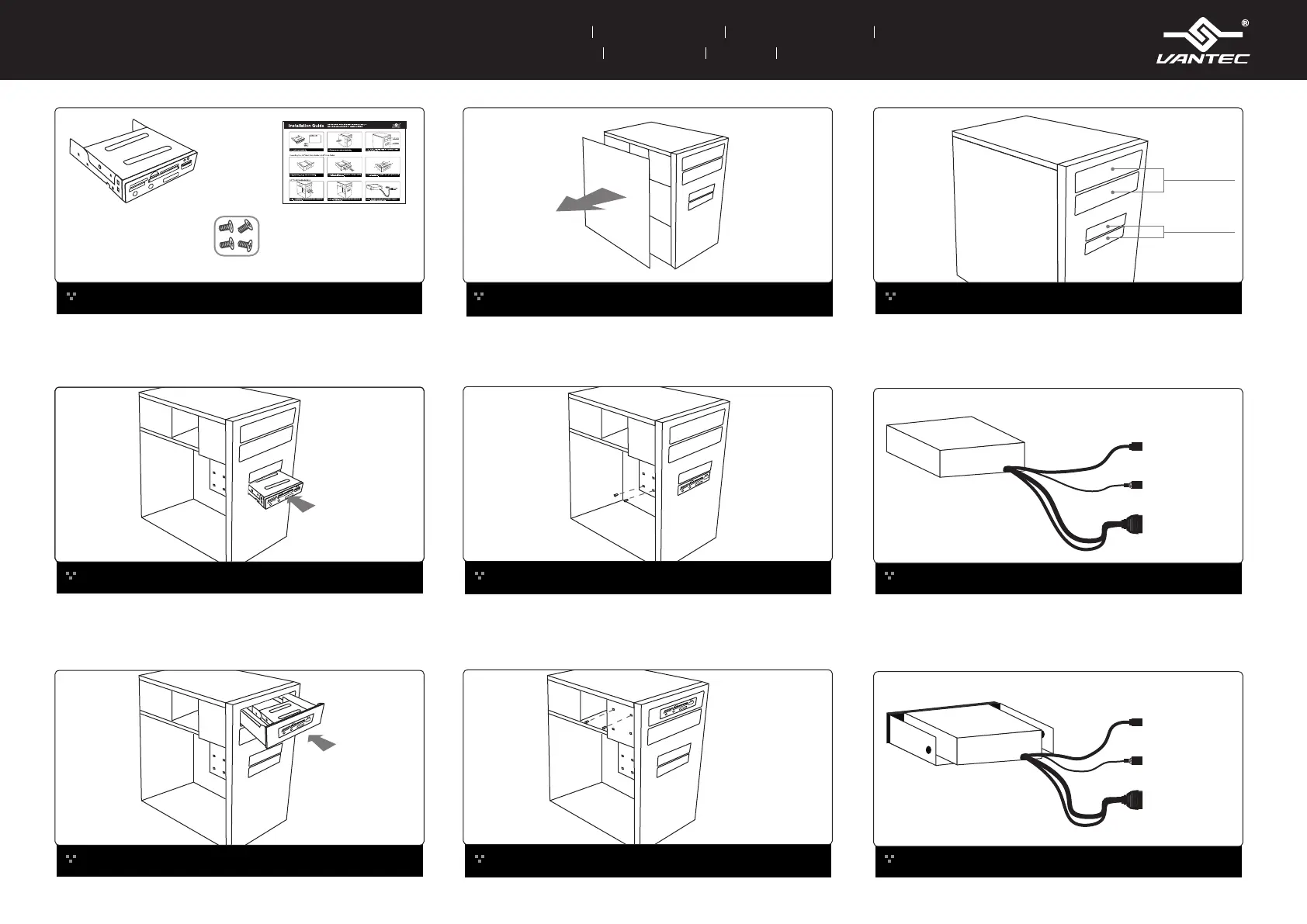
Prepare your computer case for installation.
2.
Locate an available 3.5” or 5.25” drive bay where you would like
to install the device.
3.
5.25” Drive Bay
3.5” Drive Bay
*Using Optional 3.5” to 5.25” Front Bay Converter Kit (HDA-525P) to install into a 5.25” Front Bay
Slide the front panel device into your case until the front panel
is flush with the front of your case.
1b.
Secure the 5.25” front panel device to your computer case with
the provided screws.
2b.
Proceed to connect the front panel device to your system’s
motherboard or expansion card.
3b.
Connect to
System 20 pin
USB 3.0 Header
Connect to
System Audio
port Header
Connect to
System SATA
port Header
Proceed to connect the front panel device to your system’s
motherboard or expansion card.
3a.
Secure the 3.5” front panel device to your computer case with
the provided screws.
2a.
Slide the front panel device into your case until the front panel
is flush with the front of your case.
1a.
3.5” Front Panel Installation
Connect to
System 20 pin
USB 3.0 Header
Connect to
System Audio
port Header
Connect to
System SATA
port Header
Installation Guide
Guía de instalación Guide d'installation Installationsanleitung
Guida all’installazione 取り付けガイド安裝指南 安装指南
Verify the package contents.
1.
3.5” Front Panel Device Installation Guide
Installation Screws
Termékspecifikációk
| Márka: | Vantec |
| Kategória: | Memóriakártya olvasó |
| Modell: | UGT-CR961 |
Szüksége van segítségre?
Ha segítségre van szüksége Vantec UGT-CR961, tegyen fel kérdést alább, és más felhasználók válaszolnak Önnek
Útmutatók Memóriakártya olvasó Vantec

3 Szeptember 2024

3 Szeptember 2024

3 Szeptember 2024

3 Szeptember 2024

3 Szeptember 2024

3 Szeptember 2024

3 Szeptember 2024

3 Szeptember 2024

3 Szeptember 2024

15 Augusztus 2024
Útmutatók Memóriakártya olvasó
- Memóriakártya olvasó StarTech.com
- Memóriakártya olvasó Conrad
- Memóriakártya olvasó Approx
- Memóriakártya olvasó Eminent
- Memóriakártya olvasó Sitecom
- Memóriakártya olvasó Satechi
- Memóriakártya olvasó Hikvision
- Memóriakártya olvasó Urban Factory
- Memóriakártya olvasó ID-Tech
- Memóriakártya olvasó SilverStone
- Memóriakártya olvasó Lloyds Bank
- Memóriakártya olvasó Blackberry
- Memóriakártya olvasó OneSpan
- Memóriakártya olvasó Ewent
- Memóriakártya olvasó Arctic Cooling
Legújabb útmutatók Memóriakártya olvasó

27 December 2024

16 December 2024

15 December 2024

8 Október 2024

4 Október 2024

2 Október 2024

1 Október 2024

25 Szeptember 2024

19 Szeptember 2024

17 Szeptember 2024