Használati útmutató Viewsonic EP5540
Olvassa el alább 📖 a magyar nyelvű használati útmutatót Viewsonic EP5540 (64 oldal) a képernyő kategóriában. Ezt az útmutatót 20 ember találta hasznosnak és 8 felhasználó értékelte átlagosan 4.1 csillagra
Oldal 1/64
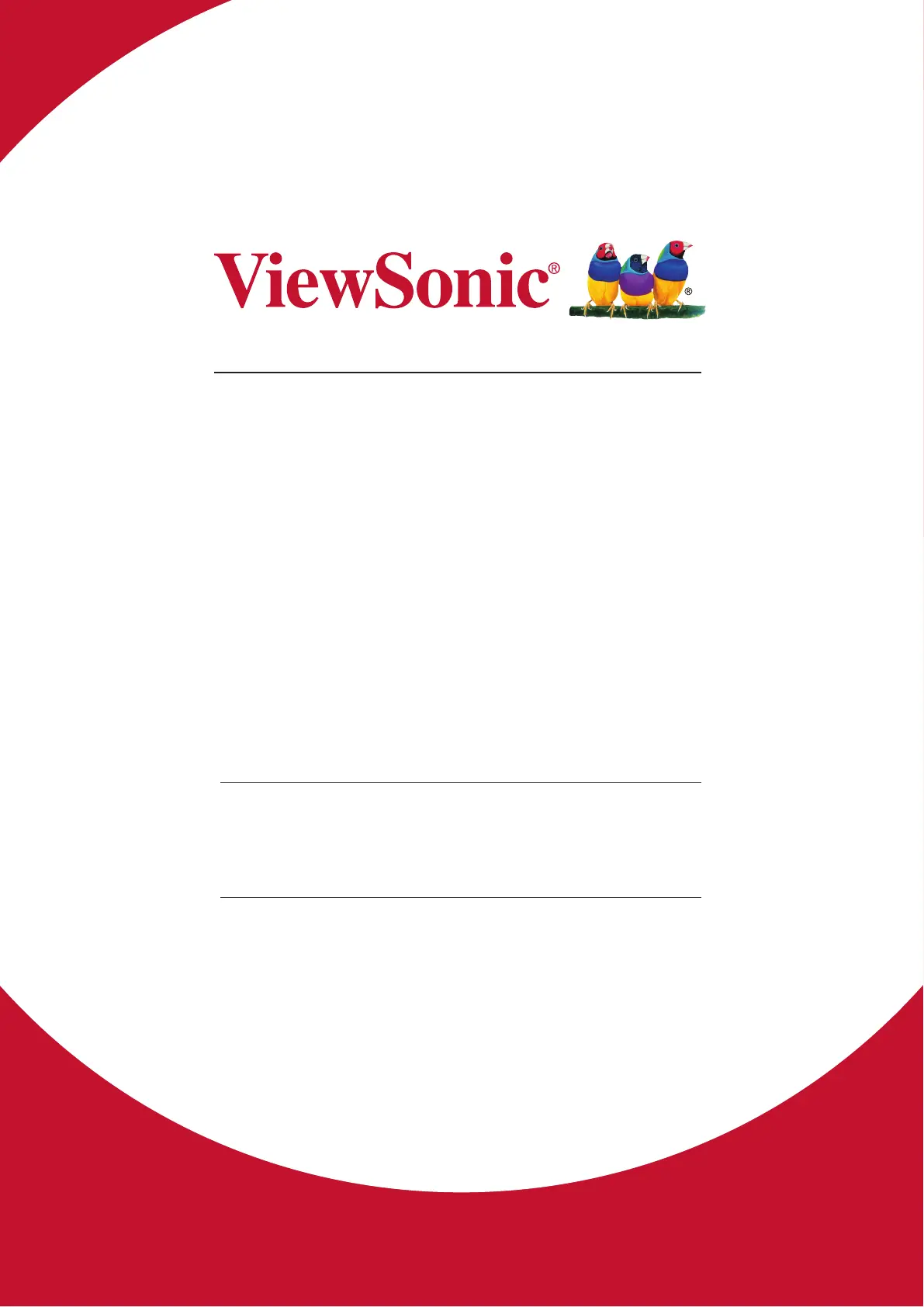
EP5540/EP5540T
Multimedia Digital Poster
User Guide
Model No.: VS17520
IMPORTANT: Please read this User Guide to obtain important information on installing
and using your product in a safe manner, as well as registering your product for future
service. Warranty information contained in this User Guide will describe your limited
coverage from ViewSonic Corporation, which is also found on our web site at http://
www.viewsonic.com in English, or in specic languages using the Regional selection
box in the upper right corner of our website. “Antes de operar su equipo lea cu
idadosamente las instrucciones en este manual”
Termékspecifikációk
| Márka: | Viewsonic |
| Kategória: | képernyő |
| Modell: | EP5540 |
| Termék színe: | Fekete |
| Tömeg: | 69700 g |
| Magasság: | 1900 mm |
| Szélesség: | 812 mm |
| Mélység: | 450 mm |
| Csomagolás tömege: | 84700 g |
| Csomagolás mélysége: | 618 mm |
| Csomagolás magassága: | 2016 mm |
| Csomagolás szélessége: | 983 mm |
| Wi-Fi: | Nincs |
| Cél: | Univerzális |
| AC bemeneti feszültség: | 100-240 V |
| AC bemeneti frekvencia: | 50 - 60 Hz |
| Képernyő méret: | 55 " |
| Érintőképernyő: | Nincs |
| Képernyőfelbontás: | 2160 x 3840 pixelek |
| Fényerő: | 450 cd/m² |
| Belső tárolókapacitás: | 16 GB |
| Támogatott képformátumok: | BMP, JPG, PNG |
| HD típusa: | 4K Ultra HD |
| Támogatott videoformátumok: | AVI, DAT, MKV, MOV, MP4, MPEG, MPG, RM, RMVB, TS |
| Támogatott elhelyezés: | Beltéri |
| Áramfogyasztás (tipikus): | 117 W |
| Kábelek mellékelve: | AC |
| Kézi távvezérlő: | Igen |
| USB-csatlakozók száma: | 5 |
| Ethernet LAN (RJ-45) portok: | 1 |
| Ethernet/LAN csatlakozás: | Igen |
| Támogatott audió formátumok: | AAC, MP3 VBR |
| Áramfogyasztás (készenlét): | - W |
| Tartalmazza az elemet: | Igen |
| Üzemi hőmérséklettartomány (T-T): | 0 - 40 °C |
| Tárolási hőmérséklettartomány (T-T): | -20 - 60 °C |
| Relatív üzemi páratartalom-tartomány: | 20 - 80 % |
| Tárolási relatív páratartalmi tartomány: | 10 - 90 % |
| Kijelző technológiája: | LED |
| Kontrasztarány (általános): | 1300:1 |
| Vízszintes látószög: | 178 ° |
| Függőleges látószög: | 178 ° |
| Válaszidő: | 9 ms |
| Alap képméretarány: | 9:16 |
| HDMI portok mennyisége: | 3 |
| HDMI-verzió: | 2.0 |
| USB port: | Igen |
| RS-232 csatlakozó: | Igen |
| Termék dizájn: | Totem formatervezés |
| Telepített operációs rendszer: | Android 5.0.1 |
| Kimeneti teljesítmény (RMS): | 20 W |
| Beépített hangszóró(k): | Igen |
| Áramfogyasztás (kikapcsolva): | 0.5 W |
| Tanúsítványok: | cTUVus, FCC, BSMI |
| DisplayPort száma: | 1 |
| Kijelző felület (sz x ma): | 1209.6 x 680.4 mm |
| Panel élettartama: | 30000 ó |
| Bemeneti HDMI portok száma: | 3 |
| DVI-port: | Nincs |
| VGA (D-Sub) bemeneti csatlakozók: | 1 |
| PC audio bemenet: | Igen |
| Beépített hangszórók száma: | 2 |
| Számítógépes rendszer: | Igen |
| Kijelző színeinek száma: | 1,07 milliárd szín |
| LED háttérvilágítás típusa: | Direct-LED |
| DisplayPorts bemenet: | 1 |
Szüksége van segítségre?
Ha segítségre van szüksége Viewsonic EP5540, tegyen fel kérdést alább, és más felhasználók válaszolnak Önnek
Útmutatók képernyő Viewsonic

21 Június 2024

21 Június 2024

21 Június 2024

21 Június 2024

21 Június 2024

21 Június 2024

21 Június 2024

21 Június 2024

21 Június 2024

21 Június 2024
Útmutatók képernyő
Legújabb útmutatók képernyő

5 Augusztus 2024

3 Augusztus 2024

21 Június 2024

21 Június 2024

21 Június 2024

21 Június 2024

21 Június 2024

21 Június 2024

21 Június 2024

21 Június 2024