Használati útmutató Warner Bros Grid 2 (Xbox 360)
Warner Bros játék Grid 2 (Xbox 360)
Olvassa el alább 📖 a magyar nyelvű használati útmutatót Warner Bros Grid 2 (Xbox 360) (7 oldal) a játék kategóriában. Ezt az útmutatót 19 ember találta hasznosnak és 7 felhasználó értékelte átlagosan 4.5 csillagra
Oldal 1/7
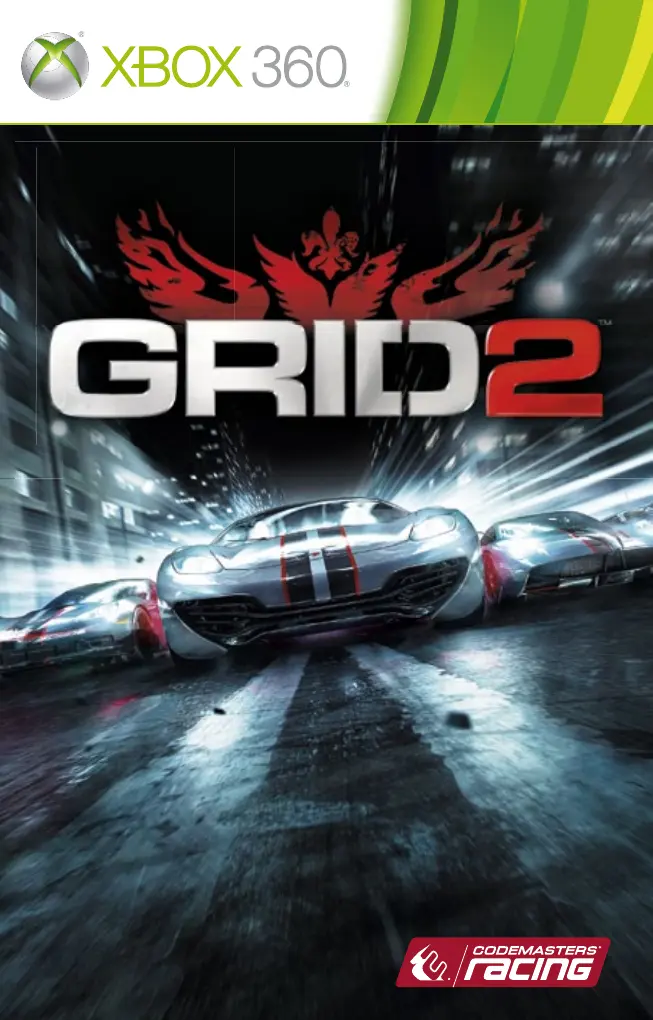
FOR THE LATEST GAME RELEASES AND NEWS VISIT
SIGN UP TO RACENET TO START YOUR
CODEMASTERS GRID 2™ RACING CAREER TODAY!
RaceNet™ brings the Codemasters® racing universe together. Sign-up to RaceNet from within the game or via the
RaceNet website to track your progress in GRID 2, and gain access to community events, gameplay tips and stats.
You can also use Facebook Connect to fill in your details for you.
RaceNet will keep you updated with news about your friends, rivals and other players in the GRID 2 universe.
From all of your online activity in GRID 2, you’ll be able to increase your RaceNet Followers –
gather followers to climb the global leaderboard and become the most prolific driver in the world!
PGRI2X3US05
883929287420
Termékspecifikációk
| Márka: | Warner Bros |
| Kategória: | játék |
| Modell: | Grid 2 (Xbox 360) |
Szüksége van segítségre?
Ha segítségre van szüksége Warner Bros Grid 2 (Xbox 360), tegyen fel kérdést alább, és más felhasználók válaszolnak Önnek
Útmutatók játék Warner Bros

27 Augusztus 2024

27 Augusztus 2024
Útmutatók játék
Legújabb útmutatók játék

5 Április 2025

Nintendo Animal Crossing: New Leaf + Welcome Amiibo Útmutató
30 December 2025
13 Október 2024

3 Október 2024

2 Október 2024

2 Október 2024

30 Szeptember 2024

Microsoft Call of Duty - Modern Warfare 3 (Xbox 360) Útmutató
29 Szeptember 2024
28 Szeptember 2024