Használati útmutató Xcellon MDS-MBP7S
Xcellon Bölcső/dokkoló állomás MDS-MBP7S
Olvassa el alább 📖 a magyar nyelvű használati útmutatót Xcellon MDS-MBP7S (1 oldal) a Bölcső/dokkoló állomás kategóriában. Ezt az útmutatót 18 ember találta hasznosnak és 6 felhasználó értékelte átlagosan 4.8 csillagra
Oldal 1/1
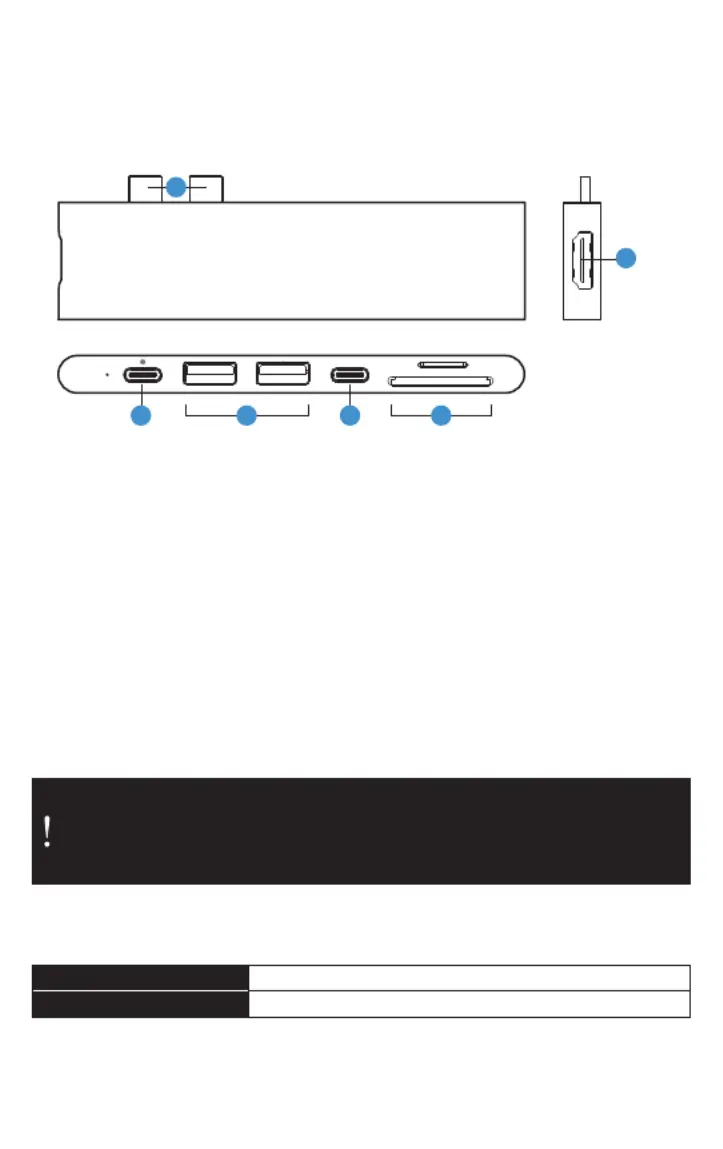
35
1
2
46
Overview
Xcellon MDS-MBP7 Quick-Start Guide
Specifications
Dimensions (H × W × D)0.35 × 1.1 × 4.5 in. (0.9 × 2.9 × 11.5 cm)
Weight1.4 oz. (40 g)
» Always use two hands when inserting or removing the dock.
» A maximum of two monitors can be connected to the Portside Dock at once.
» To ensure proper orientation when both cards are inserted into the dock, the bottom of the cards
should face each other. Using the orientation shown above, the microSD card would be inserted
right-side up, and the SD card would be inserted upside down.
1 USB-C™ Plugs: The dock can be used on either side of your MacBook Pro.
Please note that attaching the dock on the right side will block access to the headphone jack.
2 HDMI: Supports up to 4K @ 30 Hz. Requires an HDMI to HDMI cable.
3 Premium USB-C: Choose one of the following:
»Charge your MacBook Pro with pass-through Power Delivery.
»Connect to a 5K @ 60 Hz display or two 4K @ 60 Hz displays.
»Transfer data at speeds up to 40 Gbps.
4 Standard USB-C:USB 3.1 data transfer speeds up to 5 Gbps.
5 USB-A: USB 3.1. data transfer speeds up to 5 Gbps. Non-charging ports.
6 Card Readers: UHS-I data transfer speeds up to 105 MB/s. SD and Micro SD cards
can be accessed simultaneously.
GG1
One-Year Limited Warranty
For more information, visit www.xcellongear.com/portside or call Customer Service at 212-594-2353.
XCELLON is a registered trademark of the Gradus Group. © 2017 Gradus Group LLC. All Rights Reserved.
Images are for illustrative purposes only.
Termékspecifikációk
| Márka: | Xcellon |
| Kategória: | Bölcső/dokkoló állomás |
| Modell: | MDS-MBP7S |
Szüksége van segítségre?
Ha segítségre van szüksége Xcellon MDS-MBP7S, tegyen fel kérdést alább, és más felhasználók válaszolnak Önnek
Útmutatók Bölcső/dokkoló állomás Xcellon

17 December 2024

1 Szeptember 2024

1 Szeptember 2024

1 Szeptember 2024

1 Szeptember 2024
Útmutatók Bölcső/dokkoló állomás
Legújabb útmutatók Bölcső/dokkoló állomás

1 Április 2025

27 Március 2025

24 Március 2025

16 Január 2025

12 Január 2025

8 Január 2025

8 Január 2025

4 Január 2025

3 Január 2025

2 Január 2025