Használati útmutató Xiaomi RA75
Xiaomi
wifi ismétlő
RA75
Olvassa el alább 📖 a magyar nyelvű használati útmutatót Xiaomi RA75 (9 oldal) a wifi ismétlő kategóriában. Ezt az útmutatót 14 ember találta hasznosnak és 7.5 felhasználó értékelte átlagosan 5.0 csillagra
Oldal 1/9
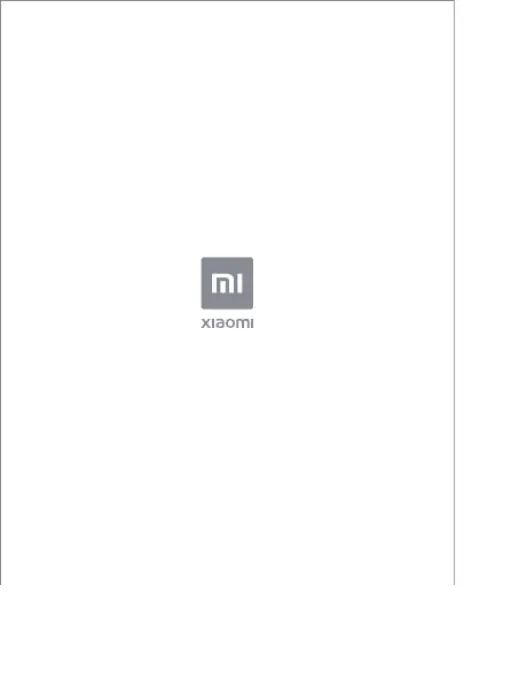
All images are for illustration purposes only and may
differ from the actual product by model and region.
Termékspecifikációk
| Márka: | Xiaomi |
| Kategória: | wifi ismétlő |
| Modell: | RA75 |
Szüksége van segítségre?
Ha segítségre van szüksége Xiaomi RA75, tegyen fel kérdést alább, és más felhasználók válaszolnak Önnek
Útmutatók wifi ismétlő Xiaomi

28 Szeptember 2024
Útmutatók wifi ismétlő
- wifi ismétlő Renkforce
- wifi ismétlő Devolo
- wifi ismétlő Crestron
- wifi ismétlő Totolink
- wifi ismétlő Conrad
- wifi ismétlő Universal Remote Control
- wifi ismétlő Arris
- wifi ismétlő Seco-Larm
- wifi ismétlő Tiptel
- wifi ismétlő Buffalo
- wifi ismétlő Speco Technologies
- wifi ismétlő Digitus
- wifi ismétlő SmartAVI
- wifi ismétlő Essentiel B
- wifi ismétlő AVM
Legújabb útmutatók wifi ismétlő

30 Március 2025

30 Március 2025

25 Március 2025

13 Január 2025

12 Január 2025

6 Január 2025

4 Január 2025

3 Január 2025

31 December 2025

31 December 2025